Google today launched Google Chrome 66 on all supported platforms.
The new version brings back a code extractor access, διαθέτει μια λειτουργία αποκλεισμού της αυτόματης αναπαρtreatments video and as usual comes with many security fixes.
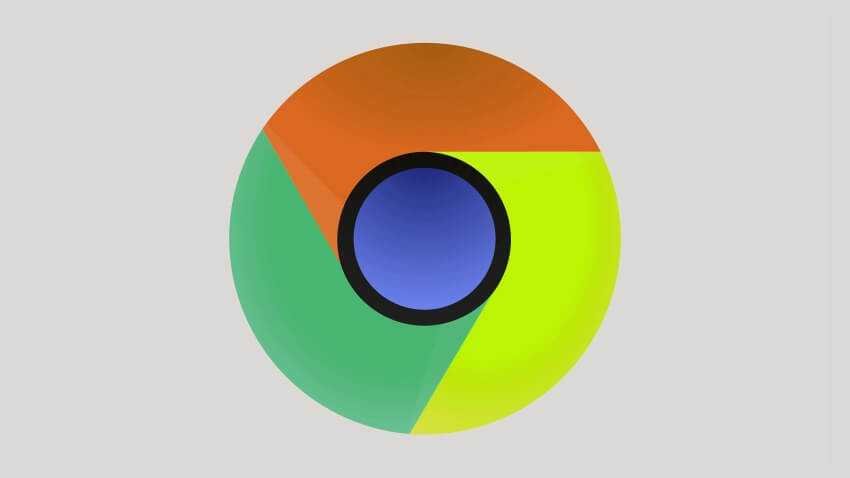
The official publication in the blog Chrome Releases reveals just a few of the changes that come with the new version of the browser application.
The announcement reveals the security issues reported by third-party repaired in Chrome 66 as well as the first trial release of the new feature site isolation which will initially be available to a small group of Chrome users.
Google Chrome users who do not wish to participate in the test can disable the upcoming feature from the internal address:
chrome://flags#site-isolation-trial-opt-out
Those who want to try the new Chrome feature can visit it check page to determine if site isolation is active in their application.
One of the new features of Chrome 66 is better management of automatic video playback with audio. Basically, Chrome's improved feature blocks videos on (more) websites if the audio is turned on.
There are exceptions to this rule. One of the criteria that Chrome will use to determine when to play a video with sound is the site's Multimedia Engagement Index.
What is this; If you have played other videos on the page, videos with sound will still play automatically. Google's original plan was to release the video with it blocked sound since Chrome 64, but the feature has been delayed.
Lastly, letting us know that the new Chrome 66 restores the ability to export passwords.
To download all saved passwords from Chrome 66 or an upcoming version:
Visit the internal address
chrome://settings/passwords
Click the menu next to "saved passwords", and select export passwords.
Select "export passwords" again. Chrome will warn you that saved passwords are not encrypted and will therefore be visible to anyone who has access to the file.
Θα σας ζητηθεί να πληκτρολογήσετε το όνομα χρήστη και τον code πρόσβασης των Windows για να επιβεβαιώσετε την εξαγωγή.






I just mention that if we go to Settings θεια Help… About Chrome… then we see if the update has been done (and if it has not been done then Chrome starts on its own and does it)