Το ίδρυμα Mozilla αναπτύσσει αυτή τη στιγμή την εφαρμογή υποστήριξης WebExtensions για τον web browser Firefox. Η εφαρμογή θα κάνει τον browser συμβατό με πολλές από τις επεκτάσεις που διατίθενται για τον Google Chrome and other compatible browsers.
The Mozilla Foundation plans to release a first stable version of WebExtensions with Firefox 48 which is scheduled to release 2 August 2016 if things go well.
So with the addition of WebExtensions, Firefox users will be able to install the majority of Google Chrome extensions.
Let's see how it works.
Note: Although you can install pretty much any extension of Google Chrome in Mozilla Firefox 48 or later, you'll notice that they don't work right now.
The main reason is why WebExtensions is still a project in progress not yet completed.
Nevertheless let us proceed:
Install the Chrome Store Foxified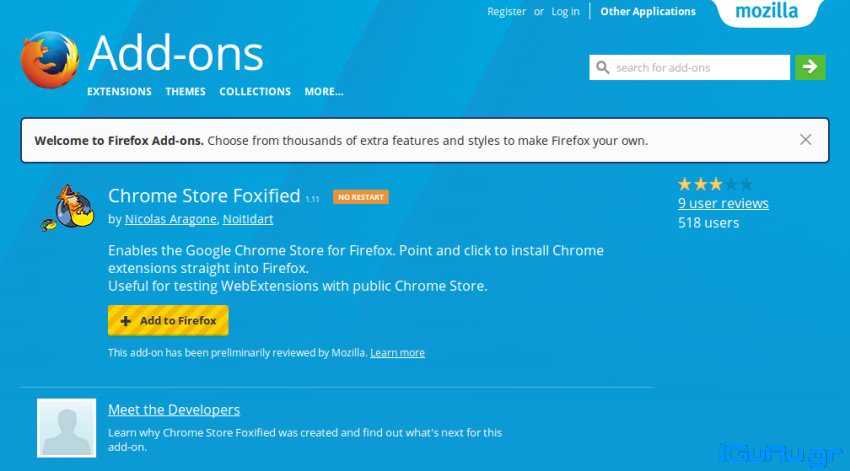
Το πρώτο πράγμα που χρειάζεται να κάνετε είναι να εγκαταστήσετε το Firefοx add-on: Chrome Store Foxified που τροφοδοτεί τη procedure conversion and installation in the background.
The Firefox add-on replaces the "Get Google Chrome" notification in the Chrome Web Store when you open it with Firefox with a "Add to Firefox" or "Add to Firefox" button.
Install Chrome extensions in Firefox
Visit it Google Chrome Web Store and select the extension you are interested in. Click the Add button in Firefox.
Depending on how you set up your Firefox add-on, the Chrome extension will be installed automatically or manually.
The Chrome Store Foxified extension can install the Chrome extension as a temporary Firefox add-on that only exists during your browsing.
This is a good solution if you want to test the functionality of Chrome Extensions to see how they work in Firefox.
Another reason why this is a good solution is that it can run on Firefox add-on signature issues different.
How is all the above explained?
The Firefox add-on downloads the Chrome extension and converts it from CRX (Google's extensions format) to XPI (format used by Mozilla Foundation).
It also edits the extension's manifest.json file to be compatible with Firefox, and saves the edited file to the surface work or to another location of your choice (if you change it in the settings).
Next, it will install the extension and will prompt you if you want to install it automatically as a temporary add-on.
Some Chrome extensions run smoothly on Firefox, others do not work at all or are not working properly.
The tests were done using Firefox 49, which is available on the Nightly Channel. It seems very likely that the majority of Google Chrome extensions will also work on Mozilla Firefox at some point.
This could give Firefox a significant advantage over Chrome that can not use Firefox add-ons as they are not WebExtensions-based.





