Google Messages is the default messaging application. The application was originally released for Pixel and Samsung devices. Today is available as a free download for anyone who has a device with Android.
While it may seem like a basic text messaging app, there are many features you need to know to get the most out of your Apple iMessage rival. 
One of the features that makes this app stand out is that you can send messages from the web.
Yes, you can access your chats through any browser, from https://messages.google.com/web/
There you will need to scan the QR code. From Google Messages on your phone, tap the three dots (top right), then Device pairing.
The QR code scanner will appear.
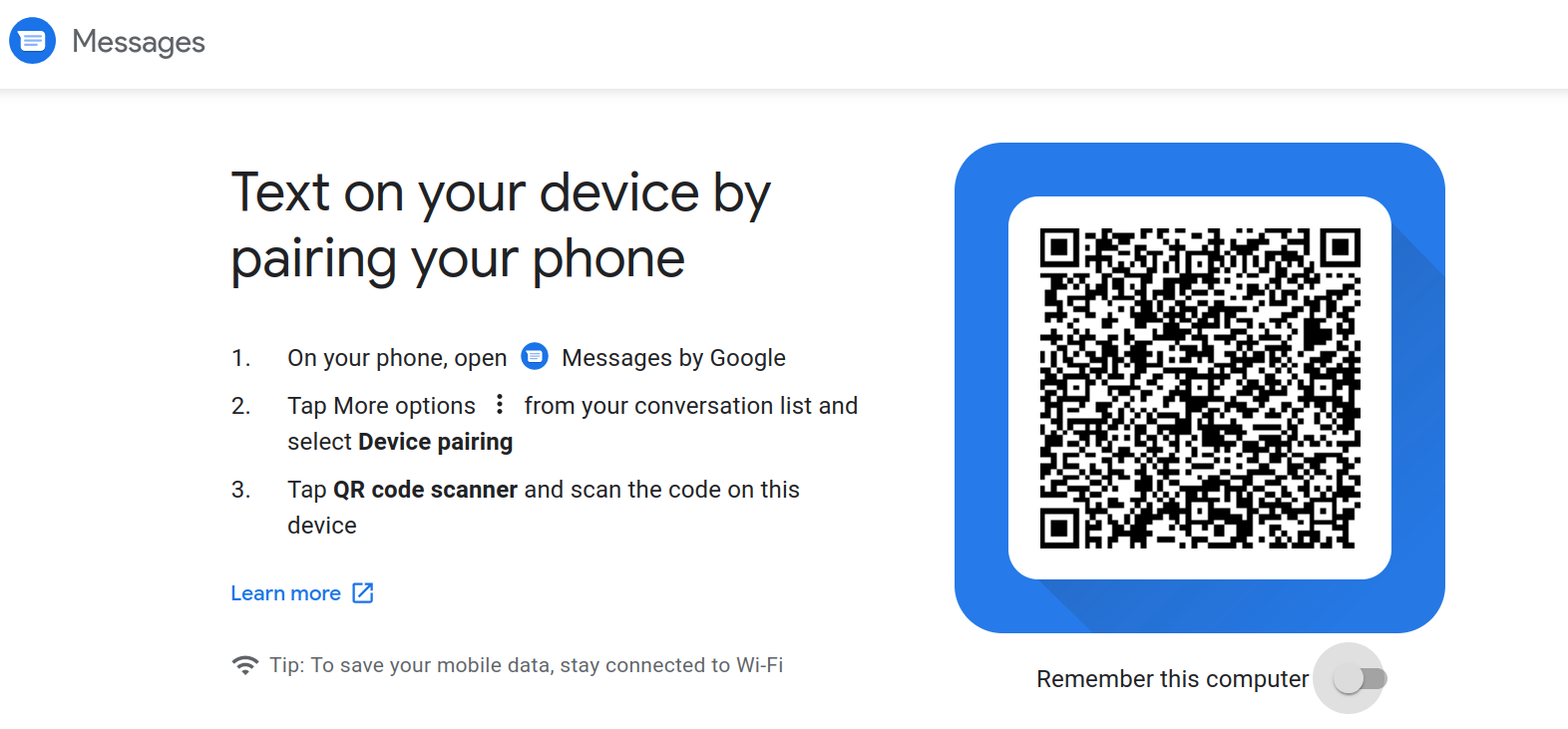
Using the web application is quite simple, but the computerς που τρέχει το πρόγραμμα περιήγησής σας αλλά και το τηλέφωνό σας χρειάζονται ενεργή connection on the Internet.
It has a dark mode, a high contrast theme as well as some useful keyboard shortcuts that you can use. Press ? to see the list at screen you.





