The data helps Google improve it products of, keep them secure, and - with your permission - personalize them to suit your interests.
However, these interests, and how you want them to shape your experience with Google, are constantly changing. That's why Google designs powerful and easy-to-use tools that let you customize your preferences. security you anytime. It is constantly working to improve these tools based on your feedback.
Only 2016, more than 4.000 users in more than 15 countries around the world, has been involved in Google's research on how to understand privacy and security. These kinds of answers help Google to design products that meet your needs.
Nowadays, Google announces the renewal of the Google Dashboard, one of the major websites that users visit to learn about the Google products they use and the data associated with them. From the beginning of next week it will be available and updated to all users worldwide. There will also be some changes that are based on the trends that are emerging from the use of your existing tools and privacy controls.
Making it easier to use its Control Panel Google
Ο Panel Google Control was introduced in 2009 with the aim of providing you with an overall picture of Google products: all in one place. So someone could look back on the past month's activity, see how many emails, documents and photos they have, and get answers to questions about their Gmail settings. The Control Panel also provided quick access to a selection of different product settings and related articles in the Help Center.
But as Google created new tools such as "My Account" and "My Activity," it became clear that we needed to better integrate the Control Panel into the rest of privacy controls. It should always be easy for you to make important decisions about your data, and Google can help
In the coming days, Google will present a new version of the Dashboard.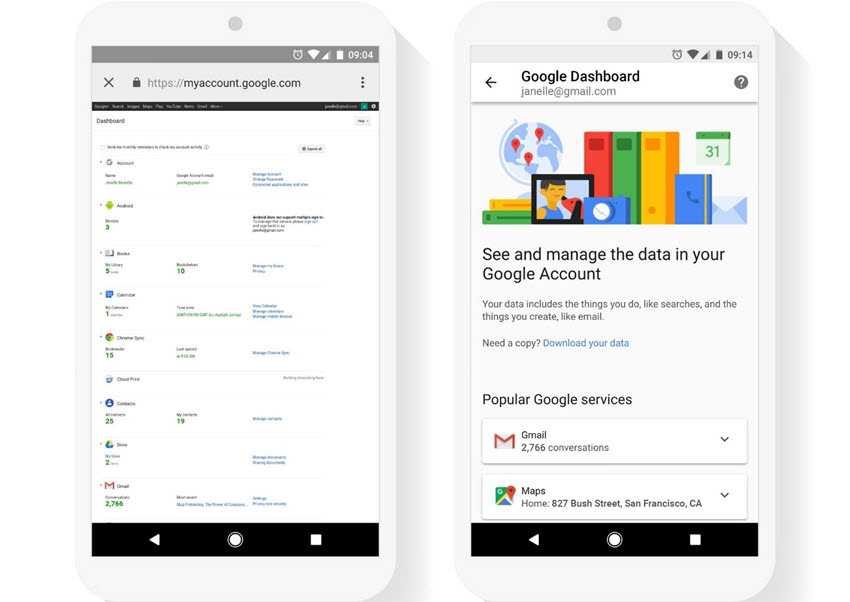
Its Control Panel Google before (left) and then (right) the update
The Control Panel was redesigned from scratch. The most important change was to improve user-friendliness on touch screens to make sure that the Control Panel works equally well on all devices. In addition, the company has worked to make it easier for you to see all Google products you use and your data in each one of them. Google has also made the data collection process much easier.
Privacy Control that works for you
You may not use it daily but privacy control is there whenever you need it. Google is pleased with the fact that privacy controls have proven to be useful to many users and everyone's needs.
Last year Google presented my My Activity to provide personalized information in one place where you can see how you have used its services. More than 150 millions of people have used this service to track down a funny video they watched, remember how they reached an exciting article and more. Of course, if you want to delete any of the items that appear in your Activity, you can do that too. You - and only you - can view and review the information in the "My Activity" section.
Η inception my My Account service became 2015 and contained confidentiality settings. It was a simple to use tool to check your data and to update personal information you share publicly. Tens of millions of Google users around the world have used it to implement their privacy options.
2011, Google created Takeout, now known as "Getting Your Data," which enables anyone to save a copy of their data and export their information from Google. Since then, users have downloaded more than an exabyte data, and today more than 1 million exports are observed every month. You can move your data directly to OneDrive and Dropbox, and Box and other options will be added soon.
2009, Google presented the service managing ad options, now called "Ad Settings". It's a powerful dashboard where you can control Google's ads on the Internet and YouTube. The tool also has more detailed controls. For example, if you only want to see ads related to specific categories of products and services, such as sports or entertainment, you can add these categories and remove others.
The creation of tools that help users understand the data stored in their Account and the control of privacy are subject to a continuous and continuous improvement effort. For more information about Google's commitment to protecting your privacy, visit σελίδα privacy.google.com.





