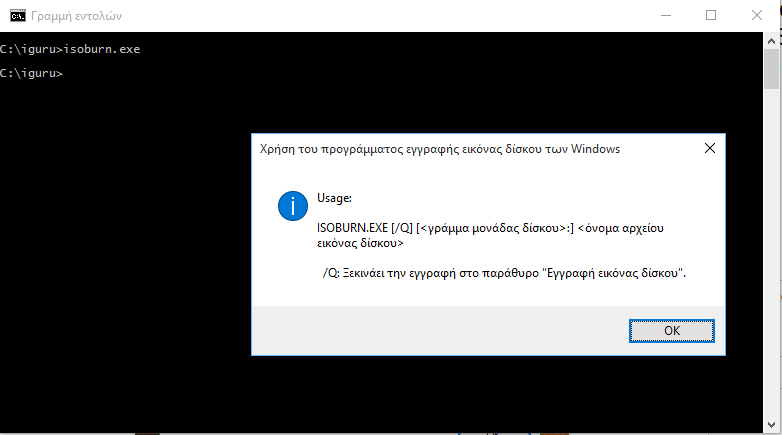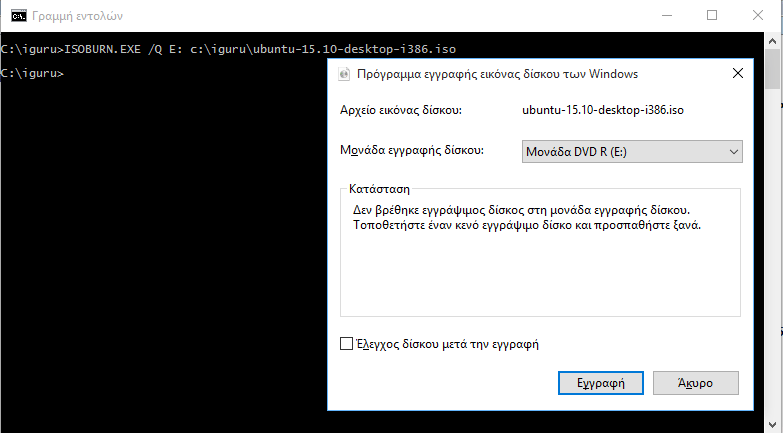Ένα λιγότερο γνωστό χαρακτηριστικό των νεότερων Windows είναι η ικανότητα τους να κάψουν ένα archive ISO from the command prompt. Let's see how.
As you may know, Windows 10 allows you to burn ISO files without using third-party tools. This feature was added to Windows 7 and has since been released to all later versions. All you need is an empty CD / DVD and an ISO file.
But let's see how you can burn a disc through it command prompt. The process is performed by an embedded tool called ISOBurn that exists in Windows 10, located in the folder: C: \ Windows \ System32 \ isoburn.exe
The command that activates it through the command prompt is:
ISOBURN.EXE [/Q] [:]
The / Q switch immediately starts the burn process, otherwise you will be asked and you must press the start button.
The drive letter is nothing but the letter you see in your dvd writer, and the disk image file name is the name of the ISO file including the full path of the disk.
So if you want to burn an ISO file called ubuntu-15.10-desktop-i386.iso, located under c:\iguru folder and DVD Writer letter is E, you should write the following.
isoburn.exe / QE: C: \ ubuntu-xNUMX-desktop-i15.10.iso
If you press Enter on your keyboard and if you have already put a blank DVD into the DVD Writer then the burning will start immediately, otherwise the dvd writer door will open and the computerIt will ask you to insert a blank recordable disc.
Customize the above command on your own computer by replacing the letter E: at the command line with your actual drive letter of the optical drive and putting the actual path to the ISO file.