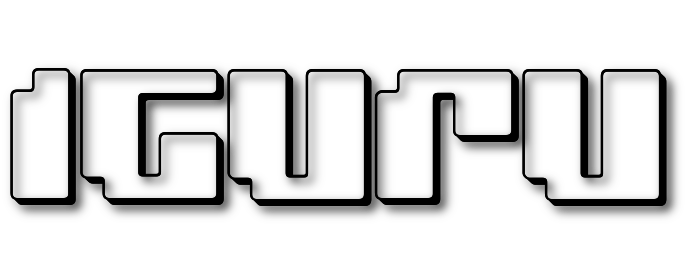Communications security experts say how if you want to be 100% sure that you are not following what you say or write on your cell phone you just have to close it. Read some simple steps to avoid tracking as they were published in the newspaper "The News" ... ..
THE PURCHASE: The Internet is full of advertising entries for tracking applications. You must avoid them!
If you can not avoid it at first, remove the puppy
Restoring the factory settings
It is probably the most effective method to erase the spyware that might be installed on your mobile. You can do it yourself or, alternatively, visit a mobile phone shop and request a factory reset on your device. The feature is available on all phones (Android, iPhone, BlackBerry, etc.). This process will restore your phone to the state it was in when you bought it. Don't forget to create backups beforehand, if you don't want to lose files.
Restoring the factory settings
The upgrade or installation from scratch of the operating system ( ) of your phone will have the same effect as a factory reset. The good thing is that this method will not delete your apps and data, but you will be sure that the spyware will be removed. And that's because tracking apps are installed on the device's operating system.
How do you detect the invasion?
1. Turn off the device
2. Observe whether there is unusual "behavior" (eg the screen is activated by itself or the keys are illuminated)
3. Check if the battery is warm. This may mean that the phone is not actually closed, but a program is hidden
4. Activate the phone again
5. Watch out for unusual sounds when making a call
Protect your data
1. Have your device always with you and do not allow anyone to use it. Anyone in touch with your mobile, for a few seconds, can install a spyware,
2. Set a password access(password) on your phone to secure it from unauthorized use
3. Do not allow access to unknown Bluetooth connections
4. Do not download files from the Internet to your phone
5. Disable or restrict Internet access from your mobile
Stop in the interceptions
1. Remove the mobile battery when it is not in use
2. Use a prepaid to protect in extremely sensitive conversations
3. If you notice unusual behavior on the phone, notify your telecom provider
4. Turn off the wireless Internet (WiFi) function on your mobile phone. Surf only from points που γνωρίζετε ότι είναι ασφαλή, όπως το home or the office
5. Keep in mind that spyware rarely infects phones that do not have access to the Internet
6. Do not disclose confidential information on the phone if you suspect your cell phone is "infected"
7. Restore the factory settings to your mobile to remove any tracking software
8. Install a malicious software and antivirus program on your phone
9. Turn off GPS when not in use. It can be used by laborers to see where your phone is (and its owner)
10. Turn off Bluetooth when you are not using it. Open it only when you want to transfer contacts, files, etc.