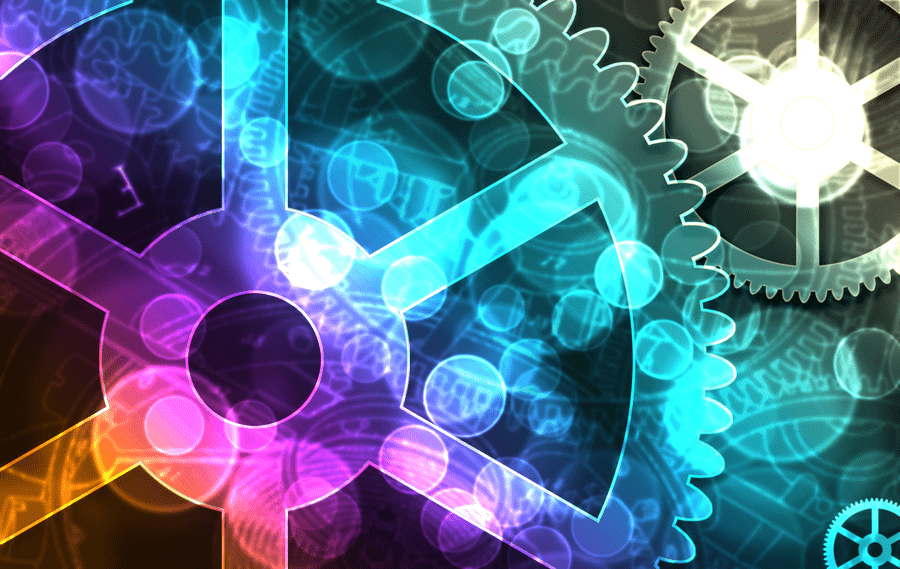
System protection [protection system] it's one feature of Windows which came first with the release of Me. This is a very useful system restore feature available in all modern versions of Window and allows you to have a snapshot of important system files, installed applications, and registry settings stored on your hard drive. If something goes wrong, you can to use this feature to restore your computer to a previous state that was running smoothly.
In Windows 8.1, system protection is enabled by default on the drive that is installed in WindowWorks.
If you don't use it service it, or if you want to lighten your computer by reducing services running in the background, you can disable it. Alternatively, you can adjust the amount of space used by system protection on your hard drive.
- Open System Properties [System Properties]. Ο καλύτερος τρόπος για να το κάνετε είναι να πατήσετε απλά τα πλήκτρα συντόμευσης Win + X μαζί στο πληκτρολόγιο και επιλέξτε το στοιχείο "Σύστημα" [System]. Για τα Windows 7 κάντε δεξί κλικ στο "Ο Υπολογιστής μου" και μετά κλικ στις "Ιδιότητες":

- The system window will appear at screen. Κάντε κλικ στο σύνδεσμο "Προστασία Συστήματος" [ System Protection] to the left.

- Στο πλαίσιο διαλόγου που εμφανίζεται δίπλα, θα δείτε μια λίστα με μονάδες δίσκου στον υπολογιστή σας και την κατάσταση του χαρακτηριστικού "Προστασία Συστήματος" για κάθε μονάδα. Από προεπιλογή, είναι ενεργοποιημένη για τον δίσκο του συστήματος και απενεργοποιημένη για όλους τους άλλους δίσκους. Επιλέξτε τη μονάδα που θέλετε και κάντε κλικ στο κουμπί "Ρύθμιση Παραμέτρων .." [Configure].

- The System Security settings window opens for the selected drive. Here, you can enable or disable the system protection feature: Select it Activate System Protection [Turn on System Protection] to turn on System Protection. To turn it off completely for the selected drive, select the option Amactivation System Protection [Disable System protection].

- Για να ρυθμίσετε τη χρήση χώρου στο δίσκο, αλλάξτε τη θέση του ρυθμιστικού κομβίου που βρίσκεται στο "Μέγιστη Χρήση" [Max Usage] by dragging the right-left and placing it at the same point as the space you want to allocate to protect the system in the selected drive:
That's it. Now you know how to configure the disk space used by system protection or disable the system protection feature completely. If system protection used much space on your hard drive after setting it up, you can run Disk Cleanup for system files immediately to free up space on your hard drive.





