For those of you who have used Linux or Unix, you will know the Sudo and Kill commands. The Sudo command enables you to run root privileges and is not available in Windows, or there is no equivalent. 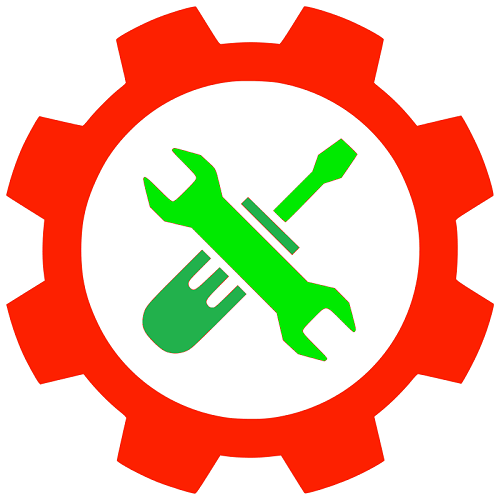
While you can use the line orders of PowerShell to execute a command with enhanced privileges (administrator privileges), if the command prompt window you opened is not opened with administrator privileges, it will not be as easy as running the sudo command.
Η NTwind, developed Hstart which will help you add this functionality to Windows. Hstart is with a small sudo command line utility.
All you need to do is type sudo and the command you want to run with increased privileges, e.g. sudo cmd.exe to open cmd.exe with administrator permissions.
Of course there will also be an UAC confirmation prompt whenever you use the sudo command.
But apparently Hstart took care of that too. In the new version (not the one available free) there is the NOUAC command.
NOUAC means you understand NO UAC.
So with the command
/ NOUAC regedit.exe
It will open the registry editor without UAC intervention!
The Kill command on the other hand terminates processes. The use is even simpler, and you use it to stop procedures with the process name or ID.
Just use kill 6555 to stop a slow Chrome process. The process numbers can be found in Task Manager on the Details tab where the PID is displayed.
There is also the ASudo command that acts as Sudo but keeps the raised command window open after completing the command.
You can try the free version of the micro-application from the link below
http://www.ntwind.com/download/Hstart_4.2-bin.zip





