Microsoft Edge is a big bet for Redmond in the browser market, since it replaces Internet Explorer and Windows 10 becomes the default browser of the operating system. Redmond claims that the app is more secure, faster, and more reliable than its predecessor.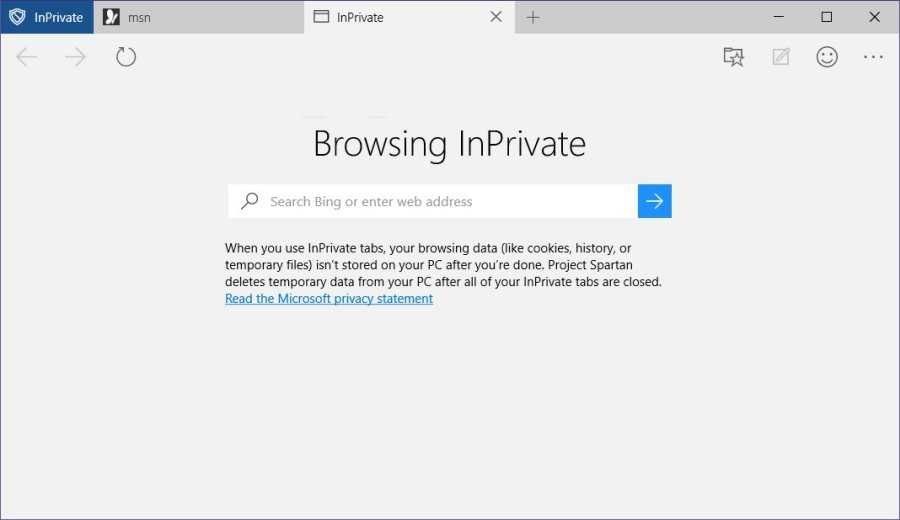
But as for her better safety and privacy, it turns out Edge isn't all that secure.
A recent survey by researcher Ashish Singh reveals that InPrivate mode in the Edge browser, which allows users to browse the web without storing browsing data on their computers, actually stores that information.
When Edge launches in InPrivate mode, the browser displays a notification stating that "when you use InPrivate, browsing data (such as cookies, history, or temporary files) is not stored on your computer."
It turns out, however, that this information is not only stored but is also accessible even after the session is closed.
Research shows that the collected information is stored on the local hard disk in the WebCache file in a table called "Container_n", which is by default used to store information of normal browsing. If one hacker acquire access στον υπολογιστή του θύματος μπορεί να φθάνει τα δεδομένα της operation InPrivate.
The default location of the file that stores the browsing history in Microsoft Edge is as follows:
\ Users \ user_name \ AppData \ Local \ Microsoft \ Windows \ WebCache \ WebCacheV01.dat
and the location of the cached file is:
\ Users \ user_name \ AppData \ Local \ Packages \ Microsoft.MicrosoftEdge_xxxxx \ AC \ #! 001 \ MicrosoftEdge \ Cache \
Redmond confirmed that he knows according to The Verge, and said he would correct the vulnerability.





