Jan is a free, open source application that provides you with a ChatGPT locally on your computer, without the need for an internet connection.
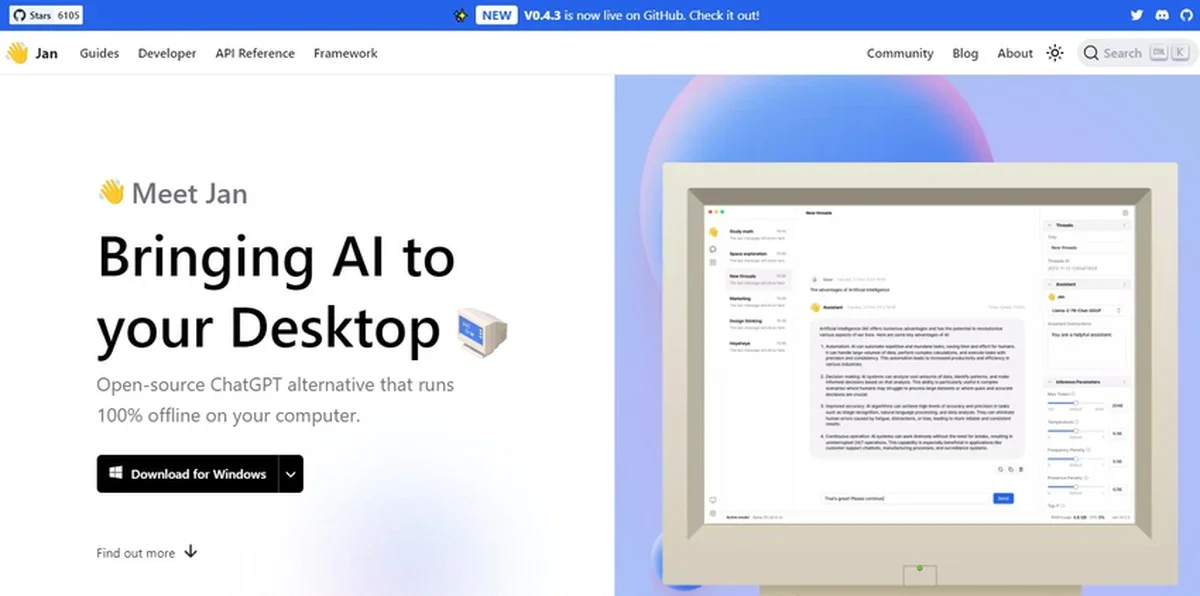
If you want to "play" with artificial intelligence and its chatbot capabilities try Jan. It's a fun, free app that runs 100% offline from your computer. It is available for Windows, Mac and Linux.
Through Jan you can download locally any of the models AIs provided for free, with or without an API. All chats with models, your preferences etc. remain safe on your computer and can be exported or deleted whenever you want.
You can add the following AI models at no cost:
- Capybara 200k 34B Q5
- Deepseek Coder 1.3B Q8
- Llama 2 Chat 7B Q4
- Llama 2 Chat 70B Q4
- Lzlv 70B Q4
- Mistral Instruct 7B Q4
- Mixtral 8x7B Instruct Q4
- Noromaid 7B Q5
- OpenAI GPT 3.5 Turbo (already installed)
- OpenAI GPT 3.5 Turbo 16k 0613 (already installed)
- OpenAI GPT 4 (already installed)
- OpenHermes Neural 7B Q4
- Pandora 11B Q4
- Phi-2 3B Q4
- Phind 34B Q5
- Starling alpha 7B Q4
- Solar Slurp 10.7B Q4
- TinyLlama Chat 1.1B Q4
- Trinity-v1 7B Q4
- Trinity-v1.2 7B Q4
- Wizard Coder Python 13B Q5
- Yi 34B Q5
Installation – operation:
step 1 : Enter at this link and download the app, choosing to match your operating system. Although the program is advertised as portable, it installs
step 2 : Run the exe file.
step 3 : The three OpenAi models it features require you to have an API. If you don't have one, just download a new model from the GGUF format list. Click on the "Hub" icon (the one with the four squares) on the left.
step 4 : Select a model. To download any of them, click on the button «Download».
step 5 : After downloading, activate it by clicking the “Use” button.
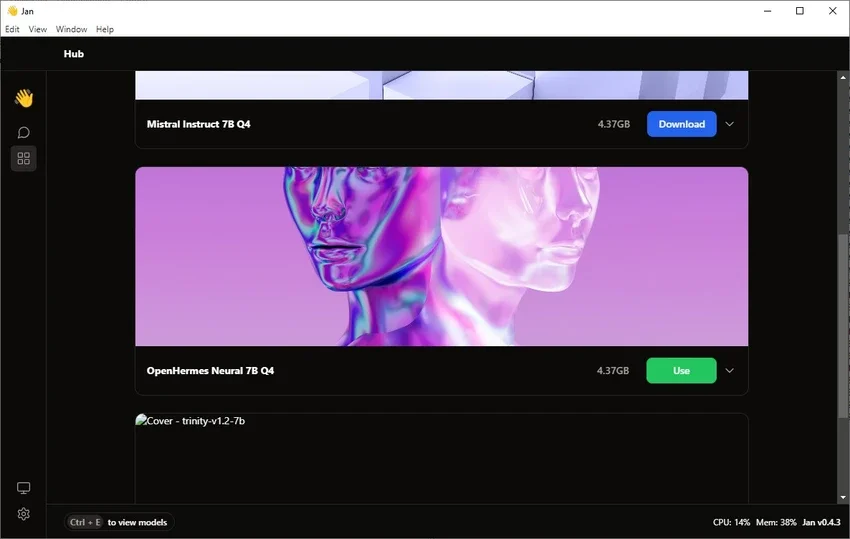
A new thread will automatically be created with the selected AI model. All you need to do next is provide the corresponding API key in the right box (if required), and select Max Tokens by adjusting the slider.
Now, type your question in simple physics language in the text box at the bottom of the screen and press 'Enter'.
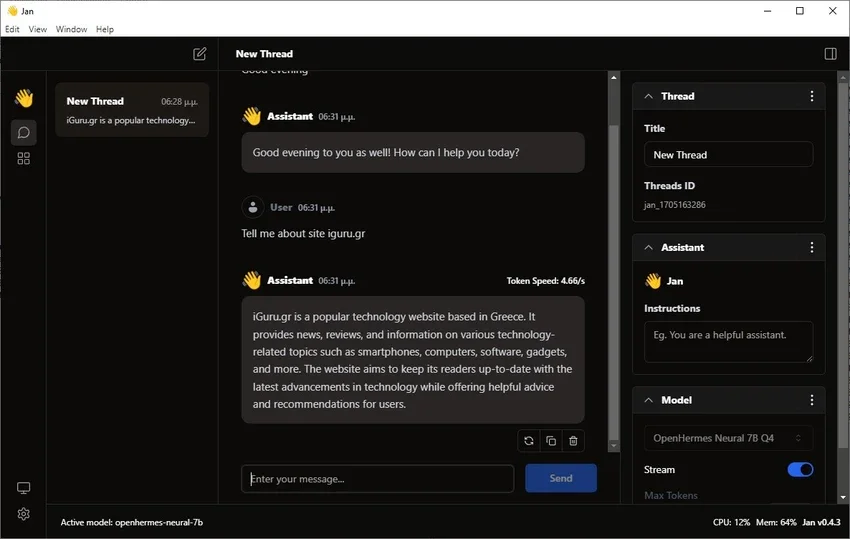
Jan will locally process your query almost instantly using the chosen AI model and provide you with the answer on the screen.





