The app is known as one of the best downloaders on the internet. The usage we will show here is for downloading video or audio from youtube (in our example) and any similar website.
The application is installed on the language of our system. We download from the link
https://jdownloader.org/download/index
In the installation in two dialog windows optionally:
-select all file associations (associations files)
-we do not accept Optional Offers Consent
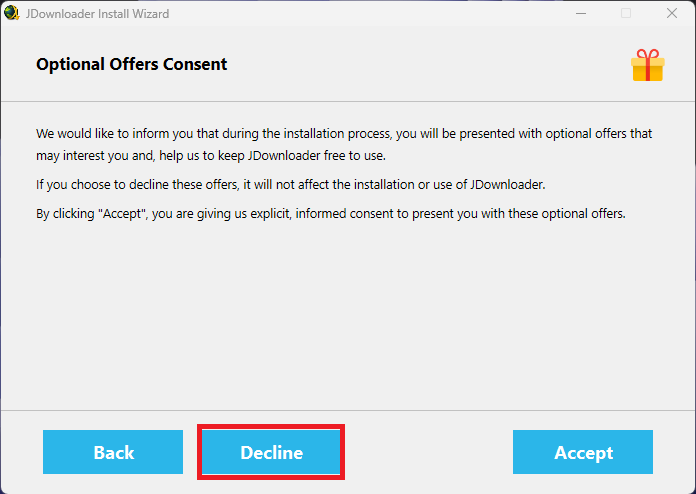
After the installation is finished the application is ready to use.
Audio - video download:
On youtube we select the music video from which we want to download the sound and copy it address of
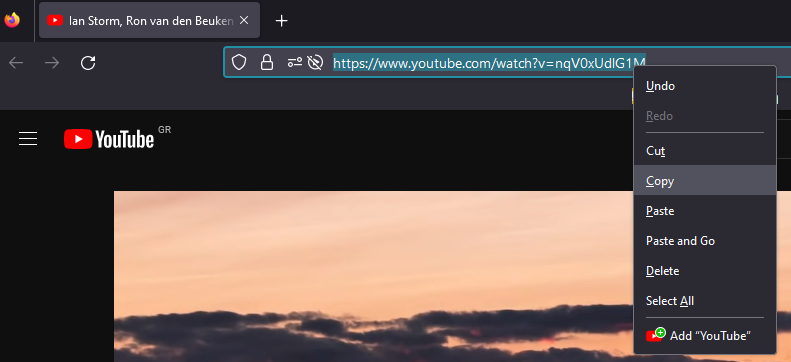
The program finds the link from the clipboard and a pop-up box appears,
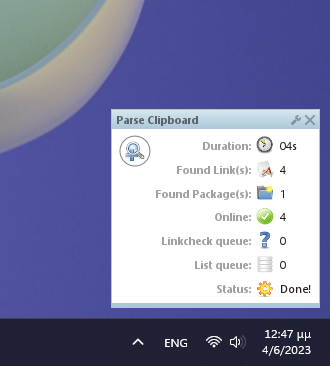
When the main window opens, it will show us the available audio and video download options.
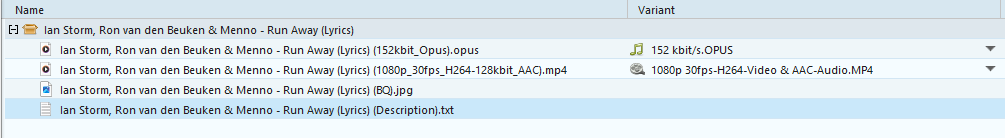
Clicking on the arrow in the variant column above the audio shows us the audio download quality options in kbps
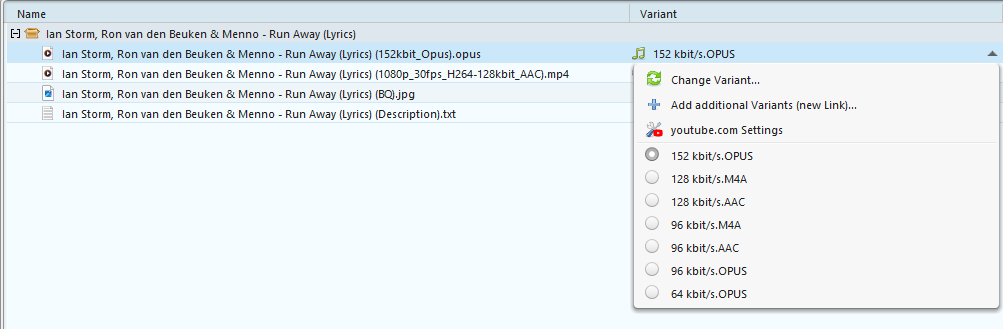
Right-click Start Downloads to download the audio in OPUS format (higher than MP3).
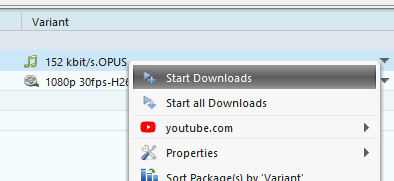
You can change the opus ending to mp3 without problem.
In the first use it will show you a message to download the necessary codec (we accept it and it is installed after restarting the application)
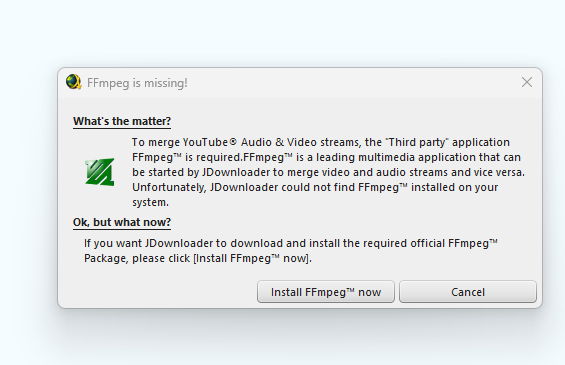
According to the video
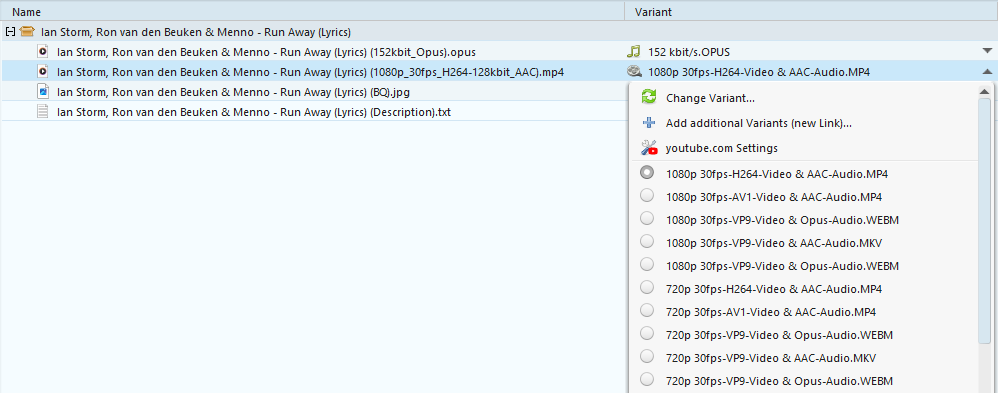
The additional files we can download are the picture of the video (if it has a still) and the lyrics of the music track.






JDownloader + Real-Debrid = LFE