A graphical interface for using information security tools from the program browsing.

Kali Linux Tools Interface
Kali Linux Tools Interface is a graphical interface for using information security tools from the browser. The project he uses his tools Kali Linux as a reference because it is the distribution that has the largest set of native tools.
Prerequisites
A Debian-based distribution (preferably Kali Linux) Installed information security tools Apache / Nginx running SSH running Shell In A Box (if you want to use Terminal) To install Shell In A Box, use following command: sudo apt-get install shellinabox
Installation
Extract the contents to your web server folder. Create a base data called kali in MySQL and importing the assets/database.sql file. Edit the assets/includes/config.php file and set your own settings.
Panel control
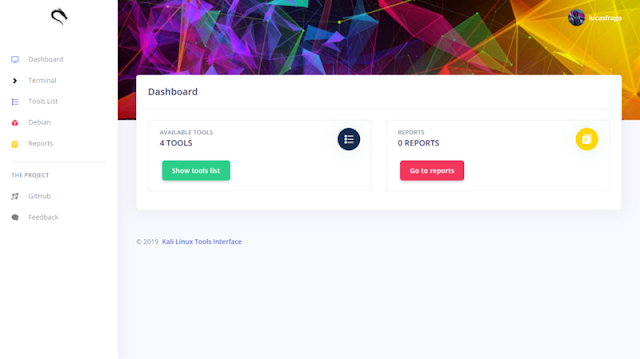
List of tools
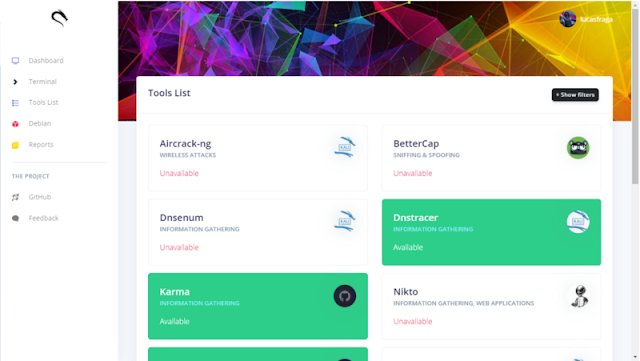
Select and use the program you want!
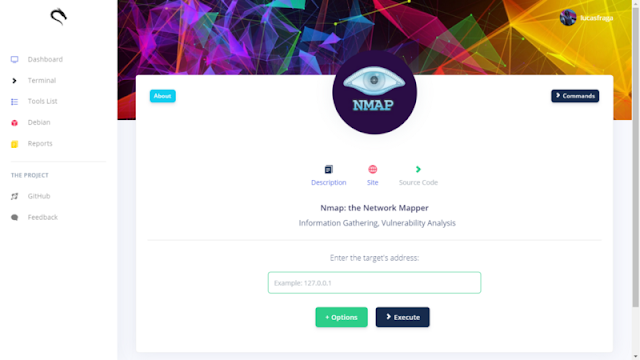
BASED on
- Argon Dashboard
- Bootstrap 4
- PHP 7
- PHP Secure Communications Library
- JQuery
You can download the program from here.





