If your computer screen freezes, check out a little-known shortcut that can restore it instantly.
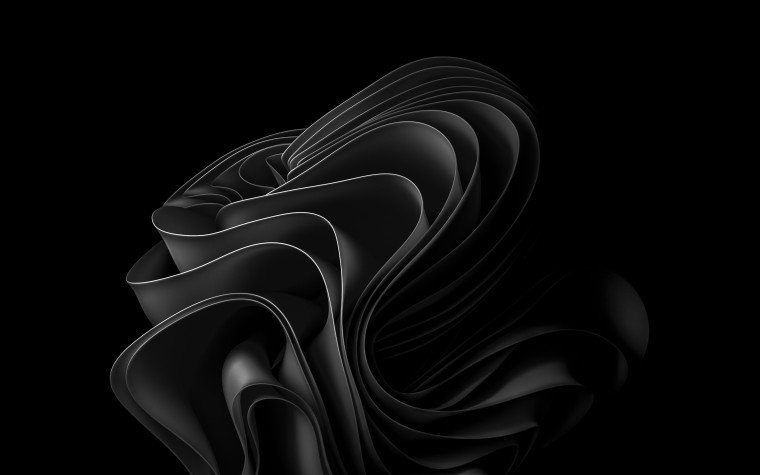
Have you ever had your computer freeze in the middle of a task? If you restart of course you will lose all your work and that is something you don't want.
But there is a little-known shortcut that can help you recover and save your data.
Graphics card
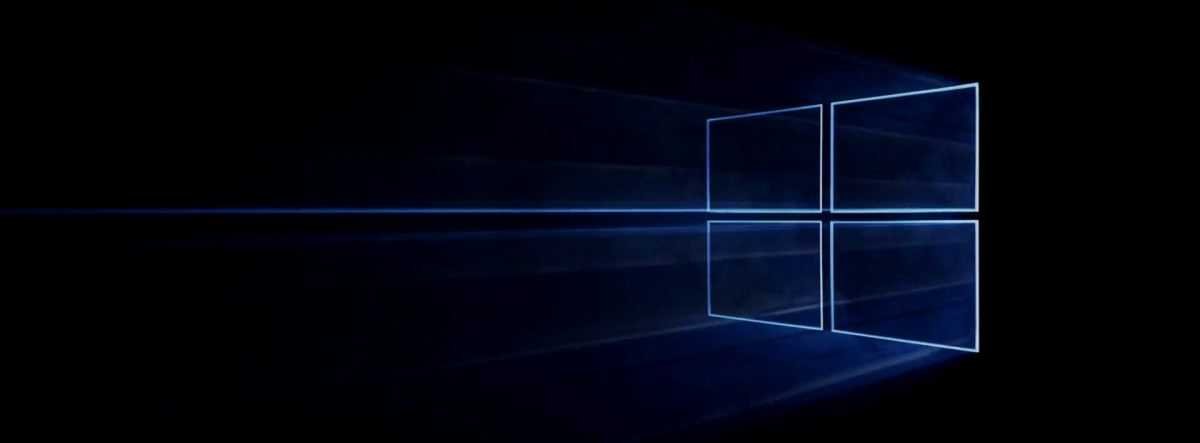
A common cause of the computer freezing is the failure of the graphics card. When this happens your screen will either freeze or just go black and nothing button on the keyboard will not respond. The first thought of every user in such a situation is that he "stuck" it functional and there is no cure but reboot.
And yet Windows is alive underneath black screen and offer a little-known shortcut that will reset your video drivers. If you're not familiar, video drivers are software that allow Windows to interface with your computer's graphics hardware.
To reset your graphics drivers when your computer is frozen, press the following key combination: Win + Ctrl + Shift + B.
When you press these keys, your screen will go black for a while and you may hear a beep while the video driver resets. After a few seconds, your screen will return.
Since this only affects your graphics drivers, all your open applications remain exactly where you left them. You won't lose any saved work.
You can even try it on a Windows PC that doesn't have it problem. Trial use of this combination will help you first see for yourself how it works, but also help you remember what to do when you need it.
This combo only works on Windows 8 and newer, so Windows 7 users can't take advantage of it. However, it will work no matter what kind of video card you have. Nvidia, AMD and even Intel integrated graphics will reboot with this shortcut.
Also if you have general graphics issues it's worth updating your graphics drivers. Running an old version can lead to problems.
Other shortcuts for other situations

If the graphics driver is not the cause then your computer is probably frozen by something deeper. As a next troubleshooting step try pressing Alt + Tab to switch to another program.
If it's still stuck and you don't see the toggle menu to appear, try them Ctrl + Shift + Esc to open Task Manager and end any unresponsive programs.
If none of these work, press Ctrl + Alt + Del . This is a special key combination that only the operating system can respond to, making it an important step in controlling it. From there you have the option to go into the task manager and maybe save your data.
Although the Ctrl + Alt + Del combination will not work after some time, then you will need to shut down your computer by holding power button pressed for several seconds.
For the unlikely event that even the power button has no effect, then simply unplug the computer!!





