By deleting cookies from mobile browsers you protect your privacy. Let's see why.

Cookies essentially expose your personal information and habits and in some cases can slow down your device. Especially in mobile phones where memory and processors are not unlimited.
If you wish to remain secure while browsing the web, you should delete cookies as often as possible. But first you need to understand how cookies work on the mobile phone and what they do.

Cookies are text files that are stored in the browser by websites and contain information about your visit to them. And on mobile they work similarly as on a computer. That is, they record the information you have configured on each page, such as:
- Individual login information
- User browsing preferences
- Custom advertising
- Shopping trends
Although cookies are generally harmless and at the same time provide enough convenience for users, companies such as Facebook and Twitter along with advertisers them, they can use them to track your online activity. The decision to delete cookies or not depends largely on the websites you visit.
Sometimes it's hard to tell if a website you're visiting is safe. Typically, users want to avoid accepting third-party cookies and are uncomfortable visiting unencrypted websites.
Third-party cookies are those created for companies that do not own the website you are visiting. These are usually created via scripts and are usually targeted for advertising purposes.
On the other hand, unencrypted websites do not protect the information exchanged between you and the page. And so accepting certain cookies may expose your activity on the site to anyone who has access to those cookies.
Additionally, in some cases, deleting cookies can fix it errorthat you may encounter while browsing the web.
If we have convinced you that it is time to delete cookies, then you can do it on your mobile phone, just as easily as on your computer. Let's see how.
What you mention below is for android mobile phone.
It is important to keep in mind that deleting cookies will log you out of all your online accounts in that particular browser. No, you won't be signed out of Google, but for all other sites you'll need to manually sign back into your accounts.
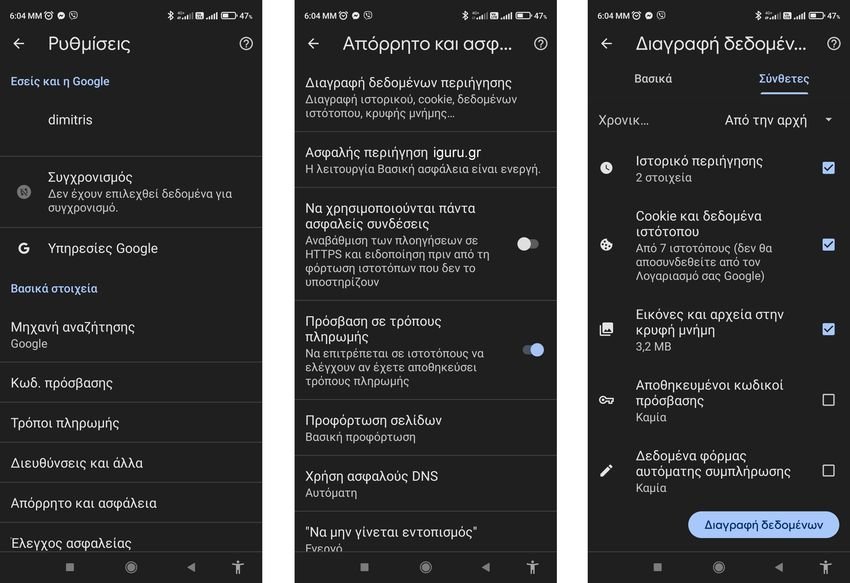
To delete cookies in the application Google Chrome in an Android environment, follow these steps:
- In Chrome, tap the icon menu with the three dots on the top right.
- Tap Settings.
- Select Privacy and security.
- Tap Clear Browsing Data.
- Check the box next to “Cookies and data website".
- Tap “Clear Data” at the bottom right of the screen.
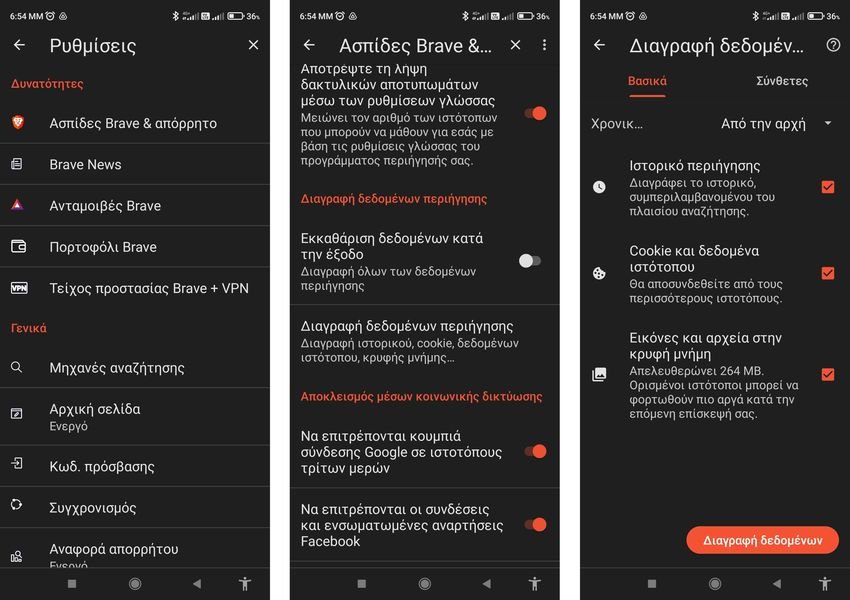
You can delete cookies in Brave on Android with the following steps:
- Tap the menu icon with the three vertical dots at the bottom right.
- Tap Settings.
- Select “Brave Shields & Privacy”.
- Tap “Clear Browsing Data”.
- Check the box next to “Cookies and website data”.
- Tap “Clear data”.
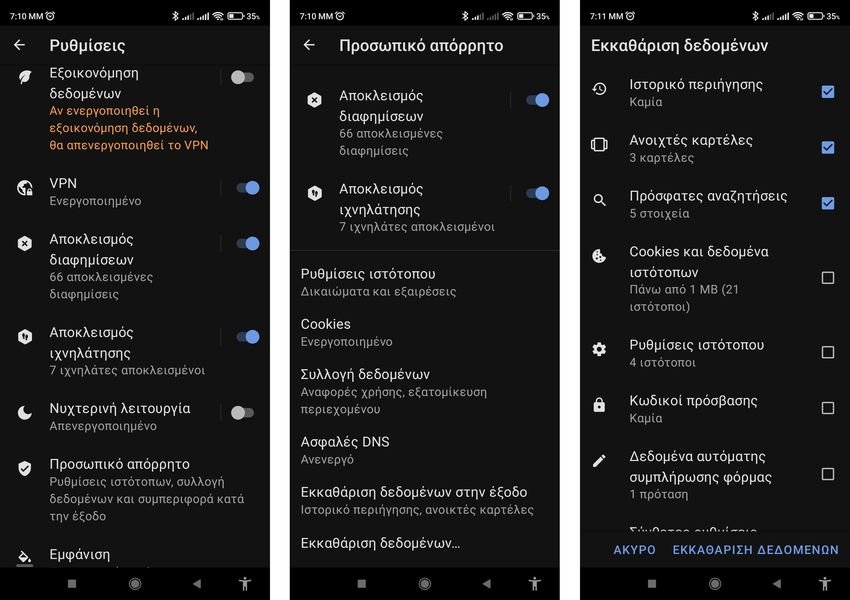
Here's how to delete cookies in Opera for Android by following these steps:
- In Opera, tap the profile icon at the bottom right of the screen.
- Tap the settings gear on the tab that opens below.
- Click on “Privacy”.
- Select “Clear data”
- Check the box next to “Cookies and website data”.
- Tap CLEAR DATA at the bottom right of the screen.
Internet safety
Somehow correspondingly you will find the settings in the other browsers (Firefox, Vivaldi, etc.).
Whatever browser you have, cookies are usually not a threat to Android devices. However, unencrypted websites or third-party access can slow down your device or put your personal information at risk.
To be safe, it is better to delete cookies every month or every time you close it (yes, everyone has this setting).
You can also use guest mode or incognito mode. It is enough of course that the browsers respect your choice and do not have this option for the eyes only.





