That's it LibreOffice is the power-packed, open-source personal productivity suite for GNU / Linux, Macintosh, and Windows distributions that provides you with six (6) rich feature-rich applications for all your document production as well as to meet your data management needs:
Writer Text Editor, Calc Calculator, Impress Slide Show, Draw Drawing / Drawing, Mathematical Formulas and Math Calculator, and Base Database application.
Free Support is provided and Documentation, by the huge and enthusiastic community of users, by the various contributors and, of course, by the developers themselves. Even you, too, you can join!
LibreOffice Download
Selected: LibreOffice Windows, 4.3.7, Greek
|
Το LibreΟffice είναι μία περιεκτικότατη, επαγγελματικού επιπέδου, σουΐτα παραγωγικότητας Γραφείου, που μπορείτε να κατεβάσετε πάραυτα και να την εγκαταστήσετε δωρεάν. Υπάρχει μία ήδη σχηματισμένη, ευρύτατη βάση ικανοποιημένων χρηστών του LibreΟffice, σε παγκόσμιο επίπεδο, και διατίθεται σε περισσότερες από 30 γλώσσες και για όλα τα μείζονα Λειτουργικά Συστήματα, περιλαμβανομένων των GNU/Linux (Debian, Ubuntu, Fedora, Mandriva, Suse, …), of Mac OS X and Microsoft Windows. You can download, install and distribute LibreOffice freely without any fear of copyright infringement. intellectual property. |
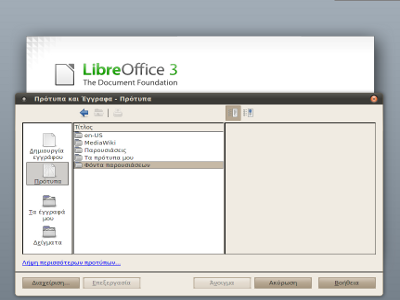 |
What's great about LibreOffice?
LibreOffice is a full featured and mature desktop productivity package with some, indeed, huge benefits:
- It is free and free - without worrying about the cost of licenses.
- No language barriers - available in a large number of languages, and more and more are still being added.
- LGPL Public License - you can use, customize, tease and copy it, with full and free user support, and developer support from our active international community and our large team of experienced developers .
- LibreOffice is a community-driven, open-source project: its development remains open to new talents and new ideas, while our software is used and controlled daily by a large and dedicated community of users.
- Of course, you too, you can get involved and influence its future growth.
LibreOffice offers you high quality:
The roots of LibreOffice go back up to 20 years. This long history means that it is a stable and functional product.
Thousands of users, worldwide, regularly participate in betas testing of the new versions of LibreOffice.
As the development process is completely open, LibreOffice has been extensively tested and tested by boss experts, so you can keep your mind safe about security.
LibreOffice is user-friendly:
It gives you a simple but, at the same time, powerful interface, which is, moreover, easily customizable – Its users Microsoft Office they will find the transition very easy and seamless, with a familiar look and feel.
It is compatible with the file formats of all major competing packages. So you can easily import Microsoft Word, Excel and PowerPoint files and many other file formats, and you can also easily store your files in Microsoft Office format as well as many other files when you need them.
Το LibreΟffice υποστηρίζεται από μία μεγάλη παγκόσμια κοινότητα: οι εθελοντές βοηθούν τους νεοεισερχόμενους, ενώ οι προχωρημένοι χρήστες μπορούν να συνεργαστούν με τους προγραμματιστές και μαζί σας, για να βρεθούν λύσεις σε σύνθετα problems.
The LibreOffice office suite consists of many applications that are embedded
in the core of the suite, and in particular:
-
Create and edit text using Writer
The Writer program is the word processor within LibreOffice. Use it for everything from quickly knocking out a rough letter to creating an entire book with tables of contents, embedded illustrations, bibliographies and diagrams. Auto-completion as you type, auto-formatting, and auto-spell checking make even difficult projects easy (but, these automations can easily be turned off if desired). Writer is powerful enough to handle various desktop publishing projects, such as creating multi-column newsletters and brochures. The only limit is your own imagination.
-
Calculating, analyzing information on spreadsheets using Calc.
The Calc program can tame your numbers and help you make difficult decisions when weighing available alternatives. Analyze your data with Calc and then use it to present your final output. Graphics and analysis tools help to highlight the transparency of your conclusions. A fully integrated help system makes it easy to enter math formulas. Add data from external databases, such as SQL or Oracle, and then sort and filter it to create statistical analyzes. Use graphical functions to display a large number of 2D or 13D graphics from XNUMX categories, including bar graphs, area charts, columns, pie charts, XY coordinates, and net - with the various available variations, to make sure you find one that fits your project.
-
Create and edit slides for Impress presentations
The Impress program is the fastest and easiest way to create effective multimedia presentations. Impressive animation and spectacular special effects will help convince your audience. Create presentations that look even more professional than the standard presentations you usually see at work. Attract the attention of your colleagues and your supervisors, with the slightly different, your own chores.
-
Create and edit drawings, flow charts, and logos using Draw
Draw lets you create diagrams and drawings from scratch. "A picture is worth a thousand words", so why not try something simple, with box and line diagrams? Otherwise, you can go further and easily build dynamic 3D illustrations and special effects. It can be as simple or as complex as you want it to be.
-
Database management and information management using Base
The Base program is the front-end for the LibreOffice Suite Database. With Base, you can make flawless integration into existing database infrastructures. Based on queries and queries from MySQL, PostgreSQL or Microsoft Access and many other data sources, you can create powerful databases, forms, reports, views, and queries. Complete alignment with the built-in HSQL database is possible.
-
Create and edit scientific formulas and equations using Math
The Math program is a simple editor of equations that allows you to develop and present mathematical, chemical, electrical and / or scientific equations in a fast way and according to standard written annotation. Even the most sophisticated calculations are made understandable when viewed correctly. E = mc2.
LibreOffice is also pre-configured with the ability to create PDFs in the sense that you can distribute the documents you want to make sure they can be opened and read by users on any computing device or operating system.



