Microsoft dynamic updates occur when feature updates are installed on Windows 10. Μπορεί να έρθουν σαν μέρος μιας νέας εγκατάστασης ή και μιας ενημέρωσης, π.χ. από τα Windows 10 της έκδοσης 1809 στο Windows 10 May 2019 Update
Dynamic updates are also supported by previous versions of Windows, namely Windows 8.1 or Windows Server 2012.
Dynamic Updates are enabled by default, but can be disabled by the user or administrator of each system. Their main purpose is λήψη certain items intended for the update process or system stability during installation.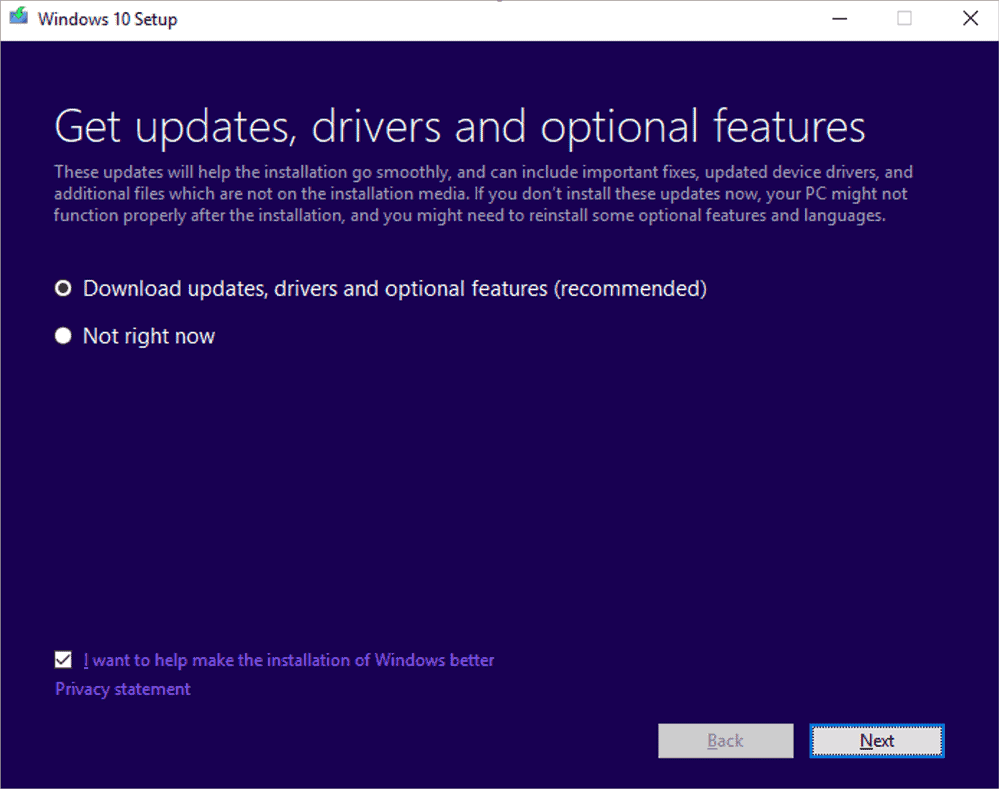
Without dynamic updates, the system administrator would have to install these components, e.g. new cumulative updates or updated preletterdrivers, immediately after the initial installation.
Dynamic updates may include the following items according with Microsoft:
Setup: Gathers the files required for the settings.
Safesoft: Fixes the Safe OS used by Microsoft for the recovery environment.
Servicing Stack Update (SSU) / Critical: It encounters problems that may exist in the Servicing Stack Update.
Latest cumulative updates: Installs the latest cumulative updates.
Language packs: Install language packs and other optional features.
Drivers: Drivers for the new Dynamic Update release.
Dynamic Updates or Dynamic Updates are one of the first packages that Windows Setup uses. Windows Setup makes contact with Microsoft through https to download the updates and then implements them through the media (DVD, USB or system upgrades).
Windows Setup shows users a question, "Get updates, drivers, and optional features" or "Get updates, drivers, and optional features" during installation, effectively giving users control over how to proceed. the process. Of course you can deny the installation.
Finally let's mention that Dynamic updates can solve specific issues installation or update during an installation. The feature seems to be useful as it can resolve issues during setup, but no one can know for sure. We should underline that Windows 10 runs on many computers and this means many different hardware and settings.
______________________
- Bloatware; automatic removal from Windows 10
- Linux: Install on Windows Server (without Store)
- Windows 10 Fall Creators support fee immediately upgrade





