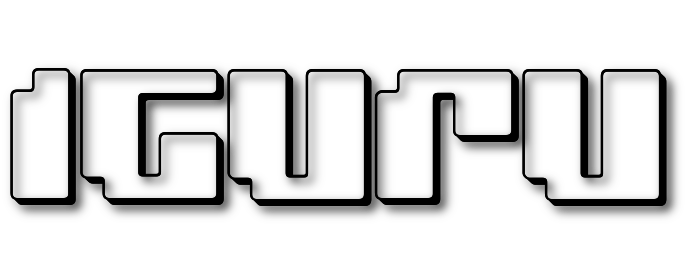The revelations about the tracking that Microsoft Windows 10 performs are continuing. This time the scandal stone is Microsoft Edge, the new browser that replaces Internet Explorer as the default option in Windows 10.
The new app though has settings to prevent collection data, continues to send the history tours at Microsoft.
So you should know that for every website you visit, once you finish browsing, the archive logging is automatically submitted to Microsoft.
As is known, the company from Redmond says that all this information is encrypted and used only to improve its services, such as the Cortana digital assistant and other features of the browser.
For data protection advocates, collecting browsing data and submitting it to others is a nightmare, but the biggest problem is that if you do not read dozens of pages of privacy terms, you know nothing about that behavior.
Microsoft says about Cortana:
“If you use Cortana with Microsoft Edge, your browsing history will be sent to Microsoft to help Cortana personalize your experience. If you do not want them sent to Microsoft you can disable Have Cortana assist me in Microsoft Edge setting".
This setting can be found in the browser under the path Microsoft Edge – Settings – Advanced settings – Privacy and services – Have Cortana assist me in Microsoft Edge.
However, since the digital assistant is still not working in Greece, the setting is disabled. Once the feature is active in the Greek territory, it will be enabled by default. 
According to the company, the settings required for non-sending data are two:
For more information and settings, read the official Windows 10 privacy policy on the Microsoft website.