Finally Spartan is called Microsoft Edge. Microsoft's new browser has finally come with its name on the operating system Windows 10 build 10158. We were able to get a first look at it, but it looks like the new browser still needs quite a few improvements.
To be fair, we should remember that Microsoft Edge is still under development. What made an impression is that news application Microsoft's browser, responds quite quickly to clicks and page loading.
Changing the browser name requires some additional work on the part of users of older builds of Windows 10. If you were using an older version Windows 10 and you had bookmarked Spartan, you should back up your bookmarks so you can later restore saved passwords that were in cookies.
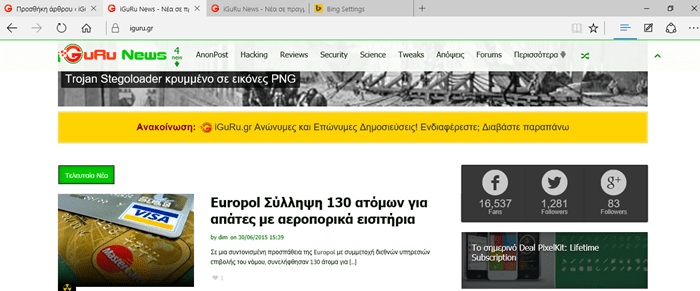
The browser comes with two different themes. Light and Dark (Light or Dark theme).
The default browser home page displays news from MSN (what else).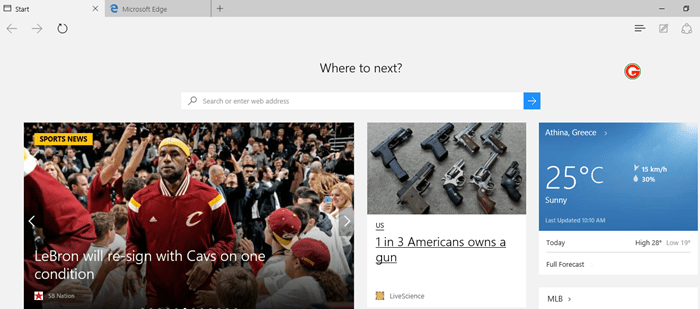
Microsoft added a Home button (Settings / Advanced Settings), a password manager and customization options that let users have a new one-click tab.
Let's talk about the default search engine, of course, Bing. When we went to change it, we were disappointed, since while there is the setting for change, it does not work. 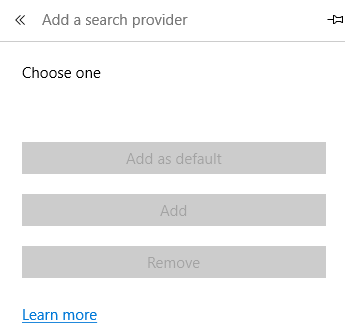
Currently Microsoft Edge only works with the Bing search engine, and you can change the homepage and put Google, for example, browser search boxes only work with Bing.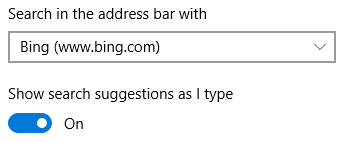
The encouragement is that there is a set-up, and we hope until the release of the RTM (which is probably the next version, according to rumors leaked by WZor) to give full control of the options to the end user.
Another notable feature we noticed is the import of bookmarks by others browsers. Το κακό είναι ότι προς το παρόν η εισαγωγή επιτρέπεται μόνο από τον αρχαίο Internet Explorer, και τον Google Chrome. 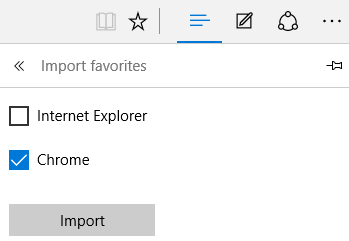
There is no option to import bookmarks from Firefox, and that made us particularly sad. Let's hope that the company until the official release will have added the choice.
Cortana's digital assistant is not working yet, in anticipation of this feature as well.
The settings and the configuration panel in general are very simplified, something we did not find ugly. A simple UI that allows basic browsing settings.
We dare not compare the browser of course with the final versions of Firefox and Google Chrome because it would be “sacred.” The application as mentioned above is still under development, and as we have noticed there is plenty of room for improvement. Let's wait for the first final release ...





