Ο Microsoft Edge, will change the way you copy and paste links in emails, apps or web pages. The feature is officially called “Friendly URLs” and will be coming in an update to Microsoft Edge later this month.
Microsoft says the new feature will allow you to copy URLs from the address bar and paste them as plain text. For example, if you copy the Outlook URL, you will be able to paste the URL as a regular URL (which includes HTTPS and .com) or simply as "Outlook".
Plain text is a new option that will automatically convert URLs to a readable format. You will be able to use the new feature with the keyboard shortcut Ctrl+Shift+V or you can also right-click anywhere in the text box to access the new paste options as shown below picture.
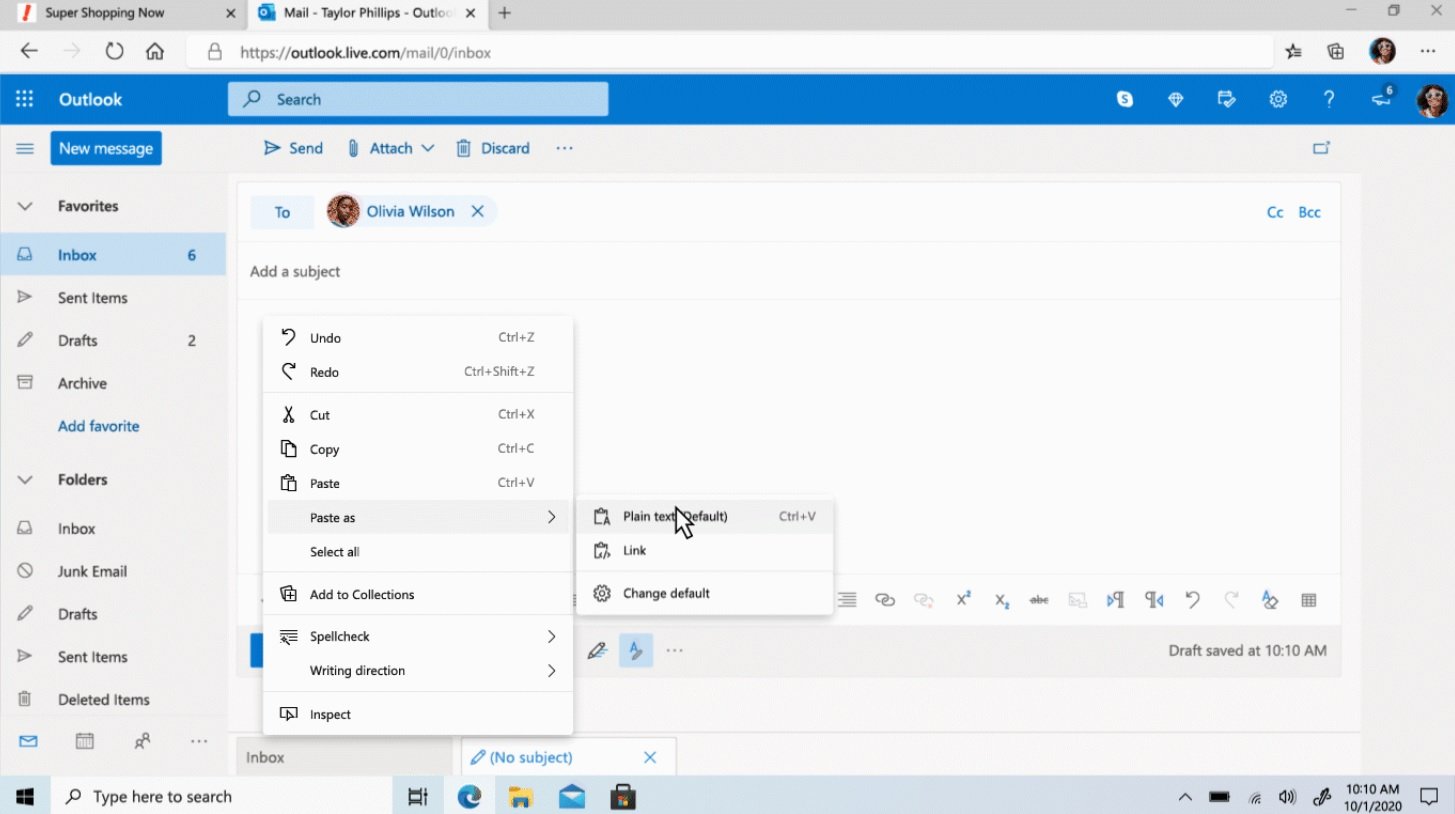
The default mode for Microsoft Edge URLs can be set and changed through the program's settings panel browsing.
With this new feature, Microsoft Edge aims to show better the long and ugly URLs you want to email to a colleague or your friends. The friendly URLs feature is especially useful for shopping websites that have very long URLs, with too many characters, tracking code, etc.
As we mentioned above, Microsoft plans to release this feature later this month and believes that the new experience copyand pasting could make a huge difference during the shopping season.
In addition, Microsoft has finally launched the new "Web Capture" that will allow you to take screenshots of web pages and comment directly on images through the browser.





