You know that Microsoft offers them Windows 10 as a free upgrade to everyone running Windows 7 and 8,1 starting June 1st. 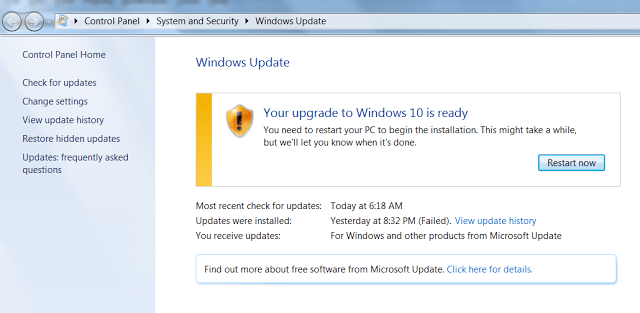
Αρχικά, όλοι γνωρίζαμε ότι η ενημέρωση αυτή δεν είναι υποχρεωτική και ότι ο καθένας είχε το right operating system selection.
However, it turns out that Microsoft with some patches that we distribute through Windows Update no longer allows the user to choose to delay or cancel the upgrade of his operating system.
In other words, the computerς σας μπορεί να αναβαθμιστεί αυτόματα σε Windows 10 μετά από μια επανεκκίνηση, γιατί, όπως αναφέρει το ZDNet, Windows Update now offers just one option to start installing the new operating system and nothing more.
Additionally, there are no other updates at this time, so if you do not install Windows 10, you can not do anything other than Windows Update.
What's really interesting is that some third-party apps that could have blocked or delayed upgrading to Windows 10 in the past are no longer working. Rather a recent update made them ineffective.
Josh Mayfield, developer of the GWX Control Panel, reports that his application is no longer working and can not say for sure whether there is another way to make it work.
If you are seeing either of the above two screens, exactly as they appear here, GWX Control Panel is not yet able to help you, although I am looking into whether it's possible to fix these things through software. I do not have any recommendations at the moment, though, unfortunately.
There are some users who say that System Restore helped them since they could restore their system to a previous state before October 14, the date that Microsoft reportedly made the change.
What else can you do?
Stop Windows Update. It will prevent upgrading for now, but it is not the best solution as it prevents any download of updates to your operating system.
Use System Restore as mentioned above. It is one of the best options provided there are points available resetsystem.
To run System Restore, press the Windows key along with R, type rstrui.exe and press enter to open System Restore.



