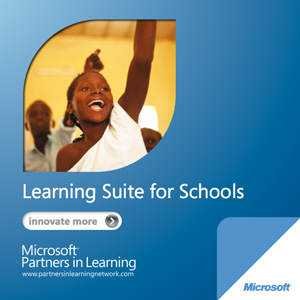 Τώρα μπορείτε να έχετε πρόσβαση σε όλα τα free εργαλεία και εκπαιδεύσεις στα ελληνικά του Προγράμματος Microsoft μέσα από μια μόνο εφαρμογή !!!! Μάθετε πως:
Τώρα μπορείτε να έχετε πρόσβαση σε όλα τα free εργαλεία και εκπαιδεύσεις στα ελληνικά του Προγράμματος Microsoft μέσα από μια μόνο εφαρμογή !!!! Μάθετε πως:
What is Microsoft Learning Suite?
The Microsoft Learning Suite is a collection of more than 20 innovative educational tools and training guides, aimed at both students and teachers. Through a unique interface you gain access to all free tools that are categorized in Creation, Collaboration, Research and Teaching as shown in the sample below.
Other advantages?
- Όλη η εφαρμογή είναι στα ελληνικά και κάθε ένα tool έχει σύντομη περιγραφή
- You can only download what you are interested in and leave some for which you are not sure of later
- You have immediate access to all the tools without searching for them on your computer or having them on desktop
- You also have access to Greek guides and training sessions
- If any of the tools are renewed or a new tool added, you will receive an update
What tools does it include?
The tools that include the Greek Learning Suite are the following:
APPLICATIONS
Create
- Photo Gallery
- AutoCollage
- Photosynth
- Songsmith
- Game Lab Code
- Movie Maker
- Image Composite Editor
- Deep Zoom Composer
Cooperation
- Office Web Apps
- Windows Live SkyDrive
- Docs for Facebook
- live Messenger
- Bing Translator
- Windows Live Writer
Research and Study
- Mathematics 4.0
- Ribbon Hero
- Chemistry Add-in for Word
- Worldwide Telescope
- Academic Search
- bing
- Internet Explorer
- Flashcard
- Bing Maps
Teaching
- Innovative Teacher Toolkit
- Math Worksheet Generator
- Mouse Mischief
- Getting Started Guide & How to Videos
- Digital Literacy
- Office Add-in for Moodle
- Interactive Classroom
- Partners in Learning Network
- Photo Story 3
- Community Clips
- Mathematics add-in for Word and OneNote
- Learning Content Development System
AUXILIARY APPLICATIONS - SEMINARS
- Learning Content Development System
- Office PowerPoint for educators
- Microsoft OneNote 2010
- Office WebApps
- UserGuide OneNote
- Deep Zoom Composer
- Microsoft Mathematics for educators
- Photosynth for educators
How do I install the Learning Suite?
You can install the Learning Suite through the World Community of Teachers' Leaders www.pil-network.com at the address http://www.pil-network.com/Resources/Tools if you register quickly and easily so that you can download the Greek version.
Select English and install as a Teacher or as a Student.
How does the Learning Suite work?
Installing the Learning Suite application displays the application icon on the desktop of the computer. Once you've installed the app and then the tools you want through it, you can open them at any time via the MS Learning Suite icon. Also, through the application, you can install what apps you want, just by choosing them. You can go back to the next stage and install more.
Recommended System Specifications
To ensure the successful installation and operation of the Learning Suite and all of its applications Learning Suite (e.g., Microsoft® Mouse Mischief ™, Microsoft® Photosynth ™, etc.), the following specifications are proposed:
- Operating system: Windows 7 32- or 64-bit
- Resolution: 1024 x 768 or higher
- Processor: 2 GHz 32-bit (x86) or 64-bit (x64)
- Memory: 1 GB RAM (32-bit) or 2 GB RAM (64-bit)
- Hard Drive: 10 GB
- Internet connection: High Speed Internet connection
- Graphics card: DirectX 9 For even higher performance, it is recommended to use 256 MB VRAM graphics card.
- Software:
- Microsoft Office 2007 or Microsoft Office 2010 (32 bit)
- PDF reader
Θέλω και άλλες πληροφορίες...
To download it manual and all the details about the Learning suite click here





