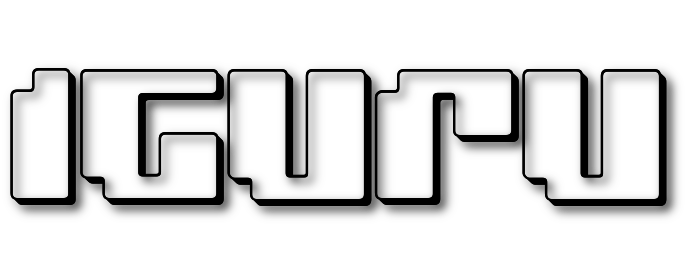Below you will see that you can download the new version of Paint that comes with a background removal tool without joining the Insider Program of Windows 11.
Yes now you can use Windows 11 Paint app to remove background from any image. The operation is similar to its counterpart Photoshop by Adobe, but Microsoft's background removal tool is completely free.
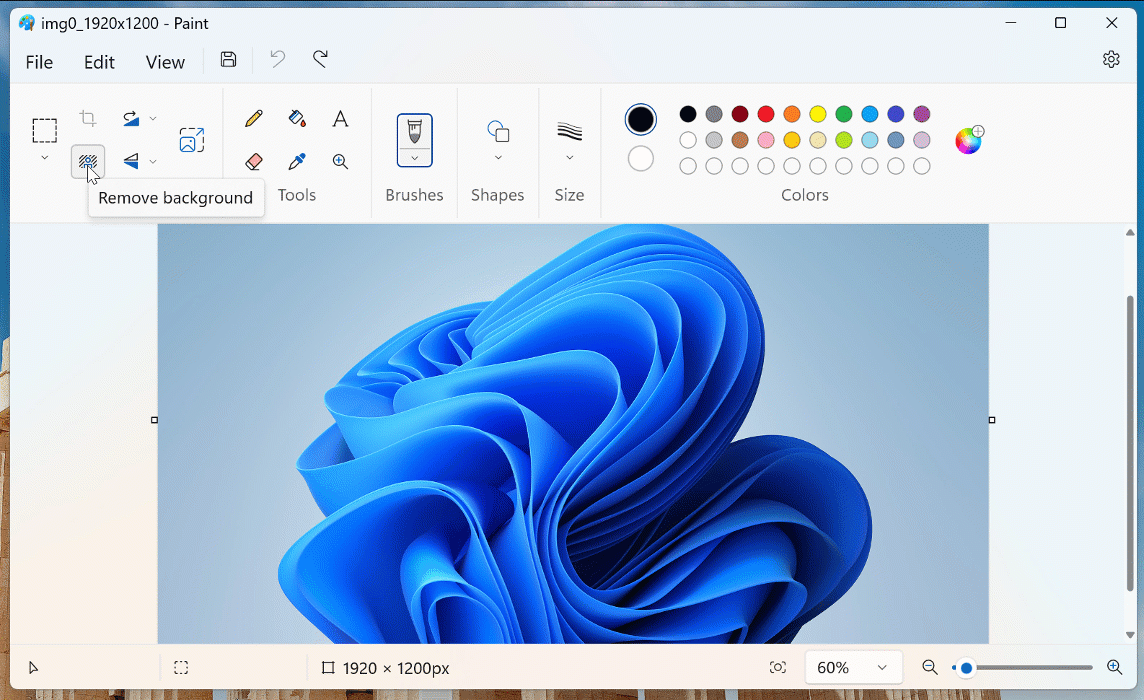
There are many free or paid apps or websites that remove background from images. So you can have a clear new photo with only the object or person you are interested in. Microsoft brings this feature to Paint.
Paint's new feature is handy if you want to remove unwanted background objects from your image. Or if you downloaded a PNG that isn't really transparent, a background remover tool can help.
Let's see how you can start removing background in images using MS Paint:
Download and install the latest version of MS Paint from the Microsoft Store. This new version is available for testers of the Windows Insider program, but we uploaded the installer to the cloud, if you do not want to register as a tester with Microsoft, or wait for the final version of the application.
- Open Paint.
- Paste or insert any image into the app canvas.
- Click the “remove background” button on the toolbar.
- This will automatically remove the entire background.
It is also possible to remove the background from a limited area that you have specified.
Microsoft Paint, also known as MS Paint, is part of the desktop with operating systems since 1985.
Microsoft announced at some point that it will remove Paint (after the release of Windows 10 Creators Update) and encouraged them users to use Paint 3D.
But that changed with the release of Windows 11.
Microsoft abandoned Paint 3D and now seems to be focusing on the Paint app when it noticed the limited user adoption of the Paint 3D app.