Microsoft Snip: Looking for a way to take a picture of your computer screen? Microsoft is developing a new app that will help you do this easily. Its name is Snip, and it's currently in beta.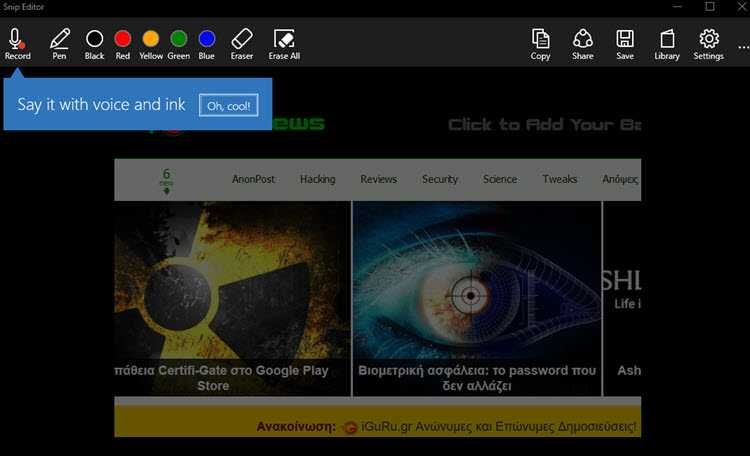
The new beta application promises to take photos from your screen, text, drawings and audio narration.
After installing the app you will see a small box at the top of your screen – when you hover your mouse over it – that contains three options: Capture, Whiteboard, and Camera.
When you click "Capture", you can drag the cursor over the part of the screen you want to photograph, and add text, arrows, and sketches. You can also add a voice message, which will convert the image to an mp4 file, which can be embedded anywhere on the Internet.
For this feature, the Snip app actually uses the “Print Screen” which is already on your keyboard and which you can run by pressing two keys together (Win+prtsc). The image from using the two keys will be saved in your images / Screenshots folder.
The Whiteboard option is essentially a blank canvas that allows you to create a new image from scratch, and finally the cameras (Camera), allows you to take a photo to use as you wish.
Microsoft's app seems to have "borrowed" features from the professional Snagit app, which we consider top of the line. But Snagit is not free.
Of course, you can download the free Microsoft application from the link below





