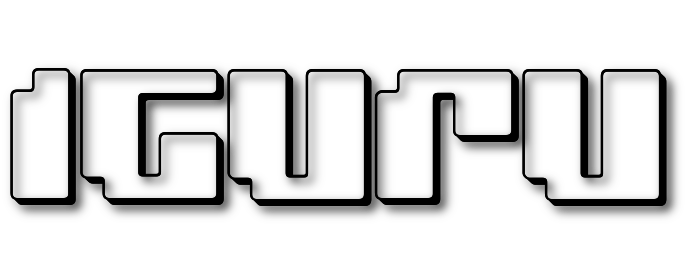Microsoft has just released a new build of Windows 10 for PCs and mobile devices for those who are registered with Windows Insider's Fast Ring.
This particular build comes with many new features, such as support for Xbox Gaming, new Games section in Settings, and Game Mode. It Game Mode comes to make Windows 10 the best operating system on the market for gaming. The company's goal is to optimize the performance of Windows 10 PC in the game. You can activate Game Mode, from Settings - Gaming - Game Mode.
This will enable you to enable the feature for each UWP and Win32 title you play by pulling the Game bar (Windows + G) and clicking the Settings button. There you will be able to select individual games using Game Mode. 
Games Supported:
- Battlefield 3
- Call of Duty: Black Ops 2
- Call of Duty: Black Ops 2 - Zombies
- FIFA 14 coins
- FIFA 17 coins
- FIFA Manager 14
- Grim Dawn
- Guild Wars 2
- Left 4 Dead 2
- MapleStory
- Paragon
- Payday 2
- Rocket League
- The Elder Scrolls Online
- The Sims 4
- Tom Clancy's Rainbow Six Siege
- Warface
Those of you who want to try the new version follow the instructions below:
Create ISO:
Download the ESD of the new Windows 10
(Temporary Links)
Windows 10 build 15019 For x64 English
Windows 10 build xNUMX Enterprise x15019 English
Windows 10 build 15019 Core (Home) x64 English
Cloud links from Wzor
https://cloud.mail.ru/public/6gf9/C7EBjsom6
Then download ESD Decrypter from the following link:
Export the ESD Decrypter to any folder and place the ESD file in the same folder.
Now right click on the decrypt.cmd file and run it as Admin . 
When you open it blue window, type 1 and press enter to start creating the ISO.
Sit comfortably and wait until the procedure is over.