If you have received the latest Windows 10 update, you may have noticed a new one banner in the Settings app, which appears at the top.
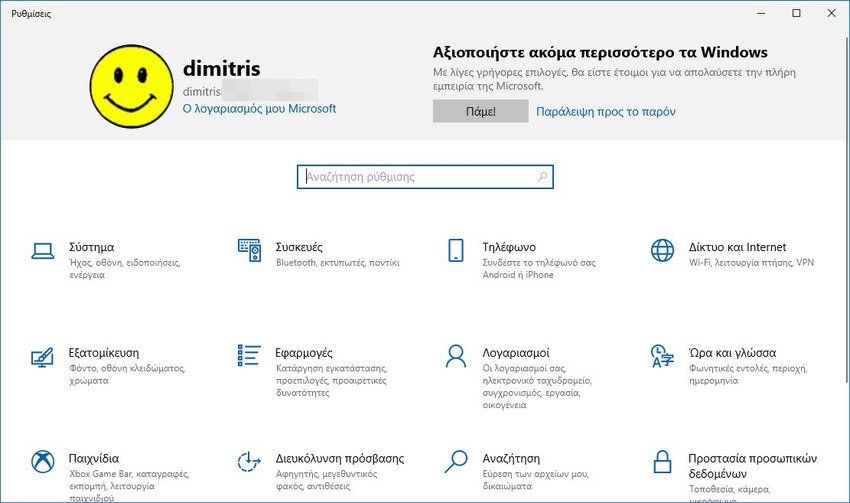
Το banner εμφανίζει βασικές πληροφορίες σχετικά με τον λογαριασμό σας και χρησιμοποιείται επίσης από τη Microsoft για διαφημιστικούς / ενημερωτικούς σκοπούς. Οι περισσότεροι χρήστες θα πρέπει να δουν μια ειδοποίηση "Αξιοποιήστε ακόμη περισσότερο τα Windows" στην κορυφή.
Και αμέσως μετά αναφέρει: "Με λίγες γρήγορες επιλογές, θα είστε έτοιμοι να απολαύσετε την πλήρη εμπειρία της Microsoft". Υπάρχει ένα εμφανές button προτροπής "Πάμε!" και ένας σύνδεσμος "Παράλειψη προς το παρόν" που είναι λιγότερο έντονος.
If all this reminds you of the experience screen that appears when you install Windows, then you are not wrong.
One click on Let's Go! opens a full screen interface that resembles the operating system installation experience screen. There are some differences, but more on that later.
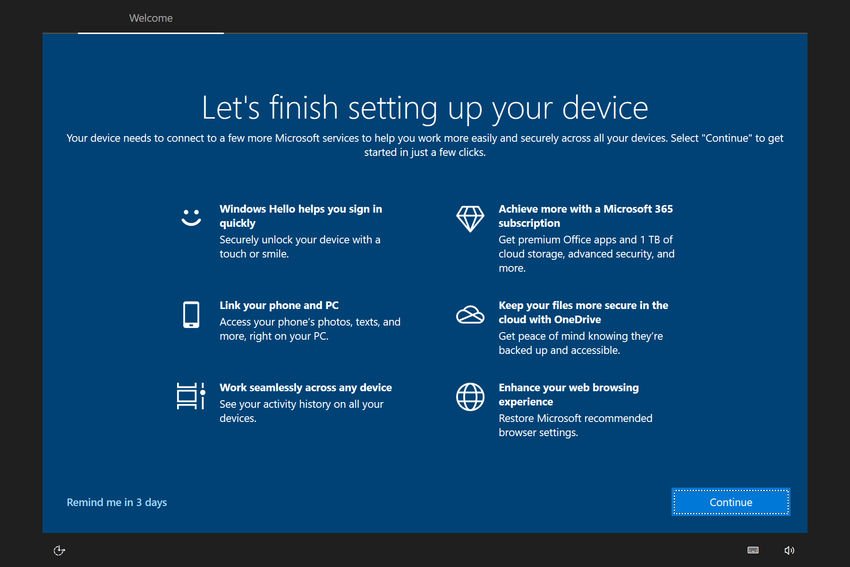
The Start screen highlights areas that Microsoft recommends that you configure to make the most of your operating systems. These are:
- Windows Hello helps you connect
- Connect your phone and computer
- Work seamlessly on all devices
- Get more with a Microsoft 365 subscription
- Keep your records longer safe in the cloud with OneDrive
- Enhance your web browsing experience
Μπορείτε να βγείτε από την οθόνη με ένα κλικ στο "Υπενθύμιση σε 3 ημέρες" ή να συνεχίσετε με τη ρύθμιση κάνοντας κλικ στο "Συνέχεια".
If you are using a non-default browser or default settings in the browser, the use of suggested settings is displayed. The screen suggests that you use the recommended browser settings, and that means making Microsoft Edge the default browser and Microsoft Bing the default browser.
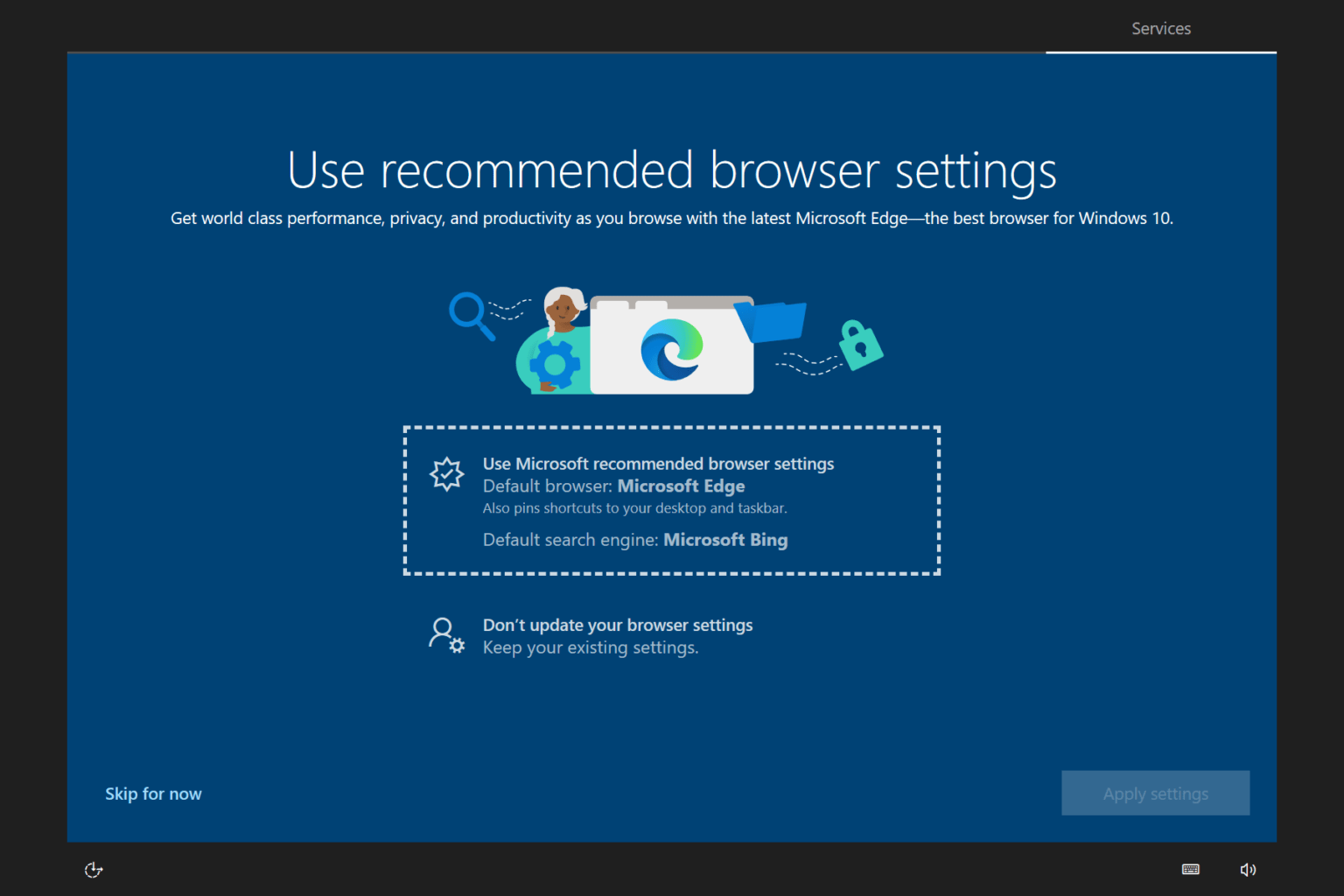
If you have used different defaults, it is very likely that you do not want this to happen. You can skip it, but Microsoft will bother you again in the future to set Edge as the default.
Another screen that may appear is a full page ad for enrollment in Microsoft 365. You may receive a discount offer for the first year. We received an offer of 50% for the first year.

Μπορείτε να επιλέξετε "Όχι ευχαριστώ" για να το παραλείψετε ή να πατήσετε "Επόμενο" για να ξεκινήσετε τη διαδικασία εγγραφής.
When done, full screen mode ends and you return to Settings. If you do all of the above the banner at the top of the settings now displays different information telling you about the last time Windows was updated as well as a link to manage OneDrive.
In conclusion
Ένα κλικ στο κουμπί "Πάμε!" ανοίγει μια διεπαφή πλήρους οθόνης που αποτελεί μέρος διαφήμισης για υπηρεσίες της Microsoft, μέρος μιας προσπάθειας να σας κάνει να χρησιμοποιήσετε τις υπηρεσίες της, καθώς και προϊόντα της όπως το OneDrive ή το Microsoft Edge. Η εμπειρία προσφέρει λίγα πράγματα στους περισσότερους χρήστες, ειδικά σε αυτούς που έχουν επιλέξει την παράλειψη της "εμπειρίας" κατά την εγκατάσταση των Windows.





