Google Chrome, like any other modern browser, allows users to open multiple tabs in the same window.
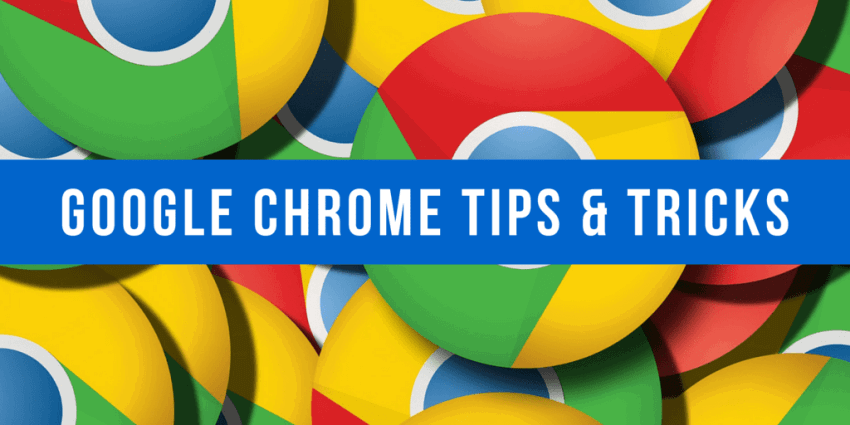
Users can keep these multiple tabs open to Chrome, each with a different web page, and easily switch between them. Tabs can be moved and generally placed in any order you want. At the same time, you can open as many windows as you want and each window has as many tabs as you want. It is also possible to move a tab from one window to another.
Sometimes though, you might want to move multiple tabs together from one pro windowletterChrome browser to a new window position or to a new window that will be created automatically. Of course you can do it for each tab separately, but chrome gives you the possibility of mass selection and mass movement.
Select multiple tabs in Chrome
All you have to do to make a massive choice is to keep the key pressed Ctrl before you start selecting the tabs you want. Just hold down the Ctrl key and with mouse you left click on the tabs you want to select. These tabs don't have to be next to each other and you can select as many tabs as you want from one in the browser window.
Also, if all tabs are next to each other, you can use the button Shift just like in all lists. Select the first tab of the list you want to select with the left mouse button, then hold down the Shift key and left-click on the last tab you want to include in your list. All tabs between the first and the last tab are automatically included. It saves you a click compared to selecting Ctrl.
When multi-selecting tabs you will see any tabs that are not selected have a blue color Colour, while those selected should be bright.
Work with multiple tabs in Chrome
The next step depends on what you want to do. You can move the selected tabs to a new location in the same browser window or move them out of the window to create a new one.
You can also right-click on the tabs and select one of the available options from the menu environment. For example you can do a mass closing of tabs like this.
Η mode it hasn't come to Firefox yet. Mozilla has brought a similar feature in the beta versions, which means that we will soon see it in the Stable version as well.





