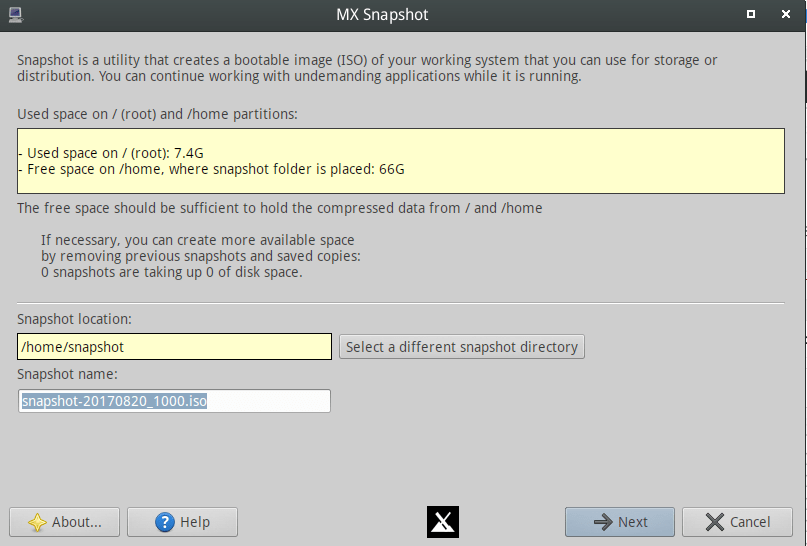MX Linux is a Linux distribution based on the stable Debian. Distribution came from a cooperation between its communities antiX and MEPIS Linux that has ceased to grow.
It uses Xfce as its default desktop, and is an operating system that combines an elegant and efficient desktop with simple settings, high stability, stable performance and minimal footprint. In short, it is a fairly light distribution that does not sacrifice anything in quality.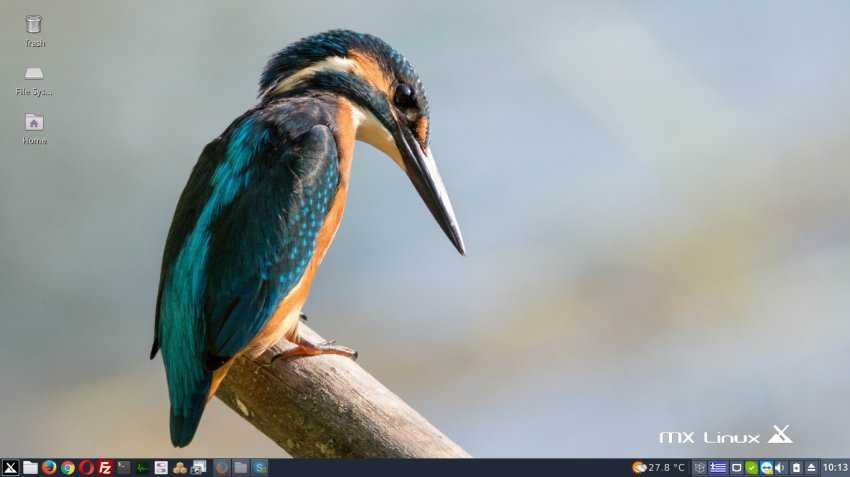
I had tried and formerly MX, αλλά επειδή "you can't teach an old dog new tricks" το άφησα σε ένα partition του δίσκου μου και συνέχισα να χρησιμοποιώ τις διανομές που με έχουν κερδίσει απόλυτα (aka CentOS και Debian). Στον ίδιο δίσκο υπάρχουν και άλλες Linux διανομές, πιο πολύ για τον έλεγχο νέων χαρακτηριστικών, όταν αυτά προστίθενται. Έτσι υπάρχουν οι διανομές OpenSUSE, Arch, Fedora και MX, τις οποίες χρησιμοποιώ σπάνια.
Read this also: Convert MX Linux core to Debian GNU / Linux 9 Stretch
Today was the day of MX. I must say that this distribution has been pleasantly surprising since I installed it.
Distribution offers a feature that allows you to create an ISO snapshot. What is this;
Add your operating system along with all of its settings to an ISO image that can be transferred to a DVD or USB drive to reinstall this system!
Yes, another kind of backup.
Below we will see some images of MX Snapshoot app and what possibilities gives the end user:
First, as you can see in the image above, you can select the storage location and its name archiveu .ISO.
In the figure below you see that there are choices about what you want to contain ISO, from / home folders, up to your settings, and users of your system. You are given the option not to add a user so that you can share the ISO with your friends.
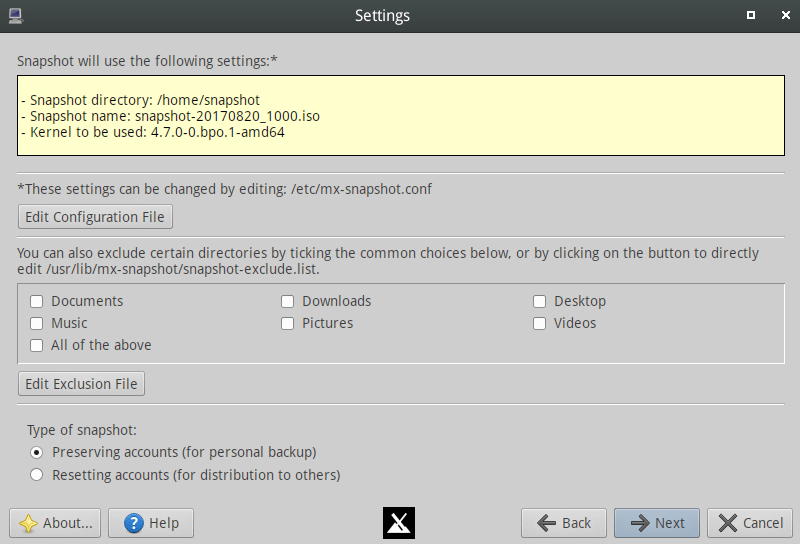
After 2 with 3 approximately minutes (time depends on the speed of your system and the size of the files contained in ISO), the installation image was ready along with the .md5 verification file.
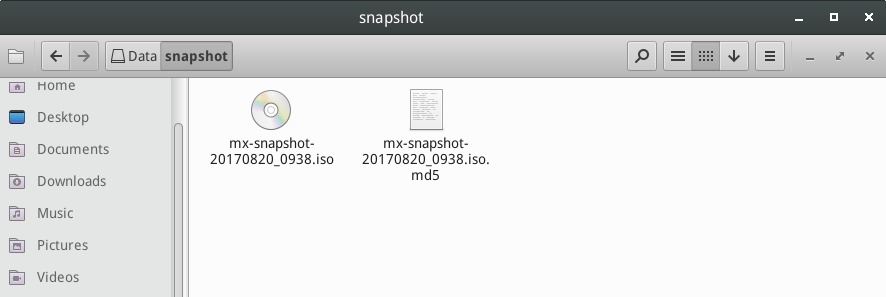
If you find all of the above, you can try MX yourself. Let's say the same function exists in OpenSUSE.
The following picture is the first USB boot I burned with the image I created. Nothing has changed all the settings are there. The only thing added is the desktop icon for the obvious reasons. 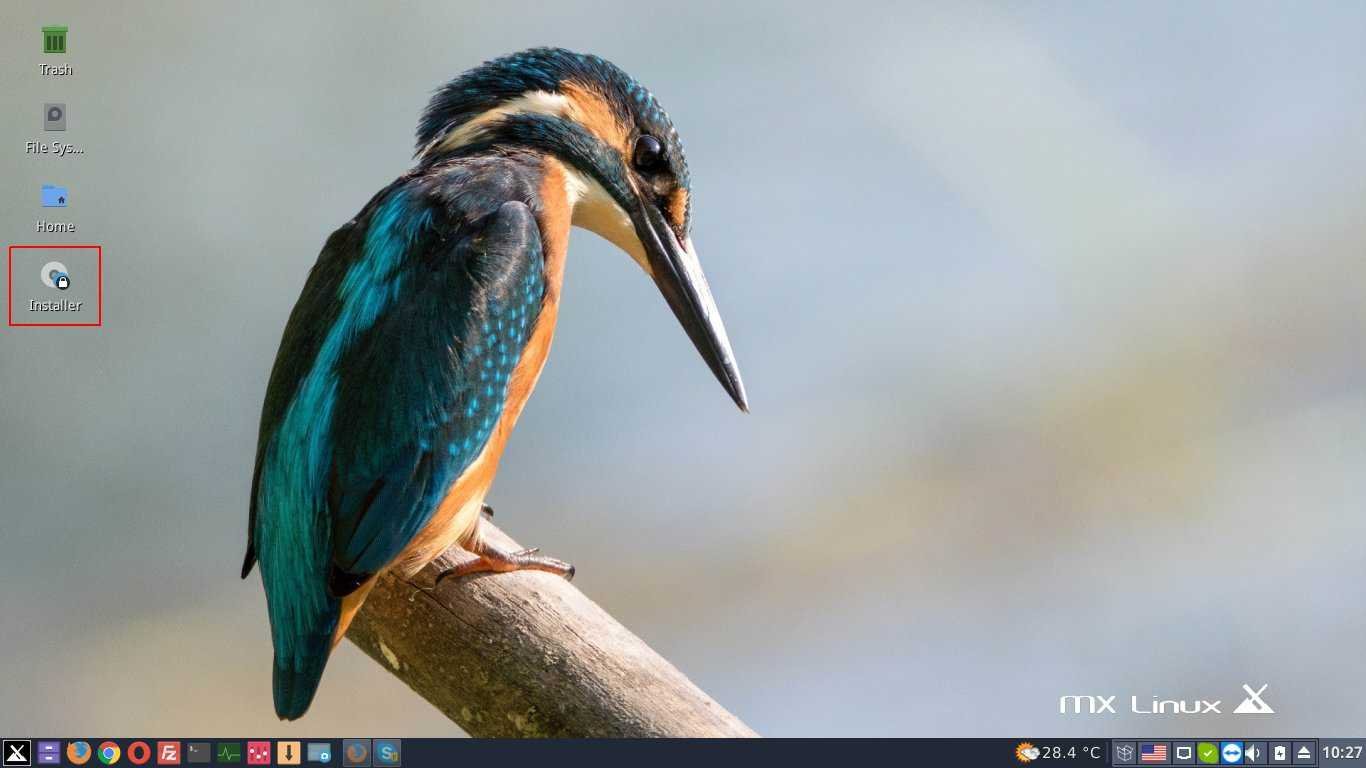
More details about MX Linux can be found at release of the most recent version of the project.
Download:
https://mxlinux.org/download-links