Have you ever watched a series on Netflix and accidentally pressed a button on your keyboard? It is somewhat frustrating to stop playing and have the first one appear selection screen of episodes.
Netflix released today another one new feature on Android devices that tries to prevent such accidents.
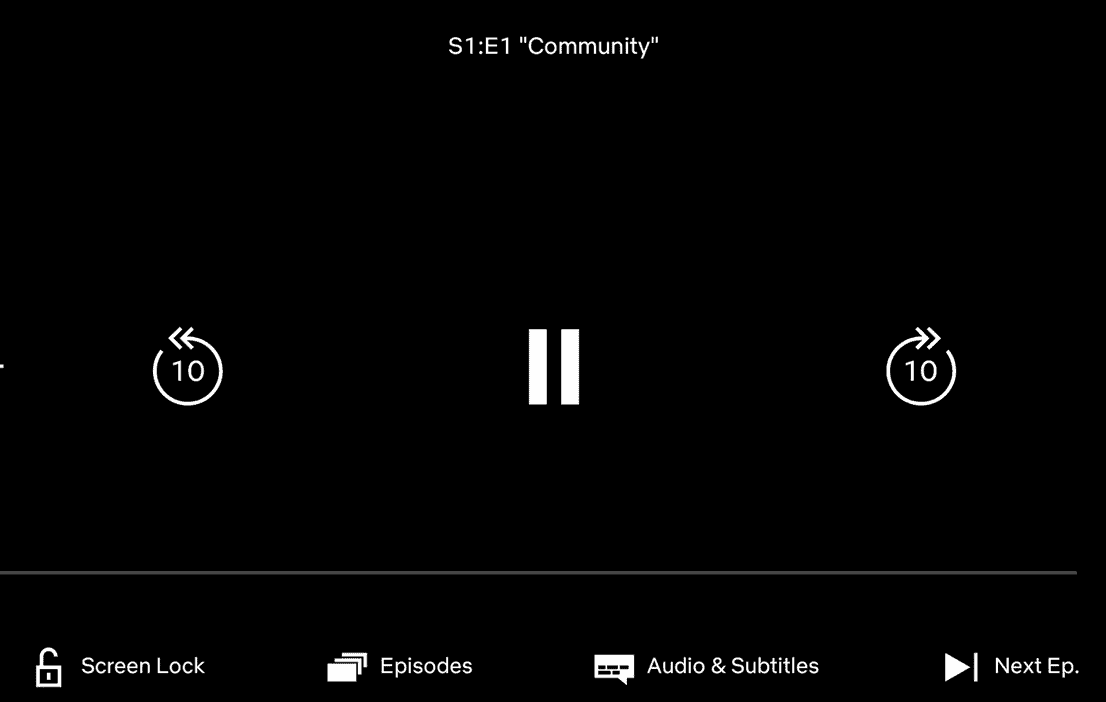
This new feature allows Android users to avoid accidental “interference” when using the Netflix app for cell phones. A “lock” option screen” which will appear at the bottom of it screenafter you start watching some TV series or some movie, it came to save the day.
Enabling the screen lock will stop the "Play / Pause" buttons from appearing, helping you to prevent playback or accidentally activating subtitles. If you want to turn off the feature, tap your screen and a "unlock" message will appear, you have to press it twice.
However, the system gestures on the Android screen still work even when the feature is enabled. If you are someone who moves around a lot while watching or have a little one child next to watching with you, this function could prove to be a valuable tool.





