After the release of Firefox 57 (Quantum), the existing password-export plugins do not work. In Firefox 57 and on (the current version is 61), there is no way to export the saved passwords to a file.
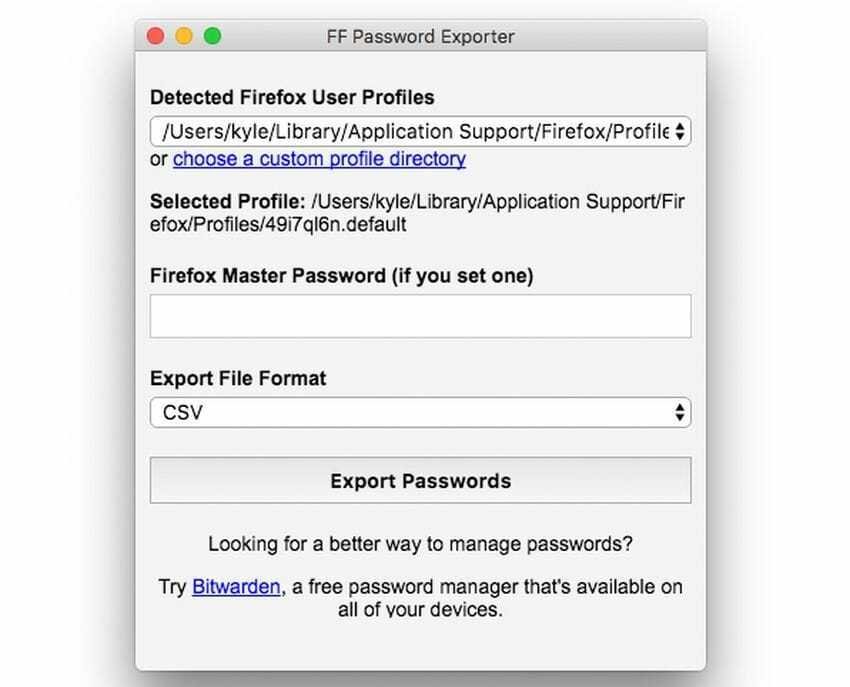
As you probably know, Firefox stores all passwords in the profile folder. In fact, you can back up your Firefox passwords by making a backup two files located in your Firefox profile folder. Just backup the key4.db and logins.json files.
However, if you do not want to back up these files every time you update a password or save a new password, you can use third-party help to extract the passwords stored in Firefox 57 and later versions.
The FF Password Exporter is one free tool developed to help them users of Firefox to export their passwords easily without having to back up the files containing the passwords. The current version of FF Password Exporter allows you to export passwords in CSV and JSON formats. It is available for Windows, as well as macOS and Linux distributions.
Exporting passwords with FF Password Exporter is quite easy. See what you need to do:
Step 1: Download the FF Password Exporter from its official page. If you do not want to install it properly, you can download its portable version.
Step 2: Run the FF Password Exporter. The program will find Firefox, but if you have moved the profile folder to a different location than the default location or have more than one profile, select the profile folder you are interested in.
Password version for Firefox pic1
Step 3: Then enter your Firefox master password if you have someone.
Step 4: Finally, choose between CSV or JSON format to export the passwords and then do click on the “Export Passwords” button. Choose a location on your computer to save the CSV or JSON file containing your Firefox passwords, then click Save.





