Chrome Password generator: Είναι γνωστό ότι οι μοναδικοί κωδικοί πρόσβασης είναι απαραίτητοι για την διαδικτυακή σας ασφάλεια. Ένας ισχυρός Password is much harder to crack than a brute force attack, than a password that looks like: Password123.
By using unique passwords, any of your accounts will still be secure on any website in the event of a violation of your account.
Below we will show you how to enable a tool that generates unique passwords and is embedded in Google Chrome.
Enable Chrome's password generator flag
The tool requires you to enable one of the Chrome flags. flags are experimental features and changes you make may have adverse effects on your system, so proceed with caution.
Open Chrome, enter the address and hit Enter: chrome: // flags
Towards the bottom there is the Password option generation
Select Enabled from the drop-down box.
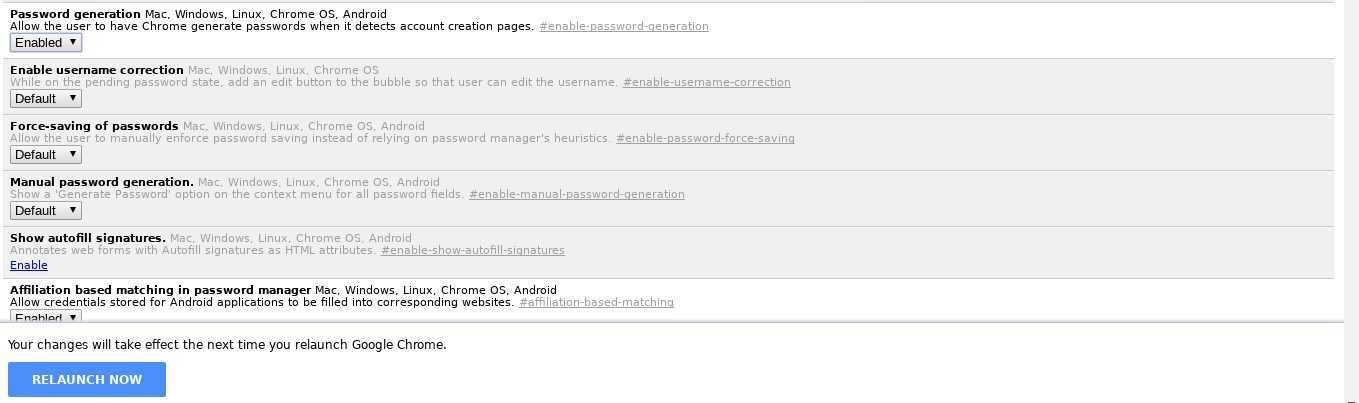 After activation of the flag close and reopen Chrome. Are you ready.
After activation of the flag close and reopen Chrome. Are you ready.
Whenever Chrome encounters a password field, it will automatically propose a random password with a drop-down menu. You can use it whenever you change your password or create a new account.
Make sure you have saved the password you created in your password manager. It is advisable not to store the codes in your browser.
Chrome's native Chrome Password Manager is not as safe as the free password manager KeePass, which we propose at times and unconditionally.





