It is known that the Internet is full of fairy tales waiting to find readers. The same happens with computers (PCs). There are several myths that have been created over time, and they have passed from person to person. Some of them once had a dose of truth, but they no longer apply thanks to technological progress.
Let's say there are few myths that are simply misleading. There are many of them being maintained because some people are earning money.
Below we will describe some myths that continue to exist and torture many.
Hackers try to break your PC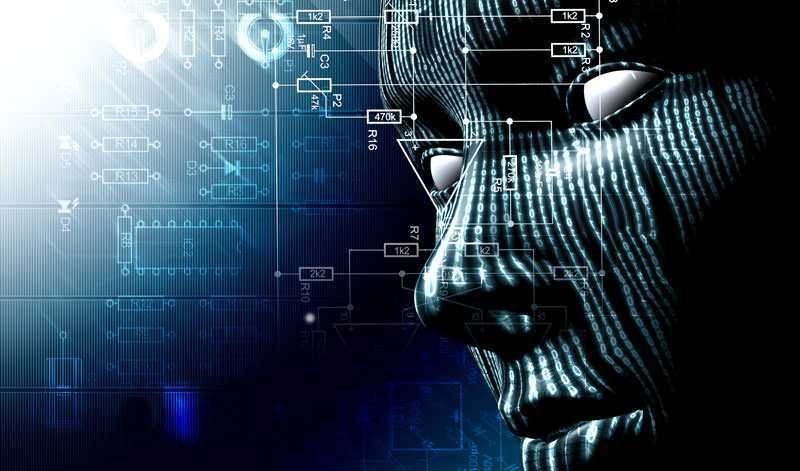
Of course the Internet is full of malware and social engineering systems. But no one will deal exclusively with your PC unless you are a head of state or a very high profile user.
Attacks are automated. Your computer could be infected with malicious software, most likely because you went into a trap and gave yourself a password, your credit card number, your bank account details, or your social security number.
There is no "hacker" in front of a screen terminal, meticulously looking for holes in your computer. And if it does, it is probably a botnet that meticulously looks for security vulnerabilities in unpatched computers.
There are "clean" websites that offer free Windows applications
The free Windows software release scene is pretty bad and unfortunately getting worse. Even SourceForge has started to have "dark" downloads. You will remember uTorrent, a very popular program. It was recently discovered to contain software that used your computer's CPU to extract BitCoins.
All free software download sites serve various unwanted programs embedded in the installation's .exe. Major download sites, such as Download.com, Softpedia, FileHippo, and SourceForge recently recently add their own garbage to their free software.
There are cases of applications that even if you are downloading from an official website, you may find junkware in the installer. The only trusted website for downloading free Windows applications is Ninite (at least today).
Automatic updates will destroy your PC
Automatic Updates are not as frightening as they sound. Many turn off automatic Windows updates because they are worried that some of them can damage their system. The truth is that it has happened in the past, but, in general, automatic updates are not a problem.
Closure security gaps and keep your computer safe. Possible software failures are rare. Safety gaps should be the ones that worry you most. So it's much better to have automatic updates of your operating system, web browser, plug-ins, and any other software automatically enabled.
If you do not trust a company for automatic updates, then you probably should not run the software you are using.
In Windows 8 και 10, οι περισσότερες αυτόματες ενημερώσεις δεν χρειάζονται πια επανεκκίνηση του υπολογιστή σας και είναι γενικά λιγότερο αντιπαθητικές.
Internet Explorer is slow, vulnerable, and disliking
Internet Explorer is one of the most crazy Windows programs. It's so great its bad reputation that Microsoft will replace it with a new browser called Edge in Windows 10.
Yes there is some basis on those rumors that come from the earlier versions of the program. But the latest versions of Internet Explorer are really good. From Internet Explorer 9, the app has improved significantly, and from IE 10 and 11, things are even better.
Σύγχρονες εκδόσεις του Internet Explorer υποστηρίζουν πολλά από τα σύγχρονα πρότυπα της HTML και έχουν πολύ γρήγορους κινητήρες για JavaScript.
Internet Explorer also has a “protected mode” sandbox and a multi-process design, two important features the Mozilla foundation still doesn't offer with Firefox.
We do not support all of the above to convince you to change your browser, but because really the latest versions of Internet Explorer are not as dislikeful as the myth wants.
Codecs are required to watch online videos
There was a time when codecs needed to watch online videos. Then we also needed applications such as: RealPlayer, QuickTime, Windows Media Player and DivX. Sometimes Java was used for video viewing as well as Microsoft Silverlight.
Today, most videos can play with the HTML5 feature in your browser or the Adobe Flash plug-in. Some websites still use Microsoft Silverlight.
You should know that you do not have to install codecs to watch videos on the internet. If you are asked somewhere, it is a trick that will lead you to install garbage on your computer (in an optimistic scenario, as we have seen many times and malware using the same way).
If you still need an application for all, use VLC. Download the VLC application from the official site (videolan.org), and not from other websites that will serve it with a bunch of garbage.
Viruses and malware are the reason the computer is not working properly
Does your computer not work properly? Many think you probably owe a virus. It's not true. In fact, modern malware is so careful that you may not notice any change in your computer's performance if it runs like say a keylogger without knowing it.
It is likely that your computer is infected by malware and uses its resources for a botnet, or for BitCoin extraction or to participate in DDoS attacks against legitimate websites. But viruses do not usually slow down the computer. Maybe you run too many programs that start from your startup or your browser is loaded with unnecessary add-ons.
Or there may be a hardware problem. But this is not a "virus."
Antivirus protects you
Most know that antivirus software is not perfect. But there are many who seem to think that antivirus software is very effective.
The truth is disturbing. Antivirus software is a useful one tool but it should be the last line of defense in Windows. Even Symantec has stated that its protection software will not stop cyberattacks.
Of course there is also the protection software that instead of protecting fills the computer with garbage (adware and spyware) forcing you to use their own search engines and serving you extra advertisements.
This is not that you should abandon the antivirus completely. But antivirus should be your last line of defense behind other security precautions.
Cache cache can speed up your PC
Your web browser has the folder that stores its caches. These include scripts, images, and more from websites you've visited. Tools like CCleaner delete these caches to free up disk space, but this is not necessarily good. Regularly clearing your cache means that your browser will have to re-download everything every time you use it and this will slow your Internet browsing.
You may have saved some space on your disk but your browser will be slow until the empty space is refilled…
All these Windows system tools that purely promise a PC are simply not necessary. Instead it is usually scammy.
They promise to dramatically improve your computer performance, discover all the bugs, empty your disk, make coffee, and clean your pool.
There are "system cleaners", "registry cleaners" that simply promise things you can do yourself. "Registry cleaners" in particular are completely useless. Your registry just does not need to be cleaned. Extra registry entries are too small and will not slow down your computer.
Of course, there are many more myths about PCs, and not only. Everything related to technology, from smartphones to tablets, has their own myths.





