PCILeech uses PCIe devices to read and write from system memory. This is achieved by using DMA via PCIe. No drivers are required for the destination system.
PCILeech supports many hardware. Currently, only the USB3380 is publicly available. The USB3380 can read 4GB of native memory, but it can read all of the memory if a unit kernel (KMD) first inserted into the kernel of the target system.
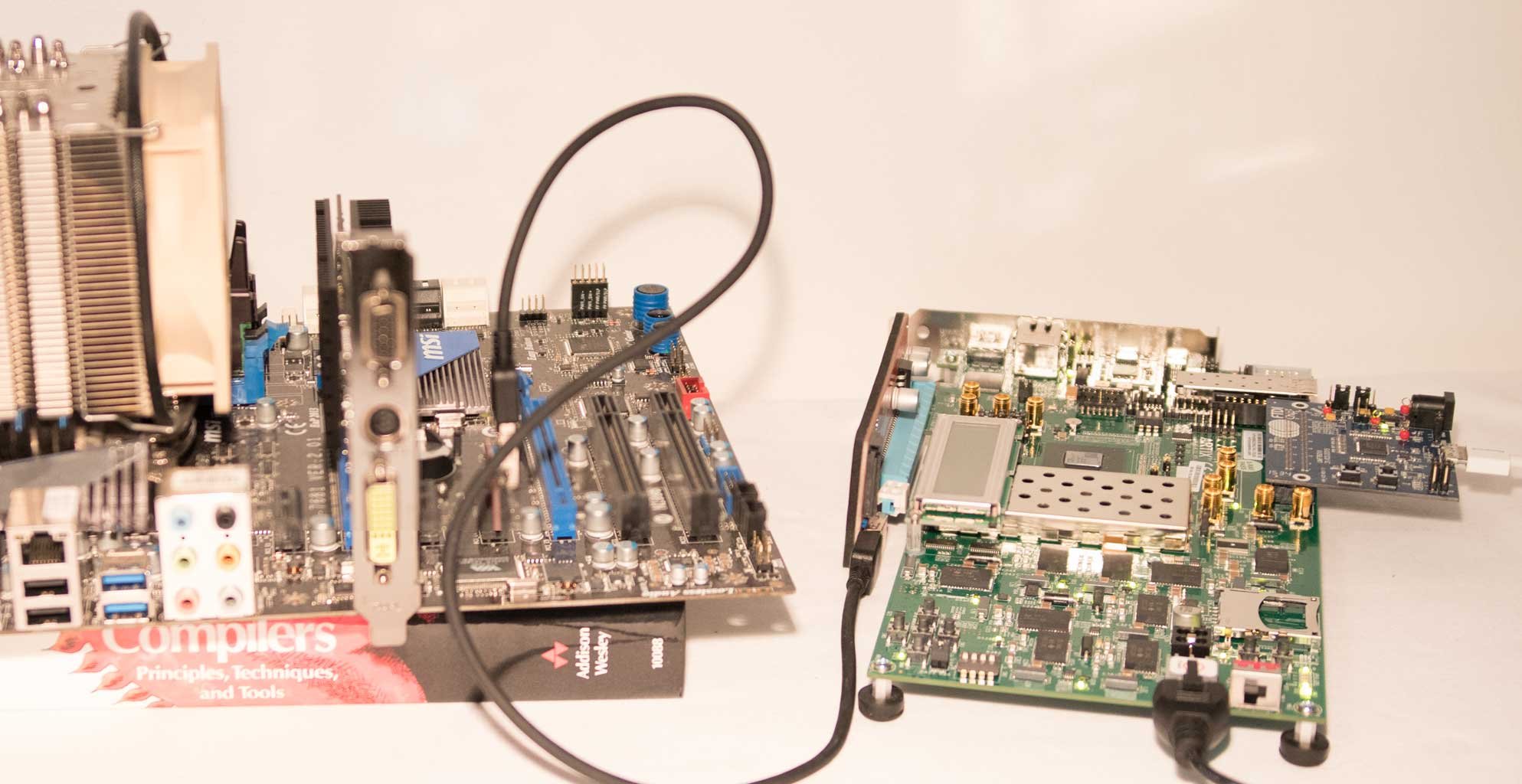
PCILeech is capable of inserting a wide range of plug-ins into the kernel, allowing easy access to the active ram and file system via a "mount drive".
It is also possible to remove the password requirement access σύνδεσης , η φόρτωση προγραμμάτων οδήγησης χωρίς υπογραφή, η εκτέλεση κώδικα και του shell του συστήματος. Το PCIleech τρέχει σε Windows/Linux/Android. Τα υποστηριζόμενα συστήματα στόχου είναι επί του παρόντος οι εκδόσεις x64 των UEFI, Linux, FreeBSD, macOS και Windows.
Specifications:
- Memory recovery from the destination system at> 150MB / s.
- Write data to the destination system memory.
- You can access the 4 GB memory in native DMA mode.
- ALL memory can be accessed if the kernel unit (KMD) is loaded.
- Insert RAM as a file [Linux, Windows, macOS].
- Attach file system as a drive [Linux, Windows, macOS].
- Run the kernel code on the destination system.
- Spawn System Shell [Windows].
- Create anything executable [Windows].
- Loading unsigned drivers [Windows].
- Download files [Linux, FreeBSD, Windows, macOS].
- Patch / Unlock (remove password requirement) [Windows, macOS].
- Easy creation of your own shell in the kernel and / or custom signatures.
Installation
git clone https://github.com/ufrisk/pcileech.git
Windows
The Google Android USB Driver must also be installed. Download Google Android USB Driver from http://developer.android.com/sdk/win-usb.html#download
Unzip it and open Device Manager. Right click on computer, choose to add old hardware. Choose to manually install the hardware. Click Have Disk. Go to Android driver, select android_winusb.inf and install it.
To attach Live ram and a destination file system as a drive to Windows, the Dokany file system library must be installed. Download and install the latest version of Dokany from address https://github.com/dokan-dev/dokany/releases/latest
Linux and Android
See the PCILeech-on- guide Linux for information about running PCILeech on Linux or PCILeech-on- Android for Android.
Application snapshots
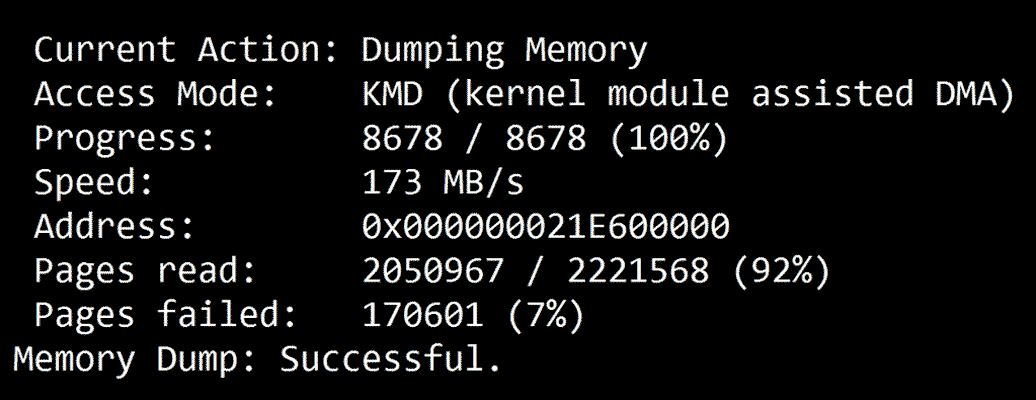
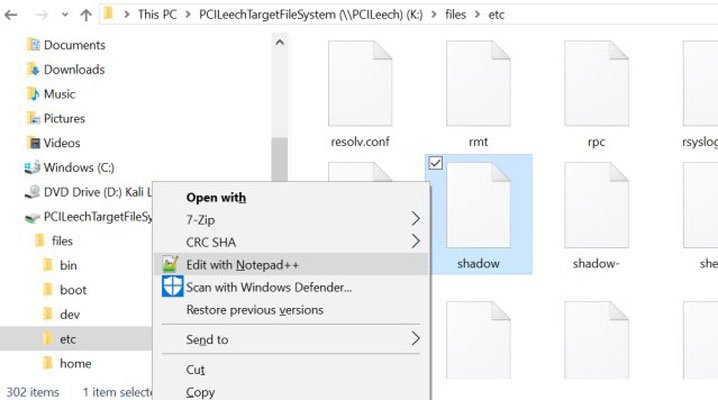
Information on using the program, you will find here.





