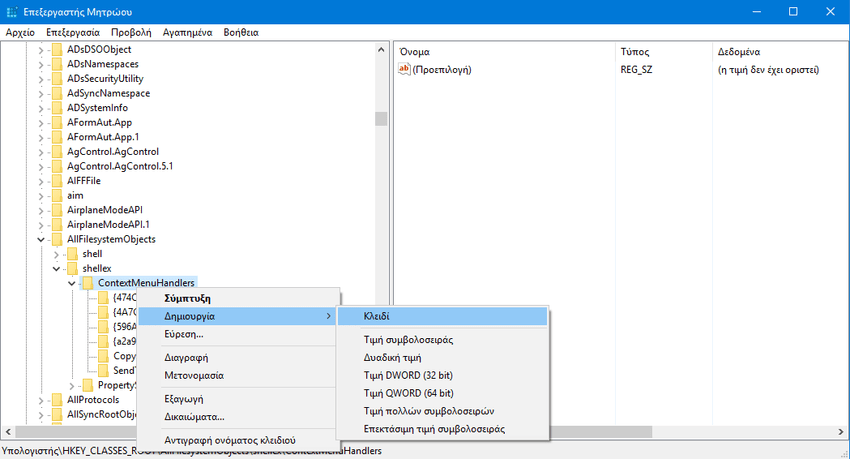Today we will show you how to add the commands "Copy to folder" and "Move to folder" to the options that appear by right-clicking in Windows 10.
The utility of two of them orders in Windows it's probably not of equal importance to all users, but those of you who like this kind of replicas and movements will find it very convenient.
The process of registering the two new orders is of course done through a small change on register. Let's see how:
1. Open the registry editor. To do this press the Win + R keys simultaneously and in the window implementationWhen it appears, write the word regedit and press the OK button
2. In the registry editor window navigate to the point
HKEY_CLASSES_ROOT \ AllFilesystemObjects \ shellex \ ContextMenuHandlers
3. Here create the following subkeys under the ContexMenuHandlers registry key:
{C2FBB631-2971-11d1-A18C-00C04FD75D13}
{C2FBB630-2971-11D1-A18C-00C04FD75D13}
The key {C2FBB631-2971-11d1-A18C-00C04FD75D13} is the Move to folder and the
The key {C2FBB630-2971-11D1-A18C-00C04FD75D13} is the Copy to Folder command.
4. Just close the word processor. Your changes will be automatically saved. You're done.
Now if you go to explorer and select a file or folder (or many of them) and right click on them you should see the two new commands "Copy to folder" and "Move to folder" immediately after the command "Send to ”.
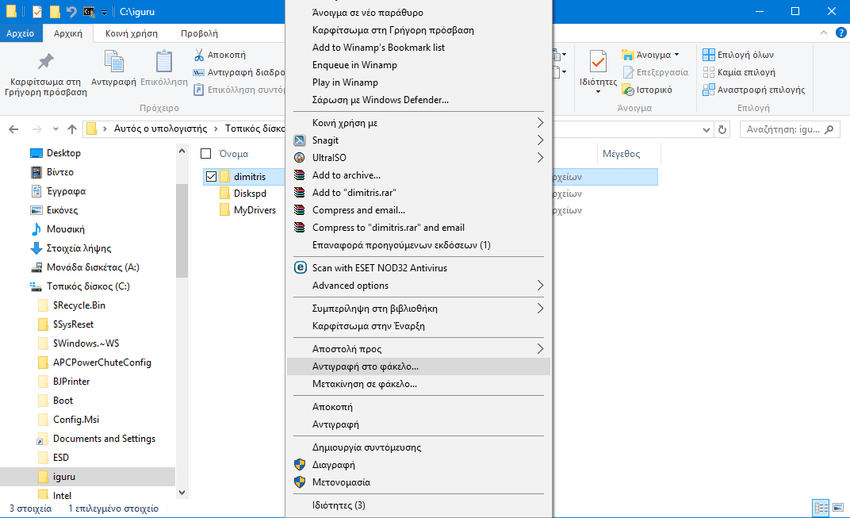
If for any reason you want to go back to your old status then simply delete the two new keys you just created from the registry editor.