The new PortScan 1.93, adds support for mDNS. Τι είναι το PortScan; A computer's ports are used to communicate to information technology. The article will get huge if we try to describe the technical details, but you can understand the mode them if you consider that ports allow interactions with other devices.
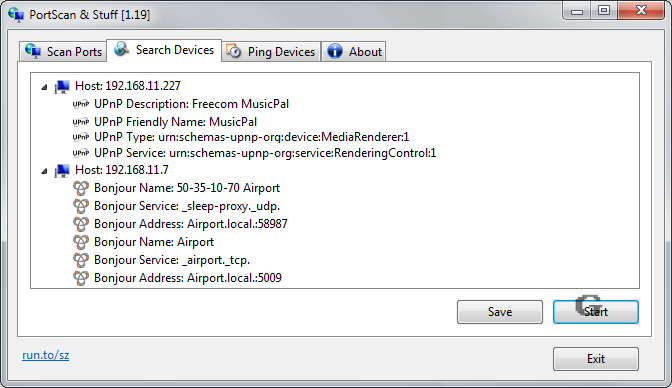
Common ports are: TCP 21 FTP, 23 port for Telnet, and the 80 port for the Hyperlink Transport Protocol (HTTP).
While it makes sense that certain ports need to be open on your system to be able to use the above services and more. But you should frequently make sure that only the ports you need are open.
Ports or Ports can reveal information about services running on a device, if they are open, they allow third party connections.
The PortScan is a free portable Windows program that scans your network and displays all the open doors for each device it detects.
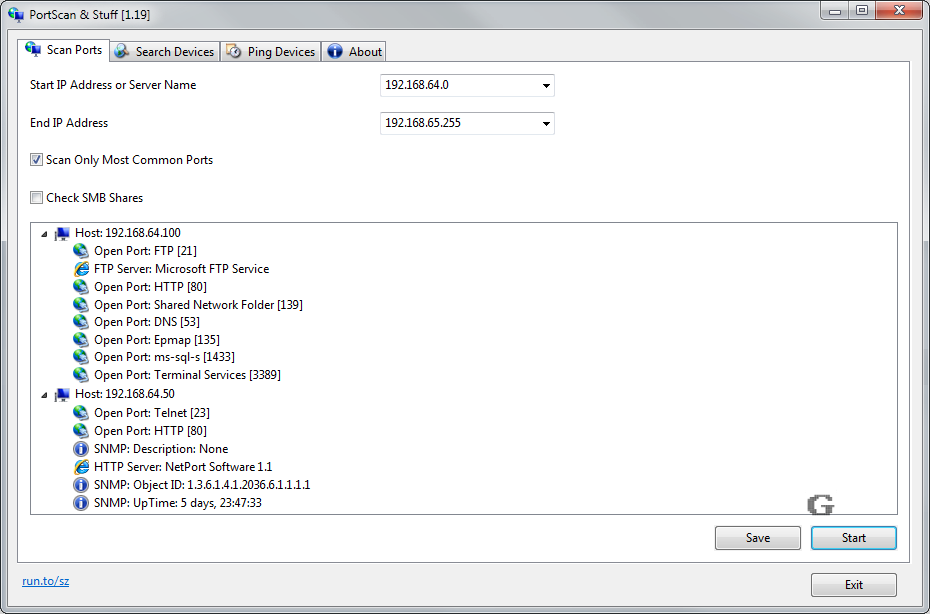
Advice: To find the IP address of a device you are using search for cmd.exe, run .exe, type ipconfig, and check the IPv4 address of the adapter listed there.
The program scans common ports by defaultchoice something you can change from the scan type. The two other options provided enable you to scan all your ports.
The scan is fast enough and the results are immediately displayed. Each device is listed with the IP address it uses, along with the hostname. A click on the device displays additional information that includes the Mac address of the device and all open ports detected during scanning.
What am I doing next?
One of the goals of PortScan is to check for open ports to determine if they need to be open. The best for your safety is to close all unnecessary ports.
An example: RTSP port 554 is used by Streaming Protocol Real Time which uses the Windows Media for transmission services streaming. If you are not using Windows Media with this feature, there is no need to have the port open.
As you understand to close ports, you need to know which service or program it uses. If you do not know anything or have any doubts, an internet research or a test will show you.
We should mention that some ports, especially those with five digits, can be used randomly by programs. If for example you run the uTorrent, you will notice that many ports are constantly opening and closing.
You can download the application from the link below





