Microsoft will one day enable DNS over HTTPS (DoH) for all Windows applications, but you can enable it in new edition of Microsoft Edge today with a hidden flag.
DoH will improve your online security and privacy, but it is not yet pre-enabledchoice in Microsoft Edge 80.

Like Google Chrome, Microsoft Edge will not actually use DoH, except εάν χρησιμοποιείτε κάποιο διακομιστή DNS που υποστηρίζει το DoH. Υπάρχουν πολλές επιλογές: Το δημόσιο DNS της Google, της Cloudflare, ακόμη και το DNS της Comcast υποστηρίζουν όλες αυτές τις possibilities.
How to enable DNS via HTTPS in Edge
To enable DoH on Edge, type the internal “edge: // flags # dns-over-https” in the address bar and press Enter.
To the right of the “Secure DNS Lookups” option, click the arrow to open the dropdown menu. Select “Enabled”.
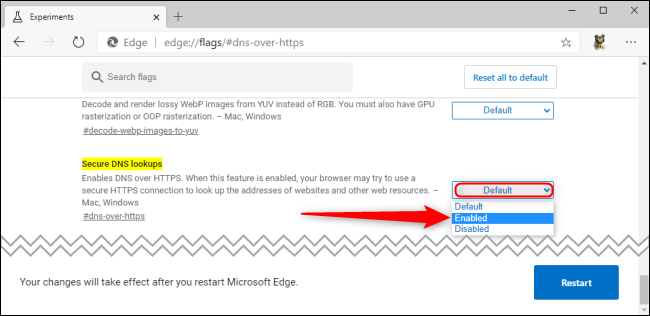
You will need to restart your browser to apply these changes. Click the "Restart" button below the page.
How to switch to a DoH compatible DNS server
DNS over HTTPS (DoH) will only work if your DNS server has DoH support. You may need to change the DNS server to use DoH.
We recommend that you use Google Public DNS or Cloudflare DNS, which is the default DNS server when DoH is enabled in Firefox.
You can check if DNS over HTTPS works with Edge by going to Browsing Experience Security Check of Cloudflare. Start the test by clicking the check my browser button to see if "Secure DNS" is enabled or not.





