Microsoft will one day enable DNS over HTTPS (DoH) for all Windows applications, but you can enable it in the new version of Microsoft Edge today with a hidden flag.
DoH will improve your internet security and privacy, but it is not yet enabled by default in Microsoft Edge 80.

Like Google Chrome, Microsoft Edge will not actually use DoH, except if you are using a DNS server that supports DoH. There are many options: Google's public DNS, Cloudflare's, and even Comcast's DNS all support these features.
How to enable DNS via HTTPS in Edge
To enable DoH on Edge type the internal "edge://flags#dns-over-https" on line addresses and press Enter.
Στα δεξιά της επιλογής "SecureDNS Lookups", κάντε κλικ στο βέλος για να ανοίξετε το αναπτυσσόμενο μενού. Επιλέξτε "Ενεργοποιημένο".
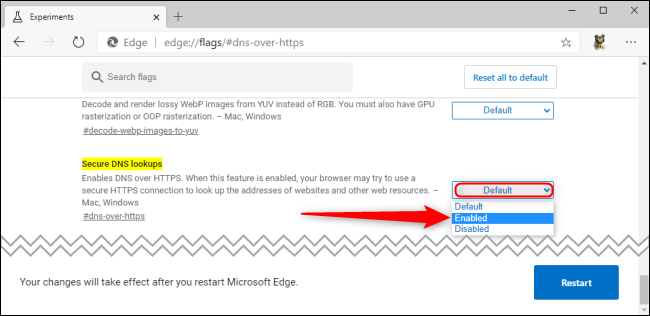
You will need to restart the program browsing για να εφαρμόσετε αυτές τις αλλαγές. Κάντε κλικ στο κουμπί "Επανεκκίνηση" πιο κάτω στη σελίδα.
How to switch to a DoH compatible DNS server
DNS over HTTPS (DoH) will only work if your DNS server has DoH support. You may need to change the DNS server to use DoH.
We recommend that you use Google Public DNS or Cloudflare DNS, which is the default DNS server when DoH is enabled in Firefox.
You can check if DNS over HTTPS works with Edge by going to Browsing Experience Security Check της Cloudflare. Ξεκινήστε τη δοκιμή κάνοντας κλικ στο κουμπί check my browser για δείτε αν το "Secure DNS" είναι ενεργοποιημένο ή όχι.





