Δείτε σε αυτό το άρθρο πως μπορείτε να λάβετε ειδοποιήσεις για τυχόν παραβίαση του ηλεκτρονικού σας ταχυδρομείου από το Firefox Monitor της companys Mozilla.
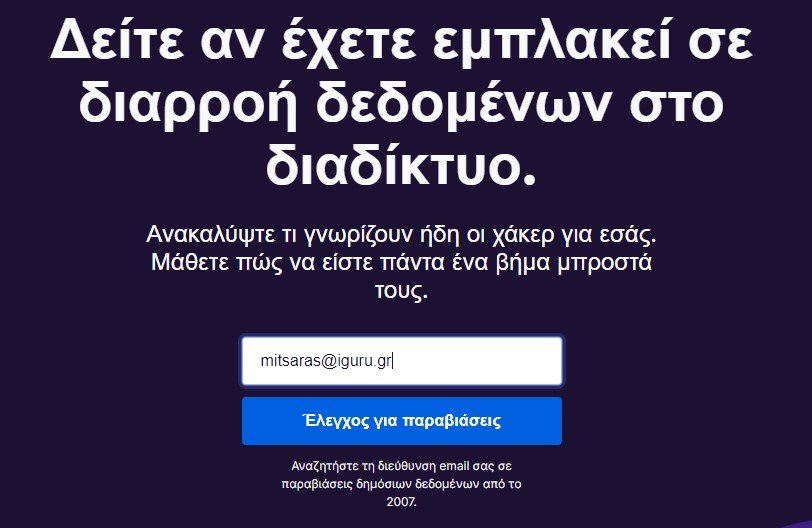
The Mozilla company brought in 2018 the Firefox Monitor, an online e-mail detection service.
What is Firefox Monitor?
Το Firefox Monitor είναι μια υπηρεσία που παρέχεται από τη Mozilla, σε συνδυασμό με το "Have I Been Pwned", για την παρακολούθηση του κατά πόσον τα δεδομένα σας έχουν εκτεθεί σε διαδικτυακή παραβίαση δεδομένων.
Η Firefox Monitor service of Mozilla receives the address your email and scans it against a library of known data breaches to see if you've been affected. A scan from Firefox Monitor will look for public data breaches dating back to 2007.
Likewise, even if your email hasn't been compromised, you can sign up to be notified in the event that your email address is compromised in the future. Best of all, you don't have to use the program tours Firefox to take advantage of Firefox Monitor.
How to use Firefox Monitor
Getting started with Firefox Monitor is a simple process. Just visit him Firefox Monitor website . Θα σας υποδεχτεί μια πρόσκληση για να ελέγξετε μια διεύθυνση ηλεκτρονικού ταχυδρομείου, για γνωστές παραβιάσεις δεδομένων. Προχωρήστε και εισαγάγετε μια διεύθυνση email και πατήστε το κουμπί "Έλεγχος για παραβιάσεις". Η όλη διαδικασία μπορεί να γίνει σε οποιοδήποτε πρόγραμμα περιήγησης, με οποιαδήποτε διεύθυνση email.
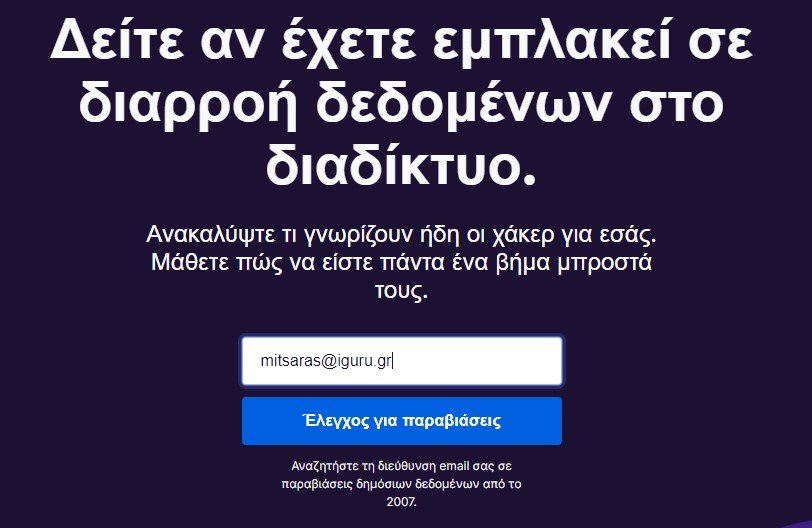
Once you submit an email address, you will quickly receive results showing how many, if any, data breaches there are for your address.
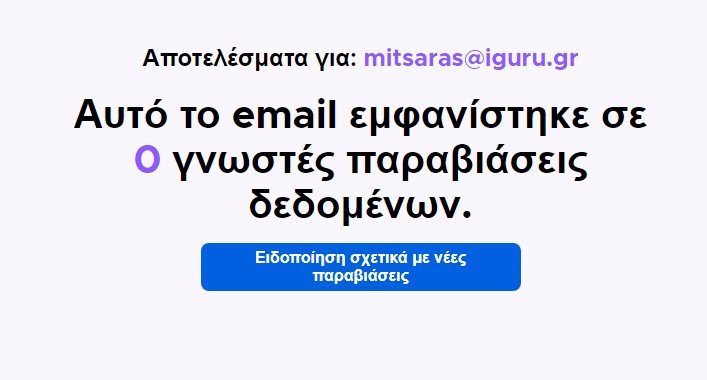
Τώρα, αν θέλετε να ειδοποιηθείτε άμεσα σε μία μελλοντική παραβίαση, κάντε κλικ στο κουμπί που λέει "Ειδοποίηση σχετικά με νέες παραβιάσεις" και θα σας ζητηθεί να συνδεθείτε με έναν λογαριασμό Firefox. Λάβετε υπόψη ότι δεν χρειάζεται να χρησιμοποιείτε το Firefox για να εγγραφείτε σε λογαριασμό Firefox.
However, you will need a Firefox account if you want to sign up for continuous monitoring and notifications. THE website will guide you in creating such an account.
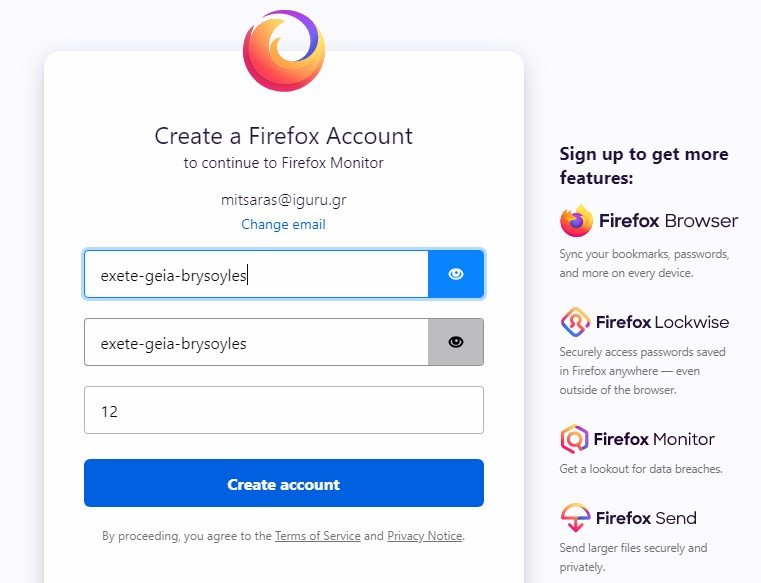
Of course, you will first need to confirm that the email exists and secondly that you manage it. You must fill in the 6-digit code that will be sent to your email.
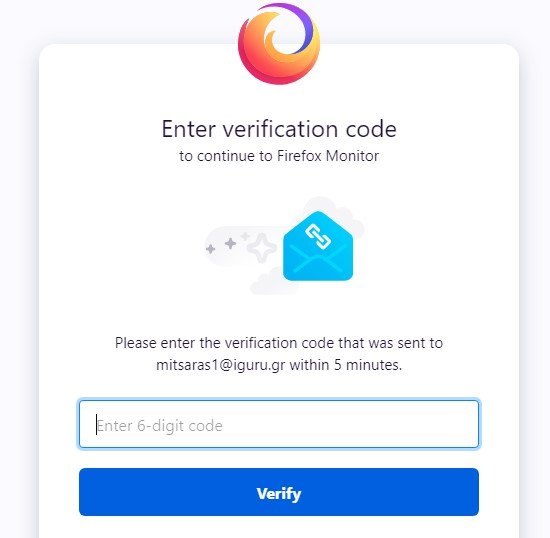
Once logged in, you will be taken to a breach summary page that tells you how many data breaches have been linked to your email account. This page will also confirm how many emails are being actively monitored for future data breaches.
You will also receive a relevant report via your email.
You're done. If the email address you entered is trapped in a data breach, you will be notified immediately. Keep in mind, however, that it may take time to detect, verify, and add data breaches to public databases. So there may be a time lag between when the actual breach occurred and when Firefox Monitor will notify you.
Unregister from Firefox Monitor
If you decide you no longer want to join Firefox Monitor, unsubscribing is a fairly simple process. To do this, you must visit the Firefox Monitor website and sign in to your Firefox account.
Once you're logged in, you'll see your profile icon in the far right corner screenς. Κάντε κλικ στο εικονίδιο του προφίλ σας και θα δείτε ένα αναπτυσσόμενο μενού. Από το αναπτυσσόμενο μενού, κάντε κλικ στην επιλογή "Προτιμήσεις" για να ανοίξετε τις ρυθμίσεις για το Firefox Monitor.
Προς το κάτω μέρος της σελίδας, θα δείτε μια επιλογή για "Κατάργηση Firefox Monitor" που θα σας επιτρέψει να εξαιρεθείτε από τη λήψη τυχόν μελλοντικών μηνυμάτων ηλεκτρονικού ταχυδρομείου από το Firefox Monitor.
Μόλις κάνετε κλικ στο κουμπί "Κατάργηση Firefox Monitor", θα σας ζητηθεί να επιβεβαιώσετε την επιλογή. Αφού το κάνετε, θα εξαιρεθείτε και θα επιστρέψετε στην αρχική σελίδα του Firefox Monitor. Ο λογαριασμός σας στον Firefox θα παραμείνει ενεργός και μπορείτε να κάνετε login ανά πάσα στιγμή.





