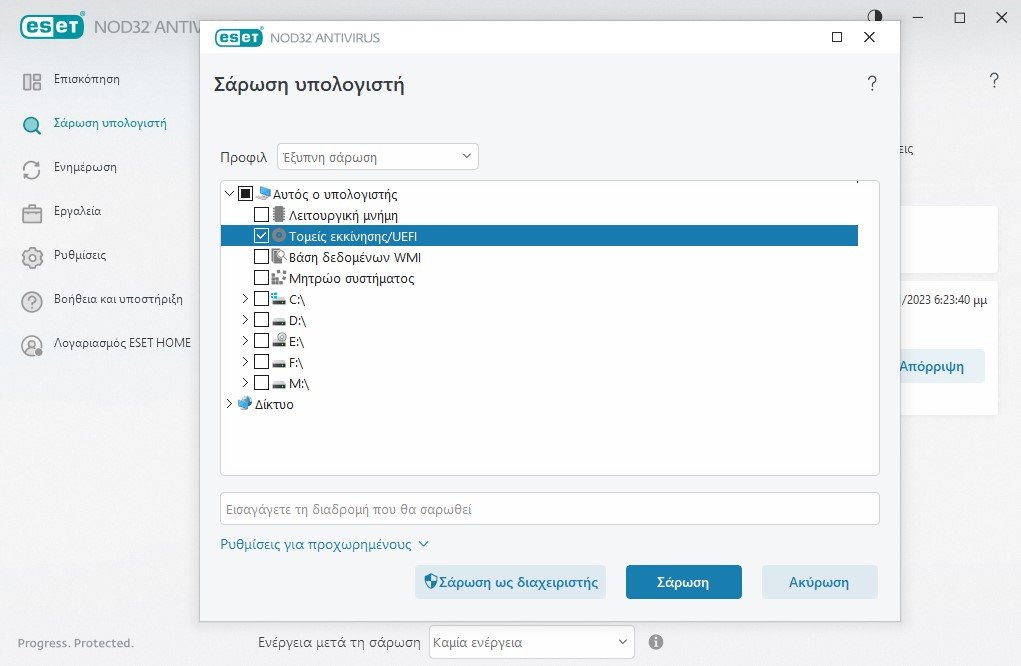The BIOS like any electronic component can fail. See three ways that will lead to its destruction and be sure to avoid them.
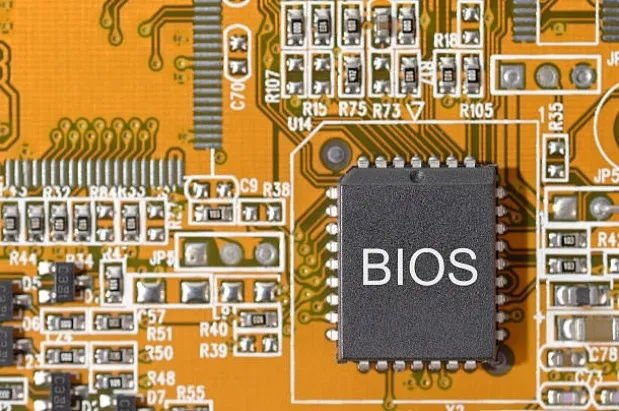
Your BIOS is a core software of your computer, vital to the mode of. It's the first thing that starts when you start it machinedamn you and unfortunately if that breaks down then things are serious.
With a corrupted BIOS, your computer's operating system cannot communicate with the attached hardware, making it impossible to function normally. Since the BIOS is such an important component, it's worth knowing if or how it can be damaged and what the signs of wear are.
Can the BIOS be corrupted?

Like any other electronic component, the BIOS can be damaged. You'll know right away because your computer simply won't start or you'll constantly have random shutdowns and blue screens (BSODs).
A corrupted BIOS is most likely the cause of:
- Operating system failed to boot
- Random outages
- Blue Screen of Death (BSOD)
- Error messages from POST
- Your computer flashes
The first to be affected by a corrupted BIOS is the Power On Self Test (POST) what your computer does. This is a BIOS boot process that evaluates the machine's individual core systems and hardware.
If this operation fails or simply fails due to a corrupted BIOS the operating system will stop booting.
How can the BIOS be corrupted?
The BIOS is stored in CMOS, a small chip located on the computer's motherboard. Problems with CMOS can lead to problems with BIOS, so it's important to note that these two components are directly linked.
The causes listed below often affect CMOS first, which in turn causes BIOS corruption.
Viruses and malware

Viruses and malware can affect even the BIOS. They can hide in the BIOS and are designed to cause boot problems (known as a permanent bootkit or rokit infection).
Example the Chernobyl virus of Windows, which appeared in the late 90s, which replaced critical functions and corrupted the BIOS, thereby causing critical issues on infected computers.
BIOS-based viruses are often designed to affect a computer's bootloader, the software that loads your operating system at startup. BIOS-based malware and bootkits are designed to be harder to detect, such as MoonBounce.
Power surges

Power surges can cause a number of computer problems, including corrupting the BIOS.
Power surges usually occur when the current is interrupted and then restored immediately, causing a voltage surge. Where you had 230V in your socket when it comes back you may have for a second even 400V.
This overvoltage can damage important components, including the BIOS. This is also the reason why electronic devices are recommended to use a UPS.
It is important to note, however, that BIOS corruption via a power surge will likely only occur if the surge occurs during a informations of the BIOS.
BIOS update failed

Because your BIOS is firmware and not hardware, it can be updated for improved performance. Performing a BIOS update can remove errors, improve security and stability, and enhance hardware compatibility.
If your BIOS is being updated but the process fails, it can lead to firmware corruption. A failed update can usually be caused by a power outage or power surge (as mentioned above), but also by other factors, including human error.
Among other things, it is considered human error that you may choose an update for a different BIOS and not for yours. The result will be disastrous.
In conclusion
Your computer's BIOS is vital to normal operation, but unfortunately, it's vulnerable to failure and can be corrupted.
It is important to know how the BIOS can be corrupted so that you can take care of its security.
BIOS corruption affects the POST process, preventing the operating system from booting and preventing system diagnostics.
CMOS problems can lead to BIOS corruption. Viruses, power surges and failed updates are more common causes.



how can we know if we are infected with a rootkit? and if we are infected, how do we remove it?
You just need a good antivirus program. The ESET I use can check UEFI…