Want to take Windows with you, but can't get your laptop? Use a portable version of Windows on a USB or HDMI device!
USB and HDMI devices can run Windows and fit comfortably in your pocket. Let's see how you can get a portable copy of Windows 10 with you wherever you go.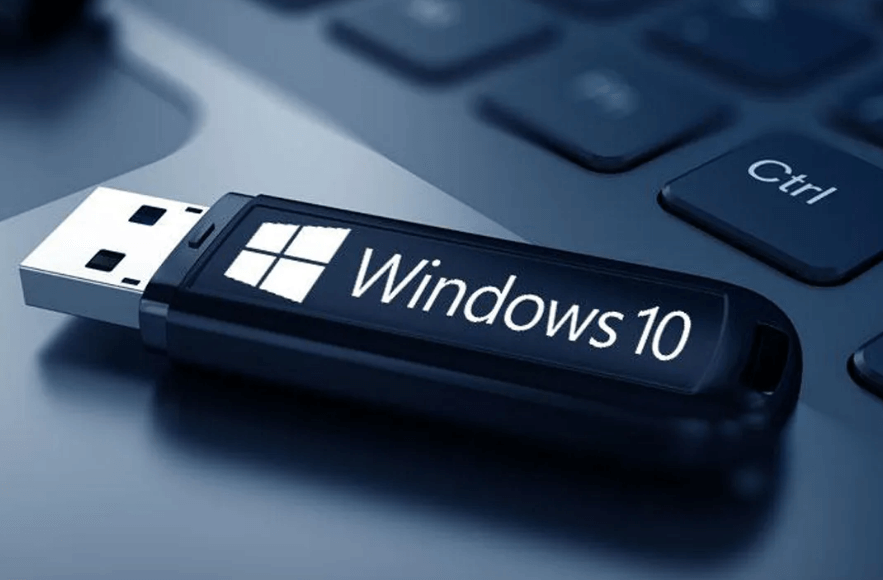
Why portable Windows?
Maybe on a trip you can't take a computer with you. You have other luggage and don't want to pay for extra weight. Or maybe you are bothered by the control at the airport and try to have as little as you can carry on with you.
Whatever the reason, having Windows with you is easy. Once you have access to a screen, keyboard and mouse, you can run your own operating system wherever you are.
Windows 10 has many portability options available, which we will see below.
Make Windows 10 portable with Windows to Go
Windows to Go is a feature of it Microsoft που σας επιτρέπει να γράψετε ένα αντίγραφο των Windows που χρησιμοποιείτε σε ένα USB stick. Then you can run it on any other computer.
The advantage of Windows to Go tool is that it will save your situation. Anything you're in the middle of working on will be preserved, ready to continue next time. Unfortunately, Windows to Go only works on Windows 10 Enterprise and Windows 10 Educations. If you are using Windows 10 Home, or Windows 10 Pro, Windows to Go is not for you.
Make Windows 10 portable with EaseUs ToDo Backup
EaseUs backup company has an alternative for those who want to use Windows to Go but can't.
EaseUs ToDo Backup is a generic backup tool that can create a bootable operating system on USB. You can create a complete clone of your existing Windows installation if your USB device is large enough.
The EaseUs application works with any version of Windows 7, 8 and 10.
You can find a free version of ToDo Backup on the EaseUs website.
Download: ToDo Backup (Free, email required)
Make Windows 10 portable with WinToUSB
This is our favorite solution for creating a bootable portable version of Windows that you can carry anywhere. Hasleo WinToUSB supports Windows To Go and Windows PE.
It is designed so that you can install and run Windows 10 from an external hard drive or SSD, USB flash drive or Thunderbolt drive.
The Windows portable operating system can be created with WinToUSB from an ISO file, a DVD, a disc image you already have, and even a virtual disk (VHD). It can also clone an existing Windows operating system as a Windows To Go workspace.
Download: WinToUSB (Free)





