The best free Windows To Go Creator guide helps to create portable Windows 10/8/7! Run Windows from USB easily and quickly. Put your operating system in your pocket.
Apart from this, the free application will help you to pass an ISO to USB that can be used for an installation on your computer (with BIOS & UEFI support).
Read what you can do with the app:

Functions
• Create Windows To Go from archives ISO, WIM, VHD, VHDX or CD / DVD.
• Clone Windows 11/10/8/7 into a USB / Thunderbolt drive like portable Windows.
• Create Windows To Go drives on an uncertified Windows To Go USB drive.
• Hot clone Windows without restarting the computer.
• Create a Windows USB flash drive with BIOS & UEFI support.
• Use any version of Windows 10/8/7 and Windows Server & Hosting 2019/2016/2012/2010/2008 R2 to create a USB To Go drive.
• Support for Thunderbolt and non-512 byte domain size units.
Betting
Select the version of Windows
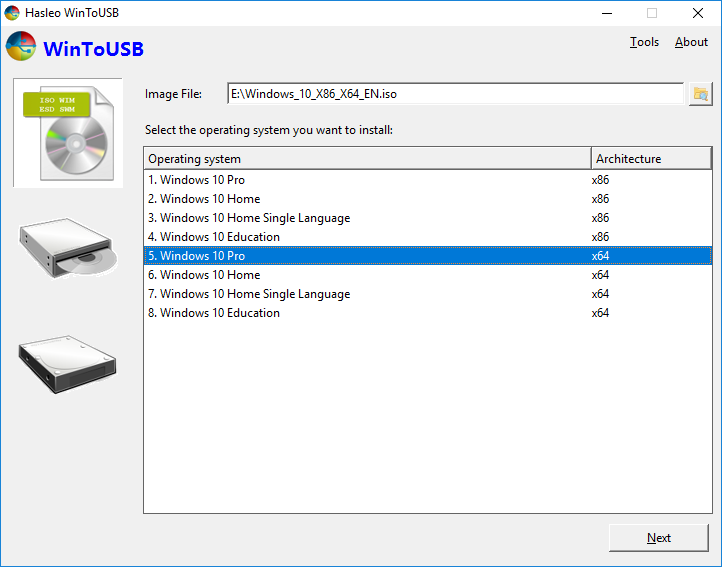
Choose where Windows will be installed
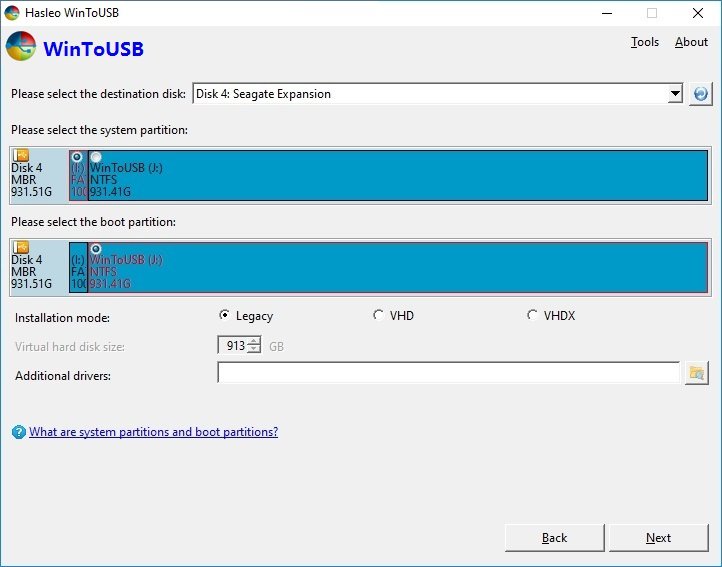
Create Windows To Go
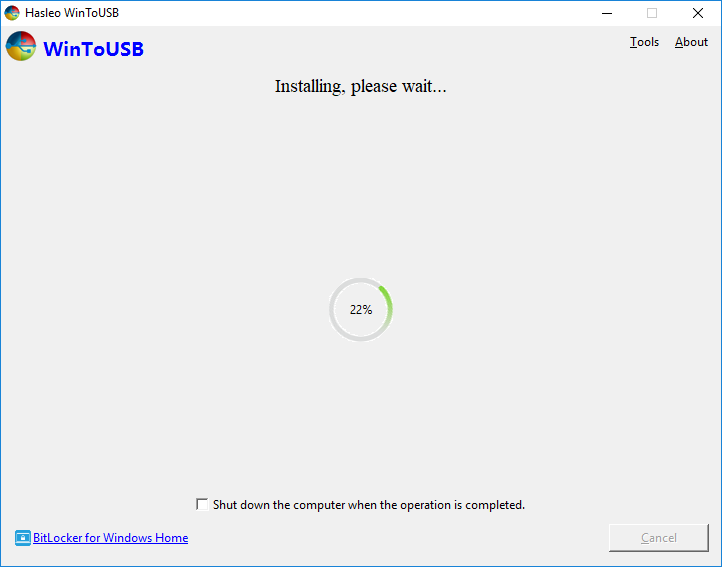
Download the app
https://www.easyuefi.com/wintousb/downloads/WinToUSB_Free.exe






All about windows 11