If you had problems installing KB5035849 on Windows 10 and Windows Server (error 0xd0000034), you are not alone. There are others who have reported the same theme.
A quick fix for installation errors 0xd0000034 of informationKB5035849 can be found at Microsoft Update Catalog. Just download the update and install from the archive .msu.
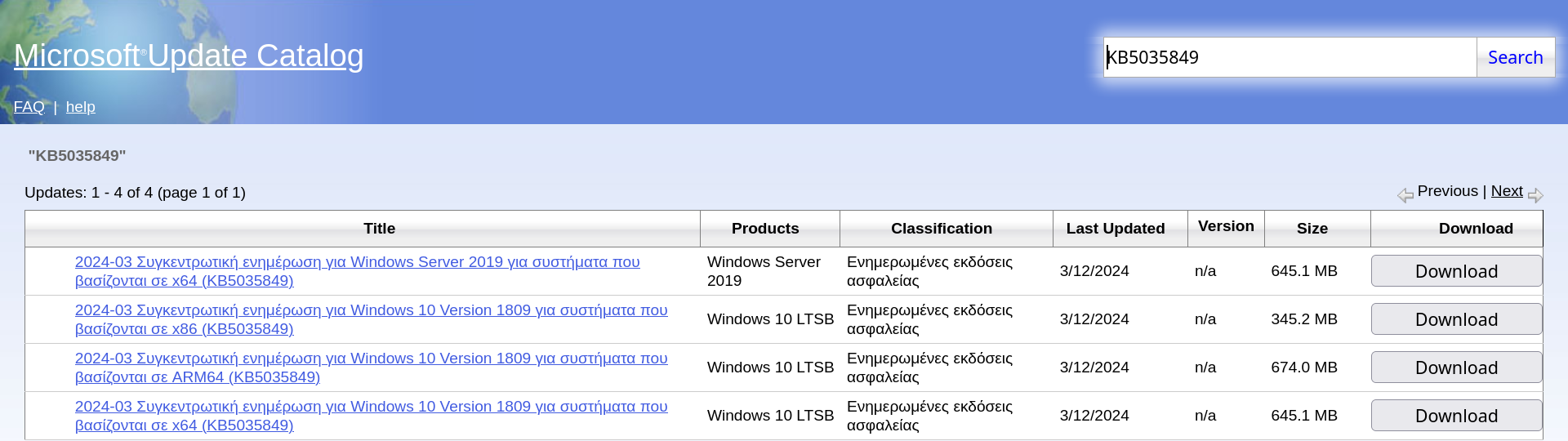
KB5035849 is a new update for Windows 10 version 1809 (LTSC) and Windows Server, released as part of Patch Tuesday of Microsoft for March 2024.
In Windows Server 2019, the update shows the error “2024-03 Cumulative Update for Windows Server 2019 (1809) for x64-based Systems (KB5035849). Status: Download error – 0xd0000034.”
As we mentioned above and on Windows Server the problem can be solved by proceeding with the installation manually with the necessary file from Microsoft Update Catalog.





