The developers of the project Refracta announced the release of version 9.0. We could assume that it is another Linux distribution based on Deuvan (Debian stable) and does not use systemd.
The Refracta GNU / Linux released a new stable version (9.0) on refracta.org. from Devuan 2.0 (Ascii) providing a light desktop that contains software for most of your needs.

In an earlier post we had lists the main features of the distribution, but without performing any test.
Refracta Features:
Linux kernel 4.9, SysVInit, eudev, elogind, Xfce 4.12.3. The desktop is installed individually rather than from metapackages, making it easier to remove individual components, such as diagnostic utilities, restore and repair applications.
The Snapshot and Installer applications allow you to easily create your own Live ISO image from the installed system. ”
Last night I installed the distribution, making it the easiest and fastest installation I have ever done in my life.
The power of Debian (Deuvan), the freedom to choose an init system, less than half the startup resources, and the ease of having OpenRC monitor system services and daemons will probably make you think again about what Linux means. .
Forked distribution has surpassed not only Deuvan, but also Debian itself, if you consider the Live ISOs of the large distribution… Honestly the developers of Debian and other top distributions should take a few lessons from Refract!
On the System menu, click on application Refracta Installer and a simple GUI will appear. If you prefer, you can run refractainstaller as root a command line tool for installation. Either way, installation will be very simple and quick.
You do not need to connect to the network, as everything you need is already on the installation CD (yes CD). This is in stark contrast to the current Devuan installer, who grabs everything from the network (and thus takes much longer).
After the fastest installation I have ever encountered, I just changed the sources.list a bit with the command:
nano /etc/apt/sources.list
All repositories are from the Deuvan distribution, and I simply added "contrib non-free" at the end of each URL.
With the installation of broadcom-sta-dkms I had direct Wi-Fi, and of course I ran it
apt-get install firmware-linux to install the necessary firmware (along with the firmware-realtek needed on my system).
That's it.
The system was ready! With a few configurations in Xfce I brought it to my measurements and so very quickly I have a system that "flies."
The Snapshot application that will help you create a Live DVD from your system:
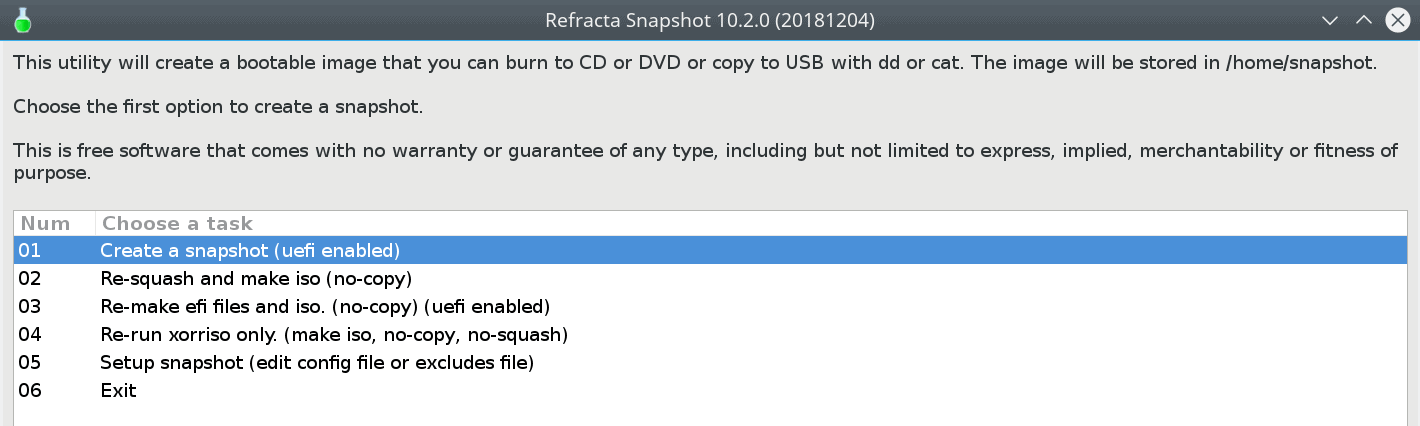
The Synaptic Package Managers, has everything you need if you're not a command line fan.
The root password is root, while the password for the user is user. You can use the 'su' command to become root.
From live CD, use 'sudo' to run it as root or use 'sudo -i' to have a root terminal.
If you want to try the distribution below there are links to the Live installation CDs the checksums and the release note of version 9:
Release_Notes_9.0.txt 19364
SHA256SUMS.txt 209
SHA256SUMS.txt.asc 819
refracta9_xfce_amd64-20190206_1724.iso 742391808
refracta9_xfce_i386-20190206_1742.iso 751828992
We are waiting for your impressions, in the comments…. I can not be so wrong…
_________________






The fact that I do not use systemd I have read it several times, what bad does the systemd have kids ???
you can read here and here