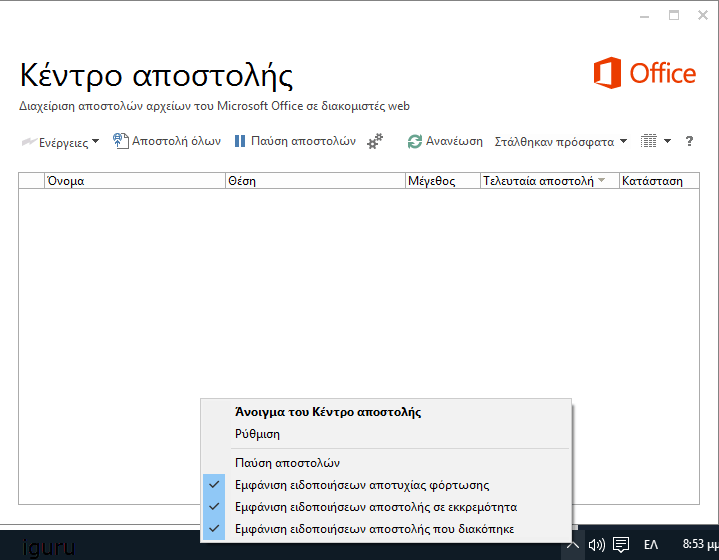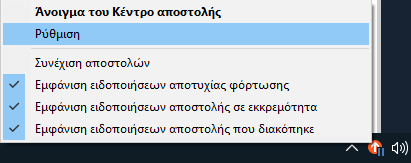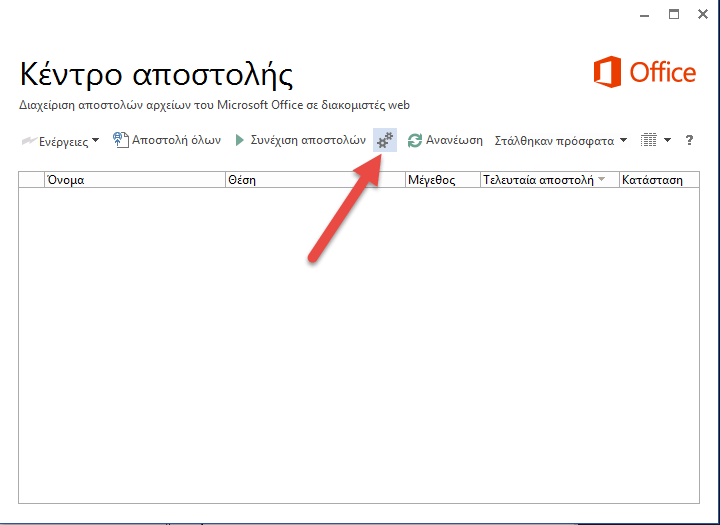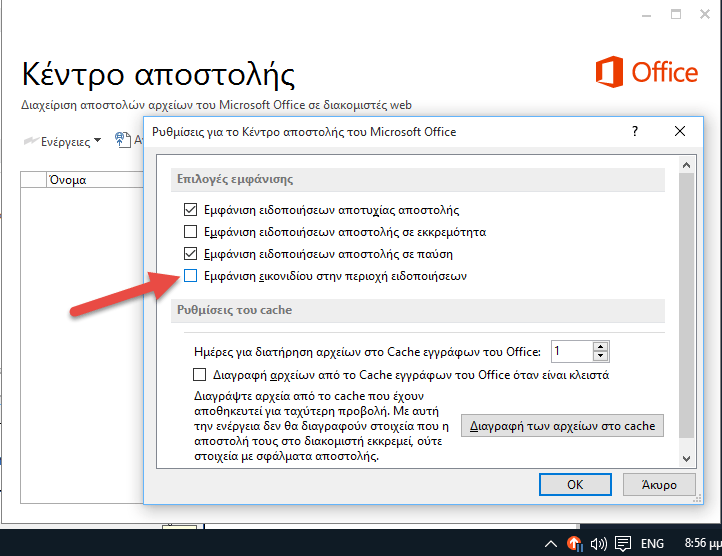The Microsoft Dispatch Center Office is a feature added from Office 2010 and later. It allows you to manage the documents you upload to OneDrive. If you upload a lot of documents then the Submission Center is a useful tool.
However, if you don't upload many documents or even none at all, you can remove it from the notification area in the bar work of Windows 10 so it doesn't bother you.
To remove its Sending Center Microsoft Office from the notification area, right-click on the icon of the Office Dispatch Center and select “Setup” from the pop-up menu.
NOTE: You can also access the Office Send Center settings from the Start menu by selecting “All applications” and then go to “Microsoft Office” > “Office Tools” > Office Send Center > Setup
In the Settings Center settings window, go to the "Display Options" section and uncheck "Show Icon in Notification Area". Then click "OK" to accept the change and close the settings window.
To close it Upload Center, click the “X” in the upper right corner of the window.
Keep in mind that even if you remove the Office Delivery Center from the notification area, you can still access it using it through the Start menu.