Skypehost.exe (Windows Skype) is a process that runs by default on computers running Windows 10.
The process exists and starts running by default, immediately after the installation or the first cmmovement του λειτουργικού συστήματος, ακόμη και αν ο υπολογιστής σας δεν uses την εφαρμογή Skype ή δεν την έχετε εγκαταστήσει ποτέ στο μηχάνημα σας.
Skypehost.exe works with two applications that Microsoft installs by default in Windows 10: Skype Video and Messaging - Skype.
Messaging is a Skype chat application that allows users to send messages using Skype rather than using other applications to send SMS.
Skype video incorporates most of Skype's features into Windows 10 directly. Allows you to make video calls or voice calls (by turning off the camera).
Skypehost.exe works as a process suspended in Windows 10 if Messaging - Skype or Skype video are not used.
You can see it on your system in the following way:
Use the keyboard shortcut Ctrl-Shift-Esc to open Windows Task Manager.
Click on "more details" to display the full screen.
You can find the Skypehost.exe process if on the first screen you highlight the process called "Microsoft Skype" and go to the details tab.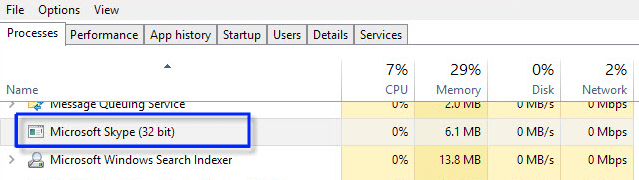
and
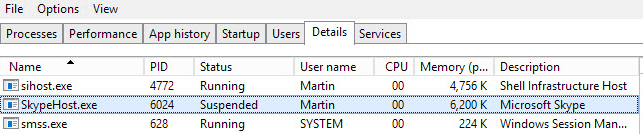
Suspended applications that are suspended or suspended are much used by Windows 10. It is a situation in which the application is as if it is asleep, but it is also ready to go into operating mode as soon as it is activated by the user or automatically.
Suspended apps use little memory and usually do not use a cpu, but it does not make sense to have the process even in suspend mode if you do not use Skype or Messaging Skype.
Remove Messaging Skype
Note: Skype 7.0 has nothing to do with skypehost.exe
Use the Windows-I keyboard shortcut to open the Settings app.
From the System - Applications and Features path, the list of installed applications and programs that you use will be displayed.
If you type skype in the search box you will see everything on skype on your computer. There you will also find Messaging Skype.
Click Messages + Skype, and then click Uninstall.
You can also remove "Get Skype."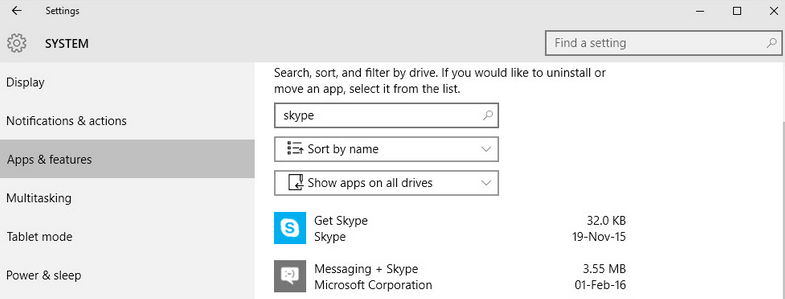
Remove Skype using it PowerShell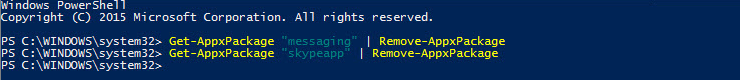
If you can not remove Skype using the Settings, you can use PowerShell.
Type PowerShell in Windows search, hold down Ctrl and Shift and press enter on your keyboard to open a Powershell window with administrator privileges (or just by right-clicking the icon and opening it as an administrator.
Confirm UAC to continue.
Run the following commands one after the other, and press enter after each line.
Get-AppxPackage * messaging * Remove-AppxPackage Get-AppxPackage * skypeapp * Remove-AppxPackage
How to restore apps
If you ever want to restore the apps you've removed, the easiest way is to visit the Windows Store. Search with the name of the apps (eg Messaging Skype), and install them from there.





