Are you a web master, developer or admin, using Filezilla to connect to Ftp sites and forgot your password? No you do not need to change the password from WHM-cPanel or Plesk.
Below we will describe how we can find the forgotten code on a Filezilla site.
Open Filezilla and go to Location Manager: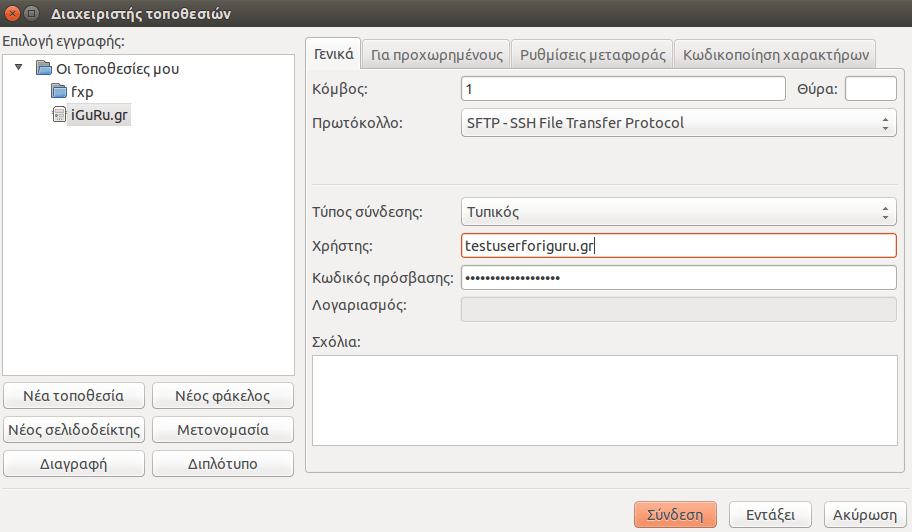
As you can see in the picture, the Password appears with the known black dicks.
But if you right-click on the left column on the site name (iGuRu.gr) the application will give you the export option.
Take it out archive sites.xml to your desktop and open it with your favorite txt editor.
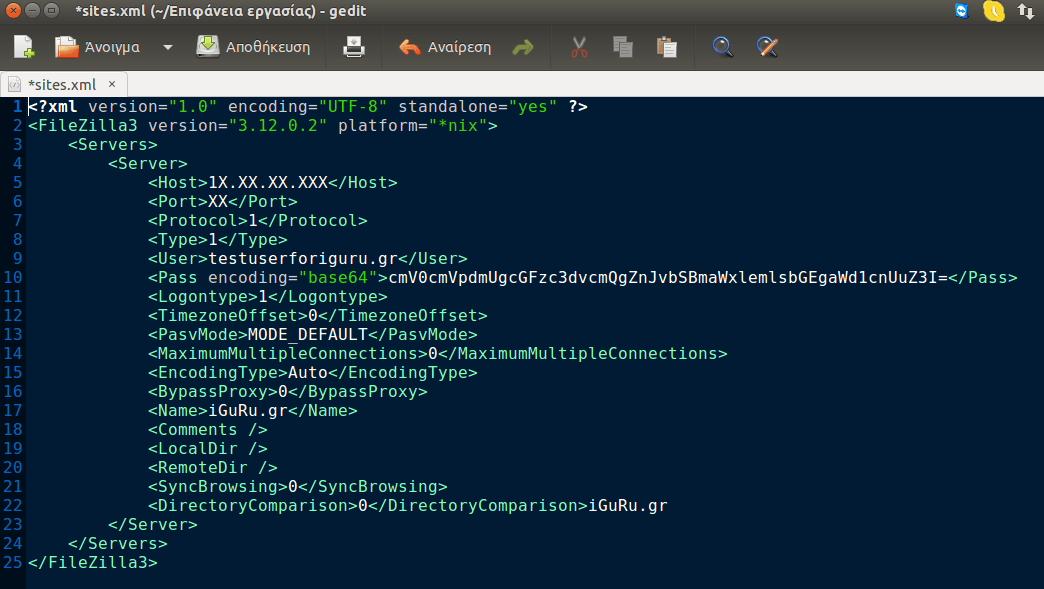
Below you see the password as:
cmV0cmVpdmUgcGFzc3dvcmQgZnJvbSBmaWxlemlsbGEgaWd1cnUuZ3I =
The code is encrypted with base64. So if you try to connect with it you will not succeed.
Older versions of Filezilla stored them codein plain text format. So if you are using an old version you can skip the step below.
So new versions for more protection use base64. Let's see how much security adds to the ftp client.
Let's go to the following address:
http://www.hcidata.info/base64.htm
We will use the first frame in the middle of the page.
We copy and paste the encrypted code, click on the first button and appear deciphered as shown in the image below:
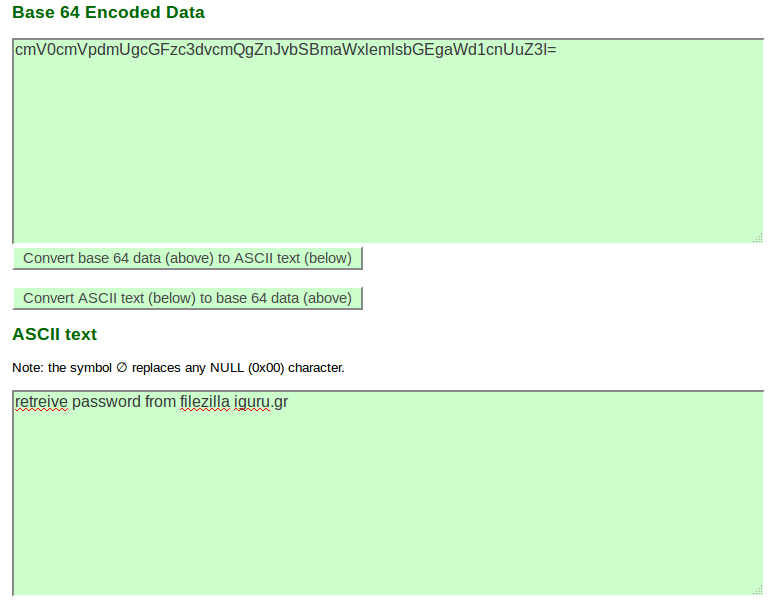 So our forgotten code was:
So our forgotten code was:
retrieve Password from filezilla iguru.gr
This was… If you do not save your passwords anywhere (for obvious reasons) and do not want to change the password from WHM-cPanel or Plesk because you will have to change it on every system you use ftp client, the above is a solution . You can now log in to your site…
However, after my anxiety to find the password I forgot, I started to think about how "seriously" some programs take the issue of security. Filezilla for example added base64 encoding to prevent subtheft passwords……





