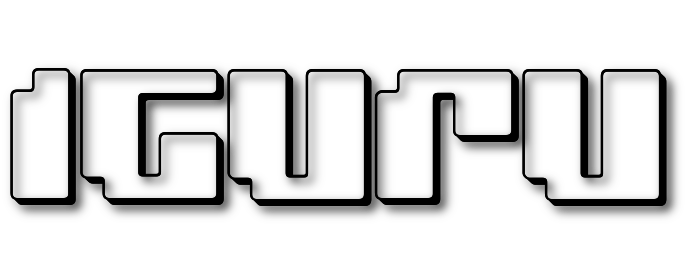Microsoft previously gave Windows 7 users one application to run older programs on Windows XP Mode. With Windows 8, however, that the application is not officially supported, and if you want to run Windows XP on a virtual machine, you need permission for it. Below we offer a solution.
The Microsoft tool, WindowsXPMode_en-us.exe, you distribute free from company, and inside it is hidden a file containing Windows XP's VirtualXPVHD that can be run in a virtual machine. This vhd is legit because it's offered by Microsoft, and the best part is that it doesn't require an activation key. So you can run it in VirtualBox and have a free operating system. How; Read the procedure below and follow the steps:
Download it WindowsXPMode_en - us.exe from Microsoft. You should run the validation tool to prove to the company that the copy of Windows that usesit is valid.
Then use 7-Zip, WwinRAR, or any other compression-decompression tool to open .exe as a file.
From the unzipped files, open the sources folder and you will find "xpm."

Right click on the file and open with WinRAR. You will see as in the image below, a file called VirtualXPVHD. Extract it to your computer and rename it to extension .VHD.
Use the file in your VirtualBox by opening VirtualXPVHD as a virtual machine, and you are ready. Now you have Windows XP Professional running through Windows 8 without needing an XP activation license.
Enjoy them.