Facebook is one of the largest internet video hosting sites. Of course, there are still many options that allow embedding on web pages, since you can embed uploaded videos, but not videos uploaded by other users.
It is also known that you cannot save the videos to the computer you.
The company uses different technologies to make videos available to its users Facebook. From beforechoice, uses Adobe Flash.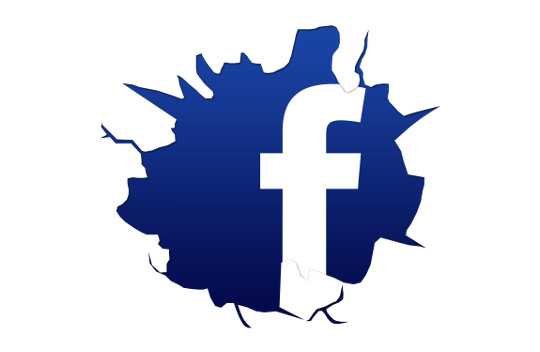
If you open a video for example on Facebook from a desktop system, Adobe Flash is required to play in your browser of choice.
This is because there is no automatic transition to HTML5 video or an option to use the new one technology.
Let's see how you can download a video to your computer. You could use download extensions to download the video in its original form from Facebok, but there is an easy way to do it without needing a plug-in.
You should interfere with the URL of the video you wish to download.
For example, the address is:
https://www.faceboοk.com/video.php?v=4444448iguru55555
All you have to do is:
Replace the www part of the URL with a m. This will modify the url and look like this:
https://m.faceboοk.com/video.php?v=4444448iguru55555
Right-click the video and select the option to save the video to your computer.
Choose where to save it on your hard drive and you're ready.
The method should work on all Facebok videos.
It works because adding m to the URL loads the Facebook mobile version without using a portable device. Videos on the Facebook mobile version are served with HTML5 and not with Adobe Flash.
The only downside to this method is video quality as it is lower for playing properly on mobile.





