The Windows 10 include the Active Hours feature, which allows you to adjust the hours you are expected to use your computer.
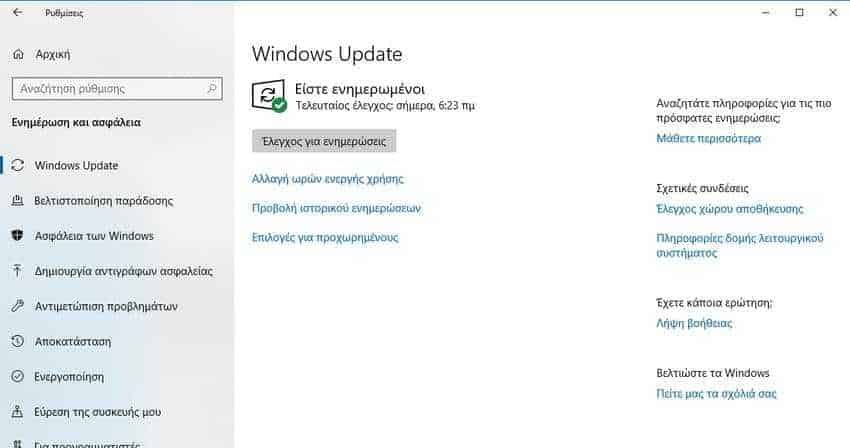
Windows will not install during these hours updates και δεν θα προγραμματιστούν επανεκκινήσεις, δίνοντάς σας καλύτερο έλεγχο του υπολογιστή. Εάν ο user set hours of active use, for example, between 10 a.m. and 3 p.m., Windows Update will not disturb the user during this time. Only from 3 p.m. to 10 a.m., Windows Update will perform its regular maintenance and download, install updates, and restart.
In the upcoming Windows 10 build 18282 (19H1), which is currently only seen by insiders, your operating system will be able to automatically adjust your active usage hours for you based on your activity deviceyour Windows 10 Build 18282 introduces the “Intelligent Active Hours” feature. You can enable this setting to allow Windows to automatically adjust active hours for you based on your device activity. With Intelligent Active Hours enabled, reboots won't disrupt your productive time.
To set the hours of active use in Windows 10 October 2018, do the following:
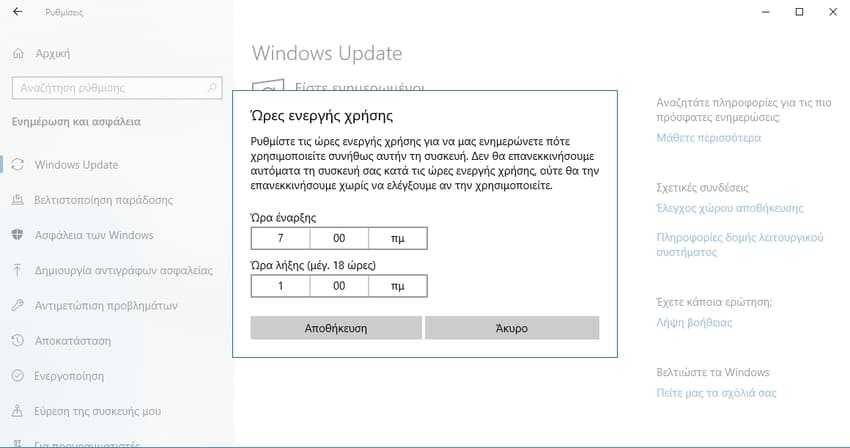
1. Open the Settings application.
2. Go to Update and Security -> Windows Update.
3. On the right, do click in the Change active usage hours link
4. On the next page, set what hours you work with your computer and do not want to be bothered. After setting the hours, press the "n" symbol (of the check) and finally the "Save" button
The time of your activities that you will define should not exceed 18 hours in 24 hours.
Alternatively you can set the hours through the registry. See how:
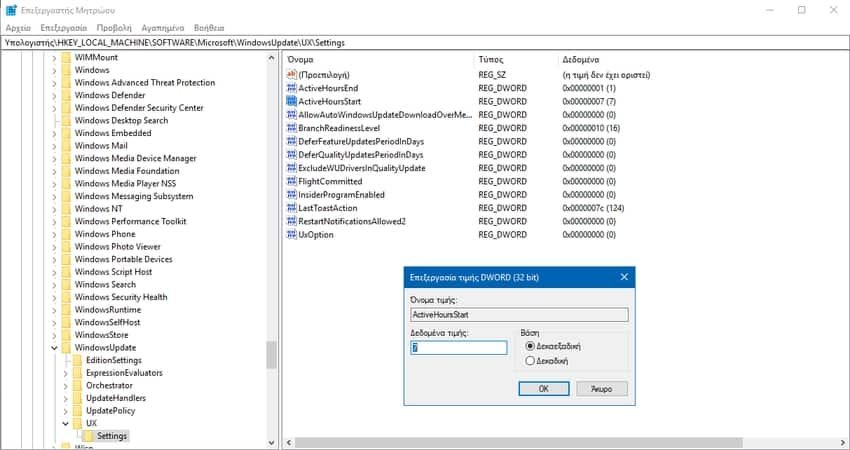
1. Open the Registry Editor
2. Go to: HKEY_LOCAL_MACHINE \ SOFTWARE \ Microsoft \ WindowsUpdate \ UX \ Settings
3. In the right pane, set the start time from DWORD-32 to “ActiveHoursStart” and the start time from “ActiveHoursEnd”. They are adjusted from the price data (in hexadecimal format) of each price by setting the time in 24-hour format. That is, for 7 in the morning you just write 7 and for 4 in the afternoon you write 16.





