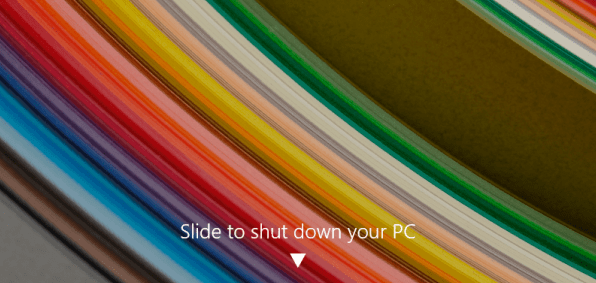Slide-to-Shutdown: Did you know that Windows 8.1 has an alternative way to shut down your PC? The feature που ονομάζεται “Slide to Shutdown” παρέχει ένα εντυπωσιακό τρόπο τερματισμού λειτουργίας των Windows. Ήταν δημιουργήθηκε για υπολογιστές και ταμπλέτες που μπαίνουν σε κατάσταση Connected Standby. Η κατάσταση Connected Standby είναι ένα χαρακτηριστικό διαχείρισης ισχύος παρόμοιο με αυτό που έχουν smartphones. Most desktop computers but also the tablets x86 do not support Connected Standby mode. However, you can use the Slide-to-Shutdown feature regardless of your system. Below we describe how:
Open File Explorer and follow the path:
c: \ Windows \ System32
There is a file called SlideToShutdown.exe. Find it. You can type it name of in context searchof your Explorer (at the point in the photo below that says “Search System32”) to find it faster.
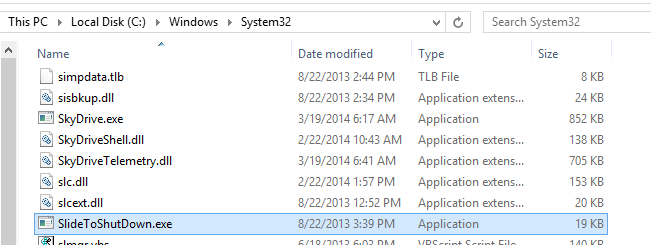
Right-click the file and select Pin to Start to display it on the start screen of your computer
Now on the Start screen and locate the SlideToShutdown shortcut.
Tip: You can also pin the shortcut to the start menu or even if you use an alternate program to start menu button.
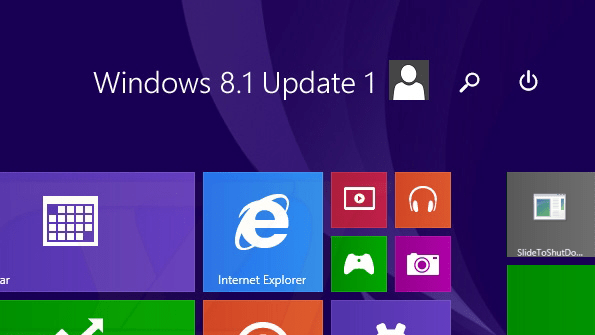
Change the tile icon to what you want
Now click on the tile you just created. You can do Slide-to-Shutdown with your mouse or finger if you have a touch screen:
That was, enjoy the new feature of Windows 8.1.