Snapdrop is an easy way transportfiles through any browser. Instantly share images, videos, files to all devices on the same network.
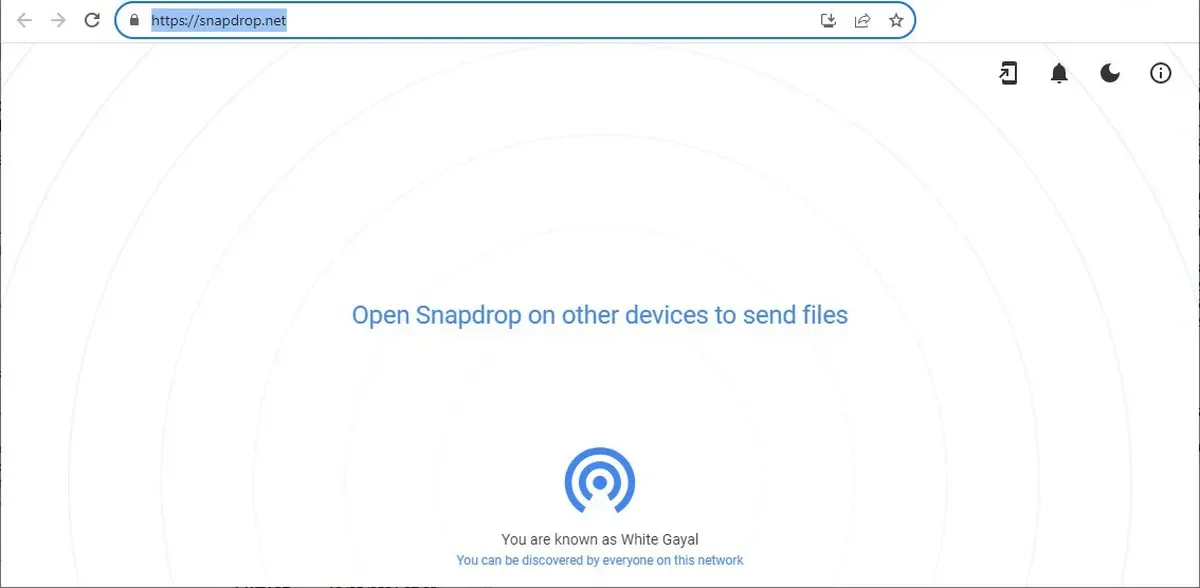
Snapdrop is one free open source, cross-platform web application that allows you to share files regardless of the device platform. It works for iOS, Android, Windows, Linux, and basically any other mobile or desktop platform that can run a program browsing.
Essentially it is an online tool, a clone of Apple's AirDrop, that you can find its code on github, and which offers you wireless transfer between files without having to download any app and without installation.
All you have to do is have the two or more devices on same network, let's say a pc with an ethernet connection to a router and a phone with a wi-fi connection to the same router.
For each device, open the website in any browser (it doesn't have to be the same). https://snapdrop.net/ and the mobile/tablet will appear in the PC browser, and at the same time the PC or tablet will appear in the mobile browser. Then, just tap on the icon and select it archive that you want to send to the other device.
You can see more ways to communicate between devices in our article Ways to transfer files between computers and phones. Thanks to “dimitris” for the Snapdrop tip.






wetransfer up to 2 GB does this transfer how much?